Page 13 of 21
Re: Version 3.08(latest stable)
Posted: Sat May 19, 2018 9:30 pm
by dinf
aoktar wrote:dinf wrote:So it is 3.08 plugin and not 3.08.1?
Will there be a 3.08.1 plugin before v4?
Thanks!
Stay with 3.08s. And give me time to complete my works.
Sure! Hey, you are the rocket man

First in XB2 plugin before even a standalone is out.
You are setting standards here and are spoiling us with very handy C4D-only features!
I won't even think of being that crazy to hurry you

Re: Version 3.08(latest stable)
Posted: Tue May 22, 2018 10:49 am
by andrefry
Offline mode yet ?
Re: Version 3.08(latest stable)
Posted: Wed May 23, 2018 9:49 am
by siha
Hi,
I have a question concerning texture-baking.
The problem I'm facing is to get the baking from one-UV-set to an other.
explanation: I've got a plane with regular UV-mapping. After baking this one out, the result is a stretched texture.
So I tried to "unwrap" this plane and get a non distorted UV-Layout, which messes up the texture itself... as it doesn't fit anymore.
Now I wanted to make use of the UV-set-feature inside the Camera-tag where I tried to bake the texture from first UV-layout onto the second UV-layout...
but the result is the same... is this a bug or do I miss the point of this feature and have a wrong understanding of it.
How do I even know the numeration of the UV-sets... where can I see (if there are 2 or 3), which one's the first, second or third... or is C4d just looking how they are arranged.
I'm using C4D R19 and Octane 3.08.
Many thanks in advance!
Re: Version 3.08(latest stable)
Posted: Wed May 30, 2018 4:34 pm
by jeffbriant
Hey so this has happened 3 times in a row: I open my scene that has a couple of walls, a floor and ceiling. The light in it with a target works fine but when i move the target null, nothing updates in the LV. when I click resend, i get a crash. 3 times in a row it's done this. Running latest stable on a machine with 2x1080's

I can post a project if i need to. Thanks!
Re: Version 3.08(latest stable)
Posted: Wed May 30, 2018 8:17 pm
by aoktar
jeffbriant wrote:Hey so this has happened 3 times in a row: I open my scene that has a couple of walls, a floor and ceiling. The light in it with a target works fine but when i move the target null, nothing updates in the LV. when I click resend, i get a crash. 3 times in a row it's done this. Running latest stable on a machine with 2x1080's

I can post a project if i need to. Thanks!
Scene and bugreport.zip please!
Re: Version 3.08(latest stable)
Posted: Thu May 31, 2018 1:51 pm
by jeffbriant
aoktar wrote:jeffbriant wrote:Hey so this has happened 3 times in a row: I open my scene that has a couple of walls, a floor and ceiling. The light in it with a target works fine but when i move the target null, nothing updates in the LV. when I click resend, i get a crash. 3 times in a row it's done this. Running latest stable on a machine with 2x1080's
I can post a project if i need to. Thanks!
Scene and bugreport.zip please!
Here you go! I seem to get fewer to no crashes if i convert the booled object that's casting the shadow to editable. very odd
https://www.dropbox.com/sh/puil5akzjzke ... wF2ga?dl=0
Re: Version 3.08(latest stable)
Posted: Fri Jun 01, 2018 12:58 pm
by DigiChuckle
Looking through a specular material with BRDF set to GGX at a glossy material with BRDF set to Octane, gives unexpected refractions (as if roughness was way up). Reflections on the glossy, when seen through the specular, appear blurry, even with roughness set to 0. Anyone else has that?
Re: Version 3.08(latest stable)
Posted: Fri Jun 01, 2018 2:38 pm
by bepeg4d
Please, always post at least a screenshot, or even better an example scene that shows the issue.
I’m not able to reproduce the issue you described:
Switching from GXX to Octane in the Specular material doesn’t change anything.
ciao Beppe
Re: Version 3.08(latest stable)
Posted: Sat Jun 02, 2018 5:29 pm
by aparksproject
Hello aoktar,
i found a bug that you might want to hear. While working with x-particles, the instance color shader works perfectly, but when I tried to make it emit light from a specific range via the Scattering Medium Node, it seems to not recognize this range.
I want to create an effect like you can see on pic01 -> emission via diffuse material
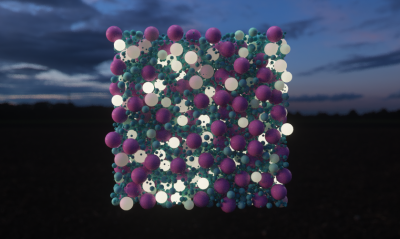
- pic01 -> DIffuseEmission
All i can achieve is an unranged emission in the scattering node driven by the instance color shader on a specular material ->
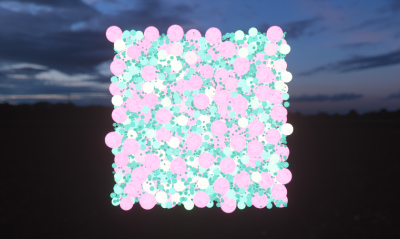
- pic02 -> SpecularInstanceMediumEmission
Thought it may not be possible, but when driven with a random color shader, the range works just fine, like on pic03->
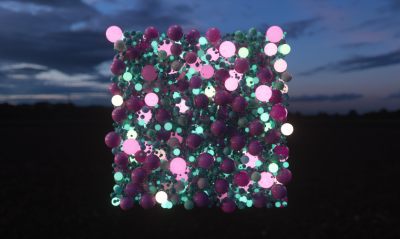
- pic03 -> SpecularRandomMediumEmission
Maybe you can help

Greetings!
Re: Version 3.08(latest stable)
Posted: Tue Jun 05, 2018 7:10 am
by DigiChuckle
bepeg4d wrote:Please, always post at least a screenshot, or even better an example scene that shows the issue.
I’m not able to reproduce the issue you described:
The attachment 3C4CA991-E83D-48E9-97CF-6BCC979D4DE6.jpeg is no longer available
Switching from GXX to Octane in the Specular material doesn’t change anything.
ciao Beppe
Sorry, I should have been more specific, indeed.
Here's a screenshot.
