Page 13 of 14
Re: Version 3.05.3 (13.01.2017) - Latest stable
Posted: Tue Feb 21, 2017 11:32 am
by grain
Great additions Ahmet, little workflow things like that are great. I always have a half pause when I'm creating a sub surface material, or something emissive, to remember which nodes go where. Anything like this helps.
edit - something that I love about houdini is the way you can just hit a key and then start typing in the name of the node and it pops up from a selection list. I use the commander all the time in cinema (shift-C) to do this but it'd be nice if the Octane node view had some sort of similar input method.
Re: Version 3.05.3 (13.01.2017) - Latest stable
Posted: Tue Feb 21, 2017 2:20 pm
by aoktar
grain wrote:Great additions Ahmet, little workflow things like that are great. I always have a half pause when I'm creating a sub surface material, or something emissive, to remember which nodes go where. Anything like this helps.
edit - something that I love about houdini is the way you can just hit a key and then start typing in the name of the node and it pops up from a selection list. I use the commander all the time in cinema (shift-C) to do this but it'd be nice if the Octane node view had some sort of similar input method.
I'll try to add a way as shift+C. Thanks for input
Re: Version 3.05.3 (13.01.2017) - Latest stable
Posted: Tue Feb 21, 2017 2:39 pm
by Silverwing
Hi Ahmet,
I like the materials "Create" additions. Looks good to me. Even when I know what to use its faster to just klick one button.
Also I like the idea of using some sort of search list like in Houdini to drop down nodes. I spend too much time searching the left hand list for the nodes I need. (Although you have made it as smooth as possible by coloring the nodes)
P.s. small feedback on adaptive sampling:
Works great so far. I did not get any crashes

What I noticed is, that the noise pass is not showing up for final rendering.
Also if you override the octane render settings the Adaptive Sampling settings are not showing up in there. I am sure you thought of that and just did not have the time to implement.
See attachment.
Thanks a lot for your countless hours you spend making this plugin one of the best octane render plugins out there!
I really very much appreciate it!
Re: Version 3.05.3 (13.01.2017) - Latest stable
Posted: Tue Feb 21, 2017 3:11 pm
by aoktar
Guys thanks for inputs on my video of changes! What you think for hiding emission/medium buttons when slots are having a texture? As i did for displacement section!
Re: Version 3.05.3 (13.01.2017) - Latest stable
Posted: Tue Feb 21, 2017 3:14 pm
by KonstantinosD
It looks good to me..! It's turning out to be an awesome plugin with all this small but important changes.. Kudos!
Re: Version 3.05.3 (13.01.2017) - Latest stable
Posted: Tue Feb 21, 2017 3:36 pm
by pxlntwrk
Hi,
incredible speed at the end of calculation

with AS,

AS and control by threshold are very cool ...
anyway, your integrations are always smart and welcome, keep it up!!!
Re: Version 3.05.3 (13.01.2017) - Latest stable
Posted: Tue Feb 21, 2017 4:10 pm
by Ron
aoktar wrote:Guys thanks for inputs on my video of changes! What you think for hiding emission/medium buttons when slots are having a texture? As i did for displacement section!
Those improvements are very welcome!
Thanks so much for your constant work and dedication to details and improved workflow!
Ron
Re: Version 3.05.3 (13.01.2017) - Latest stable
Posted: Tue Feb 21, 2017 5:09 pm
by aoktar
Ok! I've created new topic for 3.06 build. Better to move there. It will be stay on wip/test state until revisions are completed.
viewtopic.php?f=85&t=59657
Re: Version 3.05.3 (13.01.2017) - Latest stable
Posted: Fri Feb 24, 2017 3:05 pm
by Chromfell
Cinema4D gets stuck when I try to load in octane materials from the c4d content browser that I saved there in 4.5 R2
Rolling back to 4.5 R2 fixes that, but in 5.3 R1 it doesn't work
Maybe someone else already reported this but I thought I'd tell you
C4D version is R17.055 Studio
Standalone version is 5.3 R1 and 4.5 R2 used in correct combination
Status bar says this:
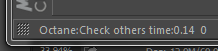
- status.png (4.47 KiB) Viewed 5615 times
Re: Version 3.05.3 (13.01.2017) - Latest stable
Posted: Fri Feb 24, 2017 3:06 pm
by aoktar
Chromfell wrote:Cinema4D gets stuck when I try to load in octane materials from the c4d content browser that I saved there in 4.5 R2
Rolling back to 4.5 R2 fixes that, but in 5.3 R1 it doesn't work
Maybe someone else already reported this but I thought I'd tell you
C4D version is R17.055 Studio
Standalone version is 5.3 R1 and 4.5 R2 used in correct combination
Status bar says this:
status.png
Which material?
