Page 12 of 38
Re: OcDS Setup v2.2 (last Beta)
Posted: Wed Jun 17, 2015 5:58 am
by abayliss
vortex3d wrote:kibbycabbit wrote:vortex3d wrote:The plugin seems to continues to behave as if LIVE is ON when is OFF.
This occurs when the viewport opens, lagging the movement of joints as it probably tries to update the geometry in OcDS.
Closing the viewport or resetting the plugin doesn't stop it. It only stops by restarting DS.
All settings are default.
Am I doing something wrong, and is anyone else getting this?
Try click PAUSE and close Viewpoint and resume whenever you need to use it? Perhaps it is one of plugin developer's to-do list.
asennov wrote:Nice shot
Thanks assent! ... asenoov! (Edited: auto-corrected... >.<)
---
That didn't do the trick. Once this happens, it's stays until I restart DS.
I have this exact same problem, and likewise, only restarting DS seems to fix it.
Re: OcDS Setup v2.2 (last Beta)
Posted: Wed Jun 17, 2015 8:30 pm
by thongology
In 4.8, zeroing the figure from parameters tab causes the figure to disappear from OcDS viewport. So far I've been unable to get it to reappear, including by rebuilding the scene. Only tried this with genesis and genesis 2. Zeroing the shape does not have this effect, nor does zeroing the pose. Only zeroing the figure. Not a big deal necessarily but it's there. Anyone else able to reproduce this?
Re: OcDS Setup v2.2 (last Beta)
Posted: Thu Jun 18, 2015 7:49 am
by asennov
thongology wrote:In 4.8, zeroing the figure from parameters tab causes the figure to disappear from OcDS viewport.
I remember that in older versions of studio zeroing figure messed up Erc lnks, maybe this has resurrected? I only use 'Zero pose' from time to time and it doesn't any harm

Re: OcDS Setup v2.2 (last Beta)
Posted: Thu Jun 18, 2015 4:59 pm
by Elele
I'm also getting a lot of crashen when trying to save a scene or even just renders... and the auto save gives error messages.
Anyone else having this issue?
Re: OcDS Setup v2.2 (last Beta)
Posted: Thu Jun 18, 2015 7:28 pm
by Notiusweb
Hello! I am seeing a strange texture issue when rendering certain characters through the current OcDS plugin. Almost looks like a 'Cartoon Shader'
The following characters from L to R are Zahara 6, Mei Lin 6, Belle 6....Look at the difference in textures for the L and R models between each rendering utility (1) OcDS Plugin 2.23, vs (2) IRay, vs (3) Octane Render Standalone 2.23
(1) OcDS 2.23
(2) Daz 4.8 IRay
(3) Octane Render Standalone 2.23
Interestingly, Mei Lin 6 (in the center) comes out clean in each render. But the other 2 on L and R look pixelated and toon-textured.
Sample rate same on each, I used default sun and sky environment on each...I did not tweak any texture settings between the 3.
To developer, or anyone, any ideas what may be causing this in the plugin...Thanks!
Re: OcDS Setup v2.2 (last Beta)
Posted: Thu Jun 18, 2015 8:04 pm
by itou31
Hi Notiusweb,
It's because you have too many TitanZ, so to much power to render some single figure !

Seriously, it's because what we talk already somewhere in this thread : material mix (SSS conversion, etc ...)
Look at the amount diffuse for bell for ex : it's even at 0.4, on other figure it's 0.87. if you slide it to 1, the it's ok like before.
Re: OcDS Setup v2.2 (last Beta)
Posted: Thu Jun 18, 2015 9:07 pm
by Spectralis
Notiusweb wrote:Hello! I am seeing a strange texture issue when rendering certain characters through the current OcDS plugin. Almost looks like a 'Cartoon Shader'
The following characters from L to R are Zahara 6, Mei Lin 6, Belle 6....Look at the difference in textures for the L and R models between each rendering utility (1) OcDS Plugin 2.23, vs (2) IRay, vs (3) Octane Render Standalone 2.23
(1) OcDS 2.23
Octane Texture1.jpg
(2) Daz 4.8 IRay
IRay Texture1.jpg
(3) Octane Render Standalone 2.23
Octane Standalone Texture1.png
Interestingly, Mei Lin 6 (in the center) comes out clean in each render. But the other 2 on L and R look pixelated and toon-textured.
Sample rate same on each, I used default sun and sky environment on each...I did not tweak any texture settings between the 3.
To developer, or anyone, any ideas what may be causing this in the plugin...Thanks!
This question keeps coming up so it seems like a general problem. The solution (at this point in time) is to check that the skin material "amount" is set to 1 and not 0.85. For some reason OcDS is converting the textures of certain figures so that the amount is less than 1. The consensus is that the conversion method now addresses more material parameters but this improved complexity isn't always as accurate as in the past. But itou31 has a point, if you gave your TitanZ's to us then this problem would go away.
Re: OcDS Setup v2.2 (last Beta)
Posted: Fri Jun 19, 2015 3:53 am
by Notiusweb
Thank you both, itou13 and Spectralis. I will be happy to play with that skin parameter!
Ironically, those images were produced just using Titan X, without the Z's. So I'll give you my X to make the problem go away. Kind of like Fast and Furious, or Need for Speed, where you street race and then whoever wins gets the other person's car. Except here you win the other person's cards....Okay, back to OcDS
Re: OcDS Setup v2.2 (last Beta)
Posted: Fri Jun 19, 2015 7:39 am
by bmosalt
Have come across a problem with animation. When using a texture emitter the animation doesn't seem to read the power (watts) value correctly.
Here's the single frame render...

- Single Frame render
and this is the animation frame render.

- animation frame render
And these are the emitter values.
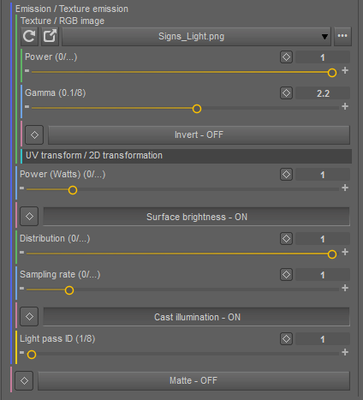
- Emitter Values
Re: OcDS Setup v2.2 (last Beta)
Posted: Fri Jun 19, 2015 9:13 am
by Hubby72
Spectralis wrote:Notiusweb wrote:Hello! I am seeing a strange texture issue when rendering certain characters through the current OcDS plugin. Almost looks like a 'Cartoon Shader'
The following characters from L to R are Zahara 6, Mei Lin 6, Belle 6....Look at the difference in textures for the L and R models between each rendering utility (1) OcDS Plugin 2.23, vs (2) IRay, vs (3) Octane Render Standalone 2.23
(1) OcDS 2.23
Octane Texture1.jpg
(2) Daz 4.8 IRay
IRay Texture1.jpg
(3) Octane Render Standalone 2.23
Octane Standalone Texture1.png
Interestingly, Mei Lin 6 (in the center) comes out clean in each render. But the other 2 on L and R look pixelated and toon-textured.
Sample rate same on each, I used default sun and sky environment on each...I did not tweak any texture settings between the 3.
To developer, or anyone, any ideas what may be causing this in the plugin...Thanks!
This question keeps coming up so it seems like a general problem. The solution (at this point in time) is to check that the skin material "amount" is set to 1 and not 0.85. For some reason OcDS is converting the textures of certain figures so that the amount is less than 1. The consensus is that the conversion method now addresses more material parameters but this improved complexity isn't always as accurate as in the past. But itou31 has a point, if you gave your TitanZ's to us then this problem would go away.
This is not not correct. It helps to set the diffuse from 0.85 to 1 sometimes. But not everytimes AND as Silicon Aya already mentioned it means that OCDS is no longer "mixing" then because it has one material at 100% then.
The real error is in the conversion of the normal map of the second material.
i described it here with screenshot.
Just set the normal map to "NONE" and all is fine.
http://render.otoy.com/forum/viewtopic. ... 60#p238809