3dsMax 2025 can occasionally freeze when using Octane render.
While the causes have been narrowed down to some threads and windows messages issue, the problem is not resolved yet.
The plugin version 15.09 has several options to help to identify and recover from the freeze.
A small window 'OM Guardian' should be left open and visible, so that the special button 'UnFreeze' can be clicked at any time.
To activate those features, set the 5 new options in the Octane preferences as follow:
This will open the OM Guardian automatically when Octane is set as the renderer, or when loading a scene with Octane as the renderer.
The UnFreeze button is not a real usual button, but a click and release can be detected, and the un-freeze process can be called.
Note the button label changing to '> UnFreeze' when the mouse is on the button, and changing to '>>> UnFreeze <<<' when the left mouse button is pressed.
You need to press a bit longer than a normal button for the unfreeze to work ( > 0.25 sec)
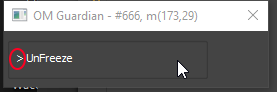
- OMGuardian_window2.png (4.42 KiB) Viewed 4876 times
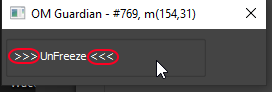
- OMGuardian_window3.png (4.42 KiB) Viewed 4876 times
If the freeze happens when the Octane Viewport is open, the viewport has a freeze detection mechanism, (when you move the mouse cursor in the viewport) and will show 'FROZEN (shift+click to reset)' in the title bar.
Pressing the Shift key while pushing the left mouse button in the viewport should un-freeze 3dsMax.
If the freeze happens when the Octane viewport is not open, the OM Guardian 'UnFreeze' button should also un-freeze 3dsMax.
The freeze seems to happen when an external application or event deactivate and re-activate 3dsMax in a certain way.
For test purposes, and see the freeze and un-freeze system in action, a special dialog box has been added to re-create the conditions of the freeze.
It is accessible on the bottom of the OM Guardian window (when resized bigger) via the 'Test Freeze' button.
A small 'Test dialog' dialog with a 'Close' button will appear.
Pressing Close should make 3dsMax freeze.
Please let us know if you don't experience any freeze at all with 3dsMax 2025, or if the freeze happens more than occasionally..
We are still investigating the issue, and hope to have a better solution later.
Note that the OMGuardian window can be open from the preference dialog, the Octane viewport toolbar context menu or main context menu:
Thanks