Page 2 of 5
Re: OctaneRender for DAZ Studio 2020.2-17.59 [ test ]
Posted: Fri Aug 27, 2021 6:17 am
by BK
sudisk wrote:sudisk wrote:I have a weird behavior with this test version
When I launch an animation render, the exposure/lights are different from when I launch a single render. Of course I checked the render setup to make sure the parameters are the same as in the single render. It may be some broken setting because when I switch back to the previous test build, it doesn't restore the defauld behavior.
Is there any way I can reset the settings to have the animation rendering behave the same as single frame rendering ?
Sorry for quoting myself.
I found the weirdest workaround to this exposure bug. I created an instance of an object that wasn't visible in this animation and prevented the merge of the mesh. It did the trick and now the animation renders identically to static renders.
I hope it helps track the source of the problem.
By the way, is there a way to disable the warning that the mesh couldn't be combined because it contains instances?
Hi Sudisk,
sorry for the late reply.
Please try deleting C:\Users\[username]\OctaneRender\Data\OctaneRender_settings.oczdb file to reset the Octane settings.
And would you please share/PM the screenshot of the Animation tab settings with the rendered animation and single frame?
cheers
Re: OctaneRender for DAZ Studio 2020.2-17.59 [ test ]
Posted: Mon Aug 30, 2021 8:15 am
by sudisk
BK wrote:sudisk wrote:sudisk wrote:I have a weird behavior with this test version
When I launch an animation render, the exposure/lights are different from when I launch a single render. Of course I checked the render setup to make sure the parameters are the same as in the single render. It may be some broken setting because when I switch back to the previous test build, it doesn't restore the defauld behavior.
Is there any way I can reset the settings to have the animation rendering behave the same as single frame rendering ?
Sorry for quoting myself.
I found the weirdest workaround to this exposure bug. I created an instance of an object that wasn't visible in this animation and prevented the merge of the mesh. It did the trick and now the animation renders identically to static renders.
I hope it helps track the source of the problem.
By the way, is there a way to disable the warning that the mesh couldn't be combined because it contains instances?
Hi Sudisk,
sorry for the late reply.
Please try deleting C:\Users\[username]\OctaneRender\Data\OctaneRender_settings.oczdb file to reset the Octane settings.
And would you please share/PM the screenshot of the Animation tab settings with the rendered animation and single frame?
cheers
Hey BK,
I just tested and unfortunately removing the settings didn't solve the issue.
Here is the animation settings tab
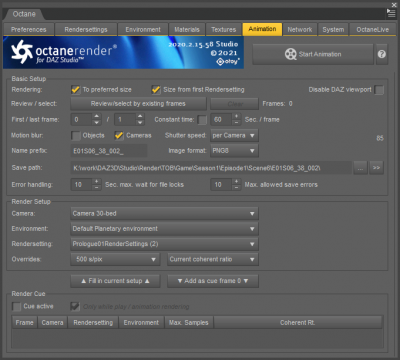
- Bottom part of the Render Settings pane
Render settings tab
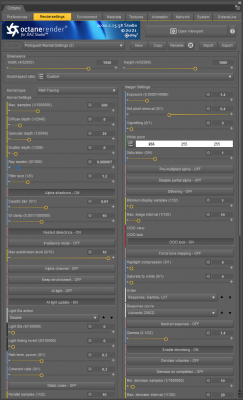
- Top part of the Render Settings pane
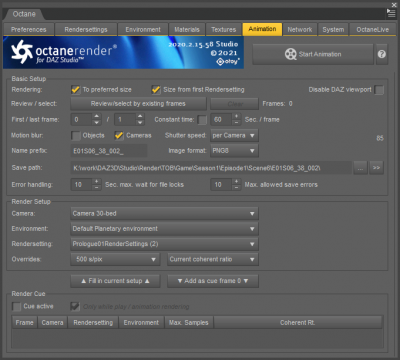
- Bottom part of the Render Settings pane
Re: OctaneRender for DAZ Studio 2020.2-17.59 [ test ]
Posted: Tue Aug 31, 2021 5:56 am
by BK
Hey BK,
I just tested and unfortunately removing the settings didn't solve the issue.
Here is the animation settings tab
Capture_OctaneAnimationSettings_20210830.PNG
Render settings tab
Capture_OctaneRenderSettings-pt1_20210830.PNG
Capture_OctaneAnimationSettings_20210830.PNG
Hi sudisk,
Thank you so much for the screenshots.
Would you please PM me the rendered images one from still and the animation?
cheers
Re: OctaneRender for DAZ Studio 2020.2-17.59 [ test ]
Posted: Thu Sep 02, 2021 5:28 pm
by sudisk
BK wrote:
Hey BK,
I just tested and unfortunately removing the settings didn't solve the issue.
Here is the animation settings tab
Capture_OctaneAnimationSettings_20210830.PNG
Render settings tab
Capture_OctaneRenderSettings-pt1_20210830.PNG
Capture_OctaneAnimationSettings_20210830.PNG
Hi sudisk,
Thank you so much for the screenshots.
Would you please PM me the rendered images one from still and the animation?
cheers
Thank you for your attention. I sent you a PM.
cheers
Re: OctaneRender for DAZ Studio 2020.2-17.59 [ test ]
Posted: Fri Sep 03, 2021 5:29 am
by BK
sudisk wrote:BK wrote:
Hey BK,
I just tested and unfortunately removing the settings didn't solve the issue.
Here is the animation settings tab
Capture_OctaneAnimationSettings_20210830.PNG
Render settings tab
Capture_OctaneRenderSettings-pt1_20210830.PNG
Capture_OctaneAnimationSettings_20210830.PNG
Hi sudisk,
Thank you so much for the screenshots.
Would you please PM me the rendered images one from still and the animation?
cheers
Thank you for your attention. I sent you a PM.
cheers
hi Sudisk,
Thank you!!
Re: OctaneRender for DAZ Studio 2020.2-17.59 [ test ]
Posted: Mon Sep 06, 2021 7:41 am
by pinarer
does it support RTX 3080? I just downloaded the new version but looks like the render dont show up. When we would have this update? Thanks
Re: OctaneRender for DAZ Studio 2020.2-17.59 [ test ]
Posted: Mon Sep 06, 2021 9:32 pm
by BK
pinarer wrote:does it support RTX 3080? I just downloaded the new version but looks like the render dont show up. When we would have this update? Thanks
Hi Pinarer,
yes, the latest Octane for Daz supports RTX 3080.
It may be related to the CUDA driver, please try installing the latest Nvidia Studio driver.
(
https://www.nvidia.com/download/driverR ... 9685/en-us)
cheers
Re: OctaneRender for DAZ Studio 2020.2-17.59 [ test ]
Posted: Tue Sep 07, 2021 11:33 pm
by huakiami
Hi BK,
Can you provide any update on the state of development of the DazStudio OctaneRender plugin? I appreciate the continued updates to compile it with the latest version of the SDK, but we are still missing a large subset of features that have been present in Octane and many of the other plugins for some time now (layered material, blend material, visible environment, OSL nodes, proper UDIM support, etc). In addition there are a number of Daz-specific features that are either outdated (template system for materials) or have limited/incomplete support (scattering/instancing, Daz strand hair).
When can we expect to see some of these implemented?
Thanks
Re: OctaneRender for DAZ Studio 2020.2-17.59 [ test ]
Posted: Wed Sep 08, 2021 10:10 am
by OneManVN
As someone who is currently making a living with "OctaneRender for DAZ Studio" I can't even find the right words to express my disappointment in the slow progress of this plug-in. I can't even understand why at this point. Why is it so slow? Is it a lack of customers who use Octane for Daz? Is it a lack of care from Otoy itself, not considering us DAZ users a high enough priority? Whatever it is, I suggest Otoy figures out how to handle this, and soon. I have been quiet, and patient this whole time, with hopes that it will eventually receive the attention it deserves. And trust me, if only the people at Otoy could see the potential I see in this plug-in, then perhaps they would stop treating it as the unwanted stepchild.
I have been a paying Enterprise yearly subscriber for my second year now, and I am still seeing the EXACT same list of issues from back in 2019 and earlier being displayed on the "To-do list."
Meanwhile, nothing new is being added. To clarify. I love, not like, love this plug-in. I can't see myself working with anything other than Octane for DAZ, even though I could. I create art and animations using DAZ 3D and Octane, for a living.
I have built a life around my work, and it all began with the switch to Octane for DAZ, nothing else gives my work that lifelike look that Octane can deliver. So do not mistake this for a rant from some angry user.
This is a concerned paying customer who is starting to get worried about the future of this plug-in and my complete investment in it.
Re: OctaneRender for DAZ Studio 2020.2-17.59 [ test ]
Posted: Wed Sep 08, 2021 12:02 pm
by apollyonpt
Some of these issues would be understandable to take time.
But others like custom luts, importing a orbx file(the goddamn native file, are you serious right now?!!!), etc...come on man, how hard can it be to make the option to import a *.cube file Jesus...
just admit nothing is being done and resign, let someone competent actually do something.
this is an absolute disgrace, we paying a premium price for not even garbage support, no, for inexistent support.
once my license is over I won't be renewing, not cause of the plugin itself, but for this absolute trash support.