Page 2 of 3
Re: ACES, sRGB PNG output problem
Posted: Tue Jun 08, 2021 9:52 am
by Delizade
I've got license problem "Could not required license..."
I tried to sign out and login but didn't work. Should I unlock current sub?
Re: ACES, sRGB PNG output problem
Posted: Tue Jun 08, 2021 10:41 am
by aoktar
Re: ACES, sRGB PNG output problem
Posted: Tue Jun 08, 2021 11:22 am
by Delizade
PERFECT!
Thank you so much.
Currently I can render out 16 bit PNG as well (buffer type is HDR32)
I guess I can use this test version until new release is out?
Re: ACES, sRGB PNG output problem
Posted: Tue Jun 08, 2021 11:39 am
by aoktar
Yes, let me know if you encounter any problems
Re: ACES, sRGB PNG output problem
Posted: Tue Jun 08, 2021 12:15 pm
by Delizade
Here are two results:
(I didn't want to share small renders)
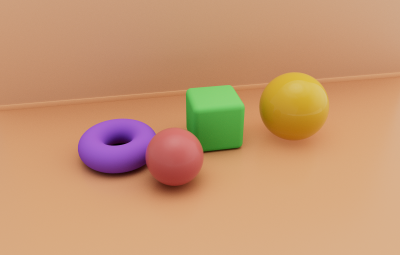
- RenderOutput_16Bit_OCIO_sRgb_HDR32 Buffer Type
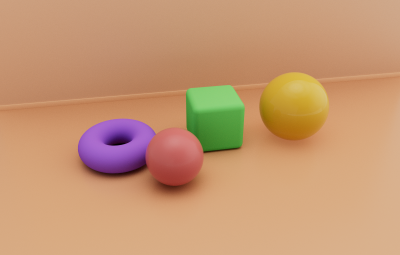
- LV_output_16Bit_OCIO_sRgb
I think there is a small light difference between 2 but current output can be handled by post and I should test and check other things as well.
Re: ACES, sRGB PNG output problem
Posted: Tue Jun 08, 2021 3:28 pm
by aoktar
I can't see any significant changes. It should be ok if my eyes/monitor is not capable to capture/show this small difference.
Re: ACES, sRGB PNG output problem
Posted: Tue Jun 22, 2021 4:48 pm
by Delizade
Hello,
is "Cinema4D version 2020.2.4-R2 (Latest stable) 20.06.2021" version contains this fix?
(I've checked the fixes list but I couldn't be sure so, sorry for this question.)
Re: ACES, sRGB PNG output problem
Posted: Tue Aug 10, 2021 3:42 am
by charlie.p
I'm still running in to this issue on version 2020.2.4-R2 - my PNG output when saving from both the live viewer and picture viewer is completely different from what I'm seeing in the live viewer. I'm using all the same settings that were previously posted in this thread, so I'm not sure what I'm doing wrong.
Re: ACES, sRGB PNG output problem
Posted: Tue Aug 10, 2021 5:03 am
by Delizade
Hi charlie,
First you should try to update Octane and then please check this again.
But I remember that I've tested this with your current version and it was fine and settings were like as attached.
Notes:
You should check OCIO file path for your system in the Kernel Settings > Settings > Color Mgmt section.
There are 2 Render settings in the file one for 8 bit other one for 16 bit output.
Re: ACES, sRGB PNG output problem
Posted: Tue Aug 10, 2021 12:17 pm
by omardex
Hello, I don't know if related but, when I export LDR 8bit from octane c4d as PNG 16 it opens as linear color space on affinity photo, assigning srgb color profile in the software fixes the result.
Best Regards.