Hello Jim
Sort of a bug here...
Occasion: When cancelling a main render (not octane viewport)
Up on pressing the Cancel button,
The Current task Says
Render passes rendering. and wait for serious time at hires.
If there are 5-6 render elements assigned at the render elements window. it not only lasts longer to end the render, it also doesnt render out or display the render elements calculated to that point.
It is totally understandable for not displaying the passes when cancelled. ( according our old experiences with other renderers scanline, vray, mentalray etc.)
Mind you I often render at extreme highres for print work. Say 8Kx10k renders. And it does take alot of time ending the render.
But is that really the case ? Does octane calculates the other passes along with the beauty?
So would it possible to output those passes if the render is canceled?
Even I havent got the time to investigate the issue entirely. But maybe you can solve it by looking at the code I dunno.
But I can say you this. This is tested
I make the simpliest scene with two spheres and a daylight.
Added all of the passes that mother nature gave us. to the render elements list
Render that scene at 640x800 px. And cancel the render in the middle. (max samples set a low value like 444)
When cancelled in the middle....The time with passes ON is is definitely longer than
a- if Elements Active checkbox is turned
OFF
b- if all the elements (passes) are deleted from the list
That rises the question if the rendering of the passes goes along with the beauty
if yes. Could those passes be displayed upon canceling the render.
If that cant be done. Then
It would be great to end render quicker disregarding the passes
Best,
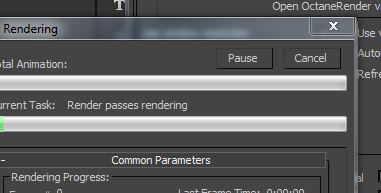
- passes thing.JPG (22.11 KiB) Viewed 4479 times