Page 2 of 5
Re: Multi-passes don't line up (off by a few pixels)
Posted: Wed Apr 08, 2015 11:07 pm
by dotcommer
abstrax wrote:
Version 3 is still a while off. This bug will be fixed in 2.23, which may be released in a week or two.
Awesome, even better! Looking forward to it!
Re: Multi-passes don't line up (off by a few pixels)
Posted: Thu Apr 09, 2015 2:53 am
by dotcommer
stratified wrote:Hi,
If you can live with blurred edges, you can work around this by setting the filter size for the kernel twice the value as the one configured for the info passes.
cheers,
Thomas
Hey Thomas, I tried your work-around, but unfortunately it didn't do it for me. I got very close, but still off by a pixel. Unless I'm not changing settings properly.
Re: Multi-passes don't line up (off by a few pixels)
Posted: Thu Apr 09, 2015 3:22 am
by stratified
For a filter radius this big, you will probable need more samples/px (try with 1024). That should improve things.
cheers,
Thomas
Re: Multi-passes don't line up (off by a few pixels)
Posted: Thu Apr 09, 2015 4:37 am
by dotcommer
Unfortunately that didn't help. Still off by the slightest amount. I tried up to 2024 samples for both texture coordinates and render layer masks. I also tried giving the texture coordinate pass double the samples of the layer masks pass, but still not correct.
Re: Multi-passes don't line up (off by a few pixels)
Posted: Thu Apr 09, 2015 4:50 am
by stratified
hi,
I'm a bit confused here. Are you rendering them as passes or as the info channels kernel because max samples for the passes only goes up to 1024. Another question is, why aren't you using the alpha channel that is part of the texture coordinate pass itself? That is a guaranteed perfect match.
cheers,
Thomas
Re: Multi-passes don't line up (off by a few pixels)
Posted: Thu Apr 09, 2015 5:32 am
by dotcommer
Its very possible I've learned some wrong ways to do render passes out of Octane. Here is what I've been doing:
Tag each of my objects with an Octane Object tag, and under "Object Layer" for each, set the layer ID to [index+1].
Then to C4D's render settings, I set the engine to Octane, then go down to "Octane Renderer" and check "enable" under Render Passes, set my file path, format (TIFF), depth (16bit), and profile/tonemap both to Linear, then go to the Render passes tab, twirl down Render layer mask tab, and check off ID1-6 (for the six objects in my scene i've ID'd)
In this same area, I also set the samples and filter size. The samples on this slider go beyond 6000.
Then I go to the Octane plugin's settings
Under kernel, I switch it to infochannels, and type to Texture Coordinate. I also set the samples and filter size here. The samples slider here also go beyond 6000.
I then hit render.
Now, the end result i'm trying to get out of all of this is simply a texture coordinate pass, and an alpha channel for that pass that lines up exactly to the pixel. I thought the Octane object tag was what I was supposed to set to get the alpha channel, and I do seem to be getting something like that, but its a separate black and white image pass. This pass happens to be "thicker" and anti-aliased by a few pixels compared to the texture coordinate pass rendered out at the same time, and thus where all of my issues are coming from.
If i'm not doing something correct, I would love any suggestions about how to do this properly. These render passes are not very well documented and its difficult to find information on every tiny bit of the rendering pipeline for Octane, or to even know what I need to search for in the first place, seeing how its spread out between the plugin kernel and C4D's render settings with concepts and names not typically used that are established terms in the rest of the 3D industry (like calling a UV pass a "Texture coordinate" pass, and object ID's mixed with Layer ID's and render layer mask, etc. Its all really confusing).
Re: Multi-passes don't line up (off by a few pixels)
Posted: Thu Apr 09, 2015 8:19 pm
by stratified
dotcommer wrote:Its very possible I've learned some wrong ways to do render passes out of Octane. Here is what I've been doing:
Tag each of my objects with an Octane Object tag, and under "Object Layer" for each, set the layer ID to [index+1].
Then to C4D's render settings, I set the engine to Octane, then go down to "Octane Renderer" and check "enable" under Render Passes, set my file path, format (TIFF), depth (16bit), and profile/tonemap both to Linear, then go to the Render passes tab, twirl down Render layer mask tab, and check off ID1-6 (for the six objects in my scene i've ID'd)
In this same area, I also set the samples and filter size. The samples on this slider go beyond 6000.
Then I go to the Octane plugin's settings
Under kernel, I switch it to infochannels, and type to Texture Coordinate. I also set the samples and filter size here. The samples slider here also go beyond 6000.
I then hit render.
Now, the end result i'm trying to get out of all of this is simply a texture coordinate pass, and an alpha channel for that pass that lines up exactly to the pixel. I thought the Octane object tag was what I was supposed to set to get the alpha channel, and I do seem to be getting something like that, but its a separate black and white image pass. This pass happens to be "thicker" and anti-aliased by a few pixels compared to the texture coordinate pass rendered out at the same time, and thus where all of my issues are coming from.
If i'm not doing something correct, I would love any suggestions about how to do this properly. These render passes are not very well documented and its difficult to find information on every tiny bit of the rendering pipeline for Octane, or to even know what I need to search for in the first place, seeing how its spread out between the plugin kernel and C4D's render settings with concepts and names not typically used that are established terms in the rest of the 3D industry (like calling a UV pass a "Texture coordinate" pass, and object ID's mixed with Layer ID's and render layer mask, etc. Its all really confusing).
Hi,
I don't know about C4D so I can't really help with that... . But if you only want the uv coordinates, it's much simpler. All you need to do is enable the alpha channel in the kernel node. Here's how it's done in the standalone:
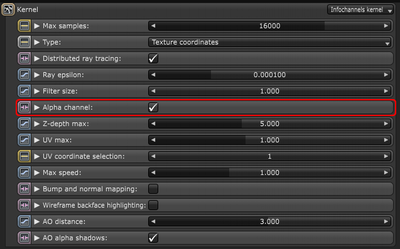
- Alpha channel
Whatever pass you will render out will now have it's own alpha channel.
cheers,
Thomas
Re: Multi-passes don't line up (off by a few pixels)
Posted: Thu Apr 09, 2015 8:56 pm
by dotcommer
Wow, it seems Octane for C4D is quite a bit more complicated than stand-alone version... Maybe Ahmet could translate what you've described into C4D? I'll make another attempt later tonight when I get back.
Re: Multi-passes don't line up (off by a few pixels)
Posted: Thu Apr 16, 2015 9:36 am
by ryzej
+ 1 on this, whatever I do my shadow layer has a white pixel border.
Is this part of the same issue?
Thanks
Re: Multi-passes don't line up (off by a few pixels)
Posted: Thu Apr 16, 2015 6:47 pm
by dotcommer
ryzej wrote:+ 1 on this, whatever I do my shadow layer has a white pixel border.
Is this part of the same issue?
Thanks
Not sure, but that looks more like a premultiplication issue.