Page 2 of 3
Re: Tonysculptors Skin in DAZ
Posted: Tue Mar 03, 2015 3:29 am
by Squirtle
Sure thing! It took me uncounted hours to figure out how to get tonysculptor skin to work for me. It was worth it, since it forced me to learn a lot more about Octane and rendering in general. But glad to assist with a short-cut.
I did one more set of renders here, to compare the effect we're getting with use of specular materials vs. a simple glossy material for skin. These renders using tweaked D.Ordiales skin aren't perfect, but it is cool to see how the material's ability to let light pass shallowly through the model and scatter adds so much life. The glossy material version looks like a painted plaster cast in comparison. Subsurface scattering isn't important just for getting backlit ears to glow red (which we notice only occasionally), but for the overall subtle translucency of human skin (which we perceive in a more subtle way all the time). Also useful for adding realism to clothing, plastic and rubber objects, plant leaves... many things
Re: Tonysculptors Skin in DAZ
Posted: Wed Mar 04, 2015 10:20 am
by DrHemulen
Yeah thanks, those are great comparisons. What's your SSS scale? The model still looks a bit waxy. I ended up around 500 with the Oridials mat.
Have you looked at rendering time/VRAM usage? My experience is that both rise, as more nodes are added to the material.
Re: Tonysculptors Skin in DAZ
Posted: Wed Mar 04, 2015 5:09 pm
by Hydra
I ran a lot of experiments on this and the thing is that this is only scratching the surface of what SSS is.
http://http.developer.nvidia.com/GPUGem ... _ch14.html
Its not one colour SSS, its three. Each has a different scattering strength.
Re: Tonysculptors Skin in DAZ
Posted: Wed Mar 04, 2015 8:09 pm
by DrHemulen
Yeah, but I think that would have to be handled internally by the kernal (assuming you are talking about fig. 14-9). There's no simple way we can control how far different wavelengths scatter in the volume , it's simply a property of light.
I guess one way would be a colour map for scattering, where the colour is a function of the underlying volumne (kind of like the SSS strength maps in the Redspec shader). This would only be a poor approximation though, as scattering from a point on the surface would depend on the angle of the volume relative to the light (this determines how far each photon has to traval and interact).
In practice this is probably why using reddish maps works, as the blue and green scattering is neglible unless you're talking about webbed toes or something (notice the scale is from a few mm for blue). So I don't think we should worry too much about that graph.
Re: Tonysculptors Skin in DAZ
Posted: Wed Mar 04, 2015 10:28 pm
by Squirtle
I have my scale set at 4000 here. I'm working my scenes at DAZ scale, if your scenes are at a different scale that would change where this setting should be. Also, it changes depending on what you have in the Scattering color pin.
I think it is possible to affect the distance that different wavelengths of light scatter with this setup, just by tweaking the color in the Scattering pin. If set at an RGB value, it seems to be the inverse of how far different colors travel through the material. So at the default grayish blue Scattering value of D.Ordiales skin, orangeish red light travels farthest, as it would in the human body. I set up a few comparisons here to demonstrate, with the head from before and a Suzanne monkey.
(a) is a baseline example that I think looks pretty decent.
(b) shows that by making the scattering RGB color a more intense blue, we are blocking more blue light from scattering, and letting the red travel farther, so the scattered red is more intense in the render. My example isn't a huge change from example (a), but it is noticeable if you look for it, especially on the monkey's eyebrows.
(c) is pushing it to an extreme. By pushing the Red slider all the way up in the Scattering RGB color, we're blocking red light from scattering, and the scattering color becomes green. I adjusted the absorption slider here too, because it wasn't looking right in this render with Absorption at 0-0-0. The Absorption slider is a bit voodoo for me. It's hard keeping all of these interacting variables in my head, and understanding what the heck is going on all of the time. I suspect that if I can figure out something more interesting to do with the Absorption slider, it'll open up new possibilities. For now, leaving it at 0-0-0 for rendering skin seems to be ok though. I think there's some interaction going on between Absorption and the Transmission color (basic skin color) that I'm not getting. I'd like to experiment with it more in the future. Let me know if you guys come up with anything!
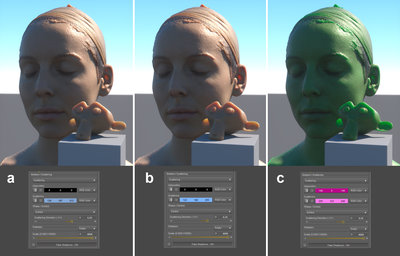
edit - Oh yeah, to answer your question, DrHemulen, about rendering time - any of these skins that incorporate specular materials add to the render time for me, as opposed to the lightning quick speed of glossy/diffuse skins. Luckily due to the speed of Octane, these example renders still only took about a minute to look pretty clear. I can definitely wait that long!
Re: Tonysculptors Skin in DAZ
Posted: Thu Mar 05, 2015 9:20 am
by DrHemulen
That's a bit crazy with the scale. Working with the DAZ plugin I need to have it below 1000 to get any "ear glow" at all. You'd think that would be in DAZ scale as well? Your colour experiments are really interesting, and it's nice to know that this functionality is built in. The manual supports what you are saying:
Absorbtion
The higher the value the faster light is
absorbed by the medium. This setting is wavelength-dependent, in
the following setup for example it is set to absorb blue light faster
than other colors, giving the object a yellow appearance.
Scattering
The following setup uses a wavelength dependent scattering. Blue
light is scattered more, so it has more tendency to scatter back out
of the material before it gets absorbed. Yellow-red light is scattered
less, so more of it goes straight through the material, giving shadowed
areas the yellow color
I need read that paper again once I'm less tired, this is a really intersting discussion. It's really "behind the scenes" theoretical though, most of the wavelength dependance and all the Gaussian modelling business is something end-users don't have to worry about. Maybe it would be worthwhile to go through the references for a more practial viewpoint.
Re: Tonysculptors Skin in DAZ
Posted: Fri Mar 06, 2015 3:35 am
by Squirtle
I think it's odd that I have to have the scattering scale set so much higher than default on my specular skin materials too. I use a 3000-6000 scale setting on my DAZ plugin renders (these examples were made with the DAZ plugin). If I use the default scale settings for materials like Tonysculptor skin, the figures are absolutely transparent like frosted glass. So I've always had my scattering scale around 3000-6000 to get a hint of scattered light shining through thin areas like ears rather than through the whole head. The scale setting will need to change depending on what color or map is plugged into the Scattering pin too, so maybe that's why our settings differ so much.
Re: Tonysculptors Skin in DAZ
Posted: Fri Mar 06, 2015 8:50 pm
by DrHemulen
That's bizzare. Maybe we should exchange some test .duf files with the monkey head and a simple material to see what's going on?
Re: Tonysculptors Skin in DAZ
Posted: Fri Mar 06, 2015 10:10 pm
by Squirtle
Sure thing. I haven't traded files with anyone on the forum before, let me know how to go about it.
Re: Tonysculptors Skin in DAZ
Posted: Fri Mar 06, 2015 11:01 pm
by SiliconAya
Tonysculptor has always stated in his threads that the scale will need to change depending on what program/plugin you use, because they all operate in different scales. You can take 3 different programs and 1 unit could = 1mm, 1cm, 1m or 1inch.
Most materials in the LiveDB (Tonyscultors included) have their scales set for use in Octane Standalone, I generally find I have to add a 0 to the end to make them look correct in DS (that's for a good starting point to then tweak from), be it scattering scale or texture map sizes (scale).
For the record for my skin mat that is loosely based on tonyscultor's R15 skin mat I use 1500 and 3000.