Page 2 of 4
Re: Smoothing problem
Posted: Sat Oct 09, 2010 2:56 pm
by danvica
Here are the files:
One is the IGES export from PRO/E
One is the SLP export from PRO/E
One is the OBJ export from Blender
I can check them all but SLP using FreeCAD. I think SLP output from PRO/E is missing normals data. I hope I'm wrong.
I'll check importing STL format.
Thanks for any help.
Daniele
Re: Smoothing problem
Posted: Sat Oct 09, 2010 4:49 pm
by mib2berlin
Hi, i test the .obj and the .slp file in blender and the slp mesh is much better.
You have to set smooth in blender an use the edge split modifier, also "Apply all Modifier" during export from blender to .obj.
Cheers mib
Edit: .slp is blue
Re: Smoothing problem
Posted: Sat Oct 09, 2010 5:52 pm
by ycarry
Same result:
I add edge split modifier (angle to 10), apply, then object 'set smooth' then export to obj
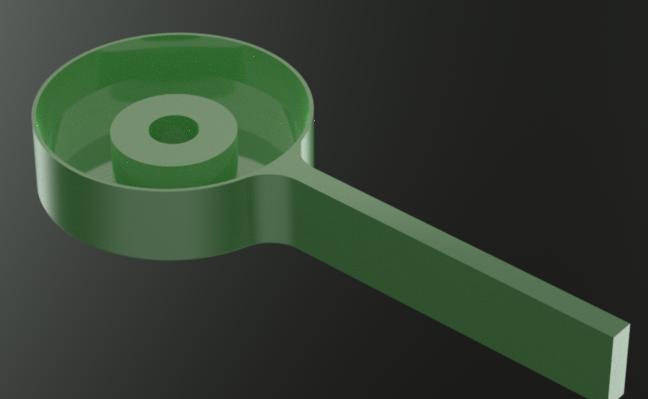
- slp2blend2obj.jpg (10.83 KiB) Viewed 5607 times
Or save pro/E to IGES and open in MoI then save as .obj (as Octane perfectly use MoI vertex normal).
Re: Smoothing problem
Posted: Sun Oct 10, 2010 5:33 am
by danvica
Many thanks for your test !
I'm not in front of the O.R. computer but... this is exactly what I done. (At least it seems).
Edge split to 10 (or similar value) plus 'set smooth'. In Blender I could see the quality/quantity of the smooth changing depending on edge split value.
Actually I didn't apply the e.s. modifier... seems a stupid question... do I have to apply it or it's enough to see it in the modifier's stack ?
I'll try later. Anyway thanks again for your time.
Re: Smoothing problem
Posted: Sun Oct 10, 2010 9:25 am
by danvica
I tested smooth + edge split and it works. Many thanks.
The only remaining problem is the strange reflection i've got in my scene.
I enclosed some pictures of the same scene with different zooming. The image reflected on the flat surface has to be the same, but I obtain a somehow irregular picture depending also on the zoom.
The scene to be reflected is (part of) reflb5.jpg
Using a simple scene, the part + sphere, the reflection is good (reflb6.jpg)
Any hints ?
Re: Smoothing problem
Posted: Sun Oct 10, 2010 2:27 pm
by ycarry
Actually I didn't apply the e.s. modifier... seems a stupid question... do I have to apply it or it's enough to see it in the modifier's stack ?
You need to apply modifier.
I always do that when modeling cause I ever forgot to do in export dialog

Nota: think you see why 10° for this object... add set smooth first can help here
Re: Smoothing problem
Posted: Sun Oct 10, 2010 2:56 pm
by danvica
Thanks ycarry for your cooperation !
I'll have to better study blender interface. I liked the idea to apply a modifier while keeping it in a stack. So I could see all the modifier applied to an object and eventually modify any of them (even the very first one).
Applying a modifier automatically remove it from the stack (how to modify it later ?)
But I'll check on the Blender site, here it seems way too OT.
Any idea on the strange reflection ?
Re: Smoothing problem
Posted: Sun Oct 10, 2010 3:30 pm
by ycarry
Applying a modifier automatically remove it from the stack (how to modify it later ?)
To modify later do not apply...

Any idea on the strange reflection ?
... but apply modifier when export:
Re: Smoothing problem
Posted: Sun Oct 10, 2010 3:31 pm
by ROUBAL
In Blender, If you use a subsurf modifier set to "Catmull-Clark" with a sufficient level (usually 2 is fine) and apply this modifier, you should have no problem.
Smooth problems are often due to non subsurfaced objects, or subsurfaced objects with "Simple subdivision" instead of Catmull-clark.
Re: Smoothing problem
Posted: Sun Oct 10, 2010 3:55 pm
by Synthercat
I dunno if that helps but if you want to have an object partly smoothed and partly solid you have to use different materials on blender so when exported to Oct it would look as it should be.