This is the first public experimental build of 2022.1. Feature development is still very active, so it may take some time to reach the first RC of 2022.1.
Update 2021/11/29: We have added Studio builds in the Downloads section.
As with all experimental builds, we advise to not use this release for production purposes. We are trying to, but we can't guarantee that scenes saved with this version will be compatible in future releases. Please note that because of the active development, there are several limitations outlined below.

Brigade and BrigadeBench

The Brigade spectral rendering kernel is a 60+ fps real time viewport / final render mode that will be shipping in Octane 2022.1 RC1. It improves significantly on the Brigade tests we have shown before and has full parity with all Octane rendering features. It is baked deep into the core, and supports spectral rendering and every material, volumetric, displacement, shader and material type in Octane.
Brigade is now available for first time publicly for all to test (and benchmark!) in the new BrigadeBench preview app here:
Download BrigadeBench App and demo scene
Brigade Bench Download
What's new in Octane 2022.1 XB0
This release of 2022.1 XB0 includes the Photon Tracing kernel, Standard Surface material, and Standard Volume medium. Faster caustics, and in-core compatibility for Arnold Standard Surface, and Standard volume.
Photon tracing
With this kernel, caustics and sharp irradiance is nearly free. About 1000x faster than before. There are far better results on sharp caustics with 64 samples using Photon Tracing than 64000 samples with path tracing. In the coming XB releases we will also be able to photon trace GI (all lighting), and on a per material basis.
This kernel is much more than just PPM. It uses a novel combination of GPU photon mapping and path guiding to get us the best of both worlds: full dynamic interactivity for scene, materials and light transport changes in the IPR even while caustics / irradiance keep rendering thousands of times faster (vs. path tracing or PMC).
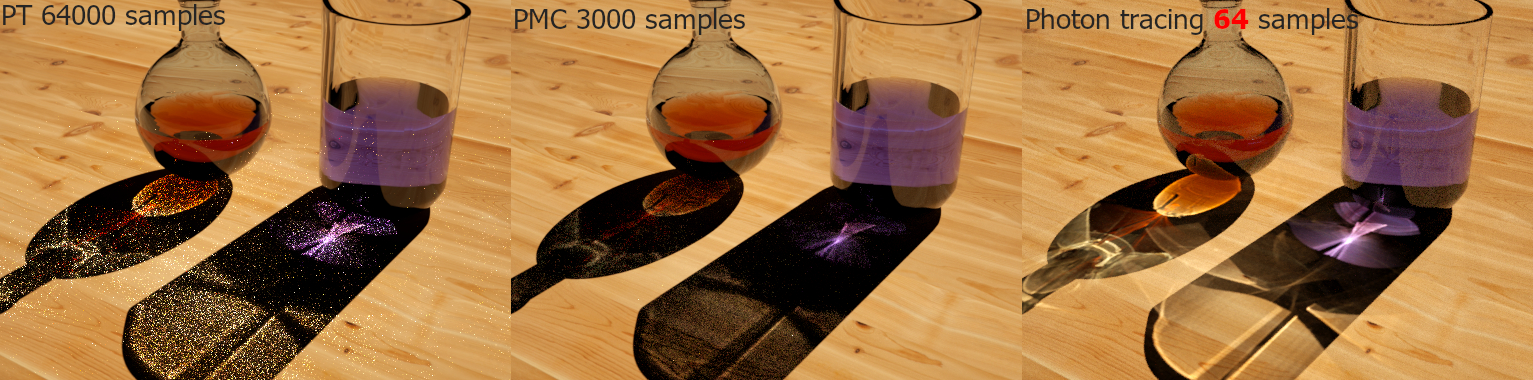
Photon Tracer Demo ORBX

Swimming pool example scene ORBX

Shot glass example scene ORBX

Prism example scene ORBX
To use this feature you first select Allow Caustics on the material layers that should cast caustics. Usually this would be glass materials, or very shiny metallic materials.
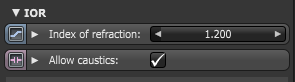
Then you select the Photon Tracing kernel and adjust the photon settings:

- The gathering radius should be adjusted so you can see the photons as blobs a few pixels across in the first samples (later samples use a smaller radius)
- If caustics resolve faster than the rest of the illumination you can decrease the photon count multiplier
- If caustics don’t resolve fast enough, you can increase the multiplier or decrease the gather samples input.
- Decreasing the photon count multiplier also decreases GPU memory usage.
Please note:
- Enabling fake shadows will disable caustics.
- Volumetric caustics are not implemented yet for this preview.
- The megasamples per second (Ms/s) display is not yet correct if you are using Photon Tracing.

Beaker and flask example scene ORBX

Wine glasses example scene ORBX
Standard surface material
For Octane 2022.1, we have implemented a new Standard Surface Material node according to the Autodesk Standard Surface specification. Much like Octane’s Universal Material, the Standard Surface material is an uber surface shader with multiple layers of BSDF(s). The main difference between the two is the Layered mixture model specified by the Autodesk Standard Surface specification, where the layers of BSDF(s) are arranged differently to the Universal Material. For more details, please refer to standard surface specification. Due to different implementations of individual material layer closures, the Standard Surface material node in Octane can render slightly different to that in Arnold, but the behavior of inputs are matched as closely as possible.

Below you will find the full list of settings.
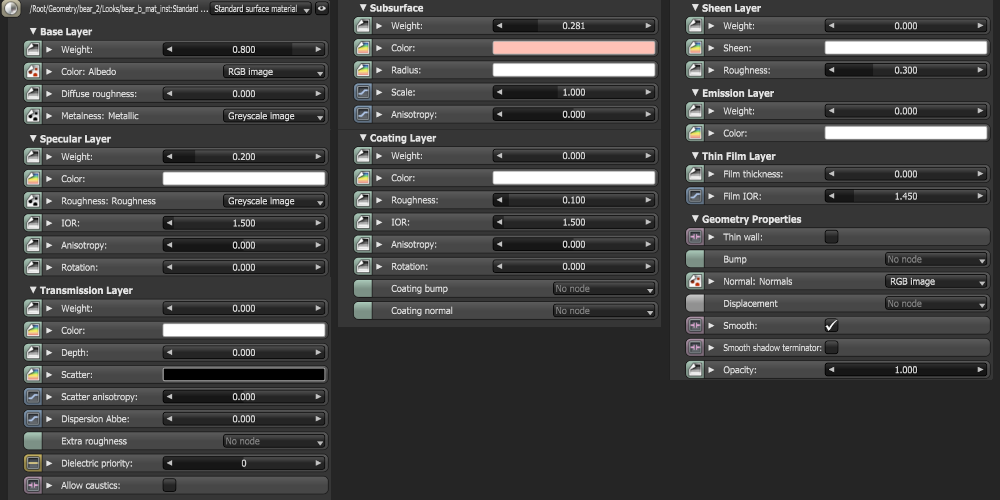
What’s new:
In addition to the Layered mixture model, we have updated the implementation of individual layers to support the Standard Surface specification:
- Oren Nayar BRDF
- Textured anisotropy
- Specular boundary SSS layer
- Diffuse boundary SSS layer
- Reparameterization of material inputs
Oren Nayar diffuse BRDF: We have implemented a new diffuse BRDF as suggested by the Standard Surface specification for the base diffuse layer, which allows for varying diffuse roughness like the default Octane diffuse model, see below image for the effect of changing roughness to the Oren Nayar diffuse model.

Textured anisotropy for specular and coating layer: The anisotropic reflection channel can now be textured, allowing you to specify the spatially varying anisotropy in either tangent/bi-tangent direction in texture space, while the rotation still remains, allowing you to rotate the anisotropic reflection simultaneously.
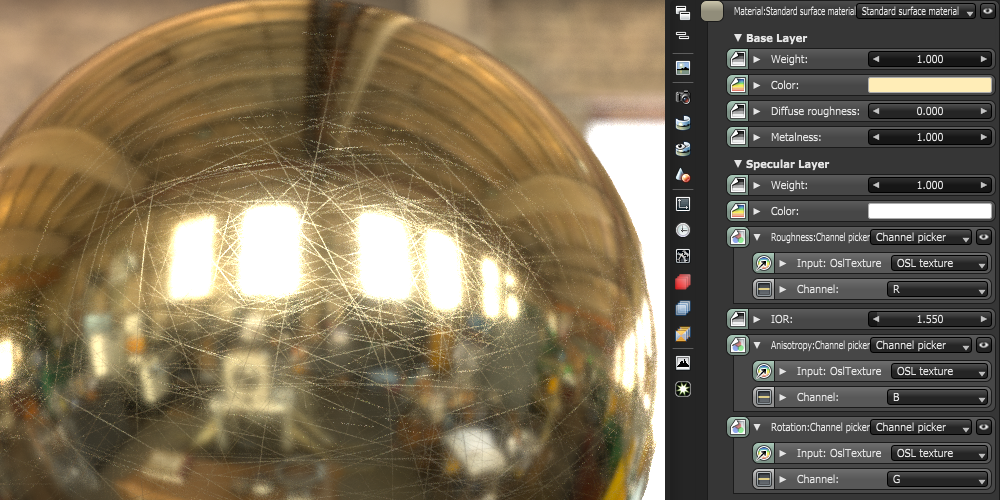
Reparameterization of dispersion Abbe, thin film thickness, and subsurface scattering layer: Several parameters are now re-scaled to fit the Standard surface specification. Dispersion is now specified using the dispersion Abbe number and is unbounded, while thin film thickness is now in nanometers. Subsurface scattering is also defined as separate layers as in standard surface, with the transmission layer allowing you to specify medium absorption and scattering behavior for the material with specular fresnel boundaries. On the other hand, the subsurface layer allows you to specify medium absorption and scattering behavior for the material with a diffuse boundary.
Below are some examples of the simplified approach rendering with a single subsurface scattering layer using a single colored texture.
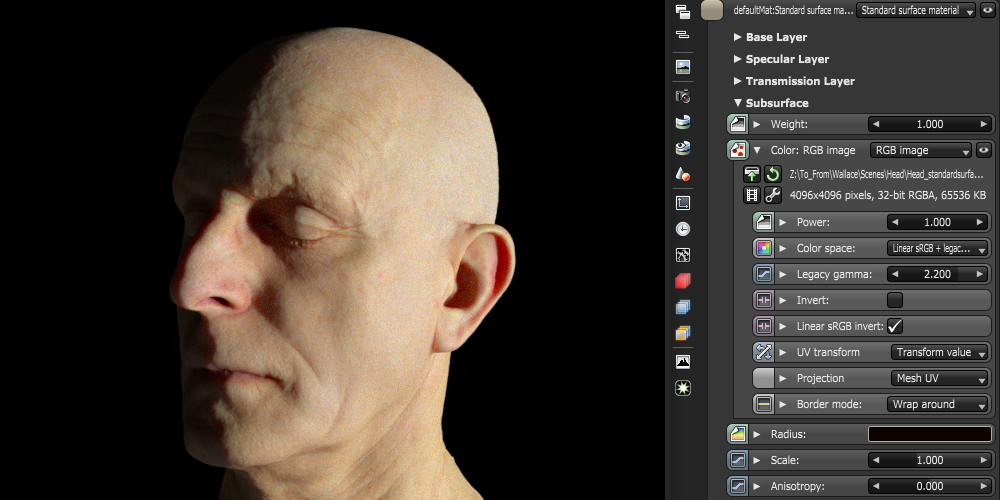
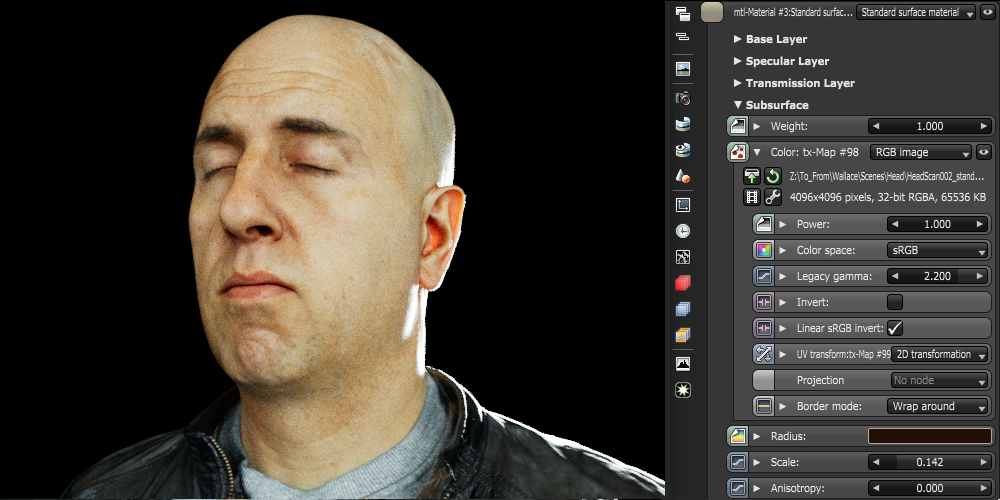
Standard volume
The Standard Volume medium offers a familiar interface to anyone used to the Arnold renderer. Most of its inputs accept textures, providing even more fine grained control over the volume rendering process than with the existing Volume medium. It also supports specifying the density channel separately from the scatter color channel and transparency channel.
Scattering
The scatter color can be used to adjust the color of the volume under illumination. A scatter color channel can be specified as an additional multiplier to the scatter color.
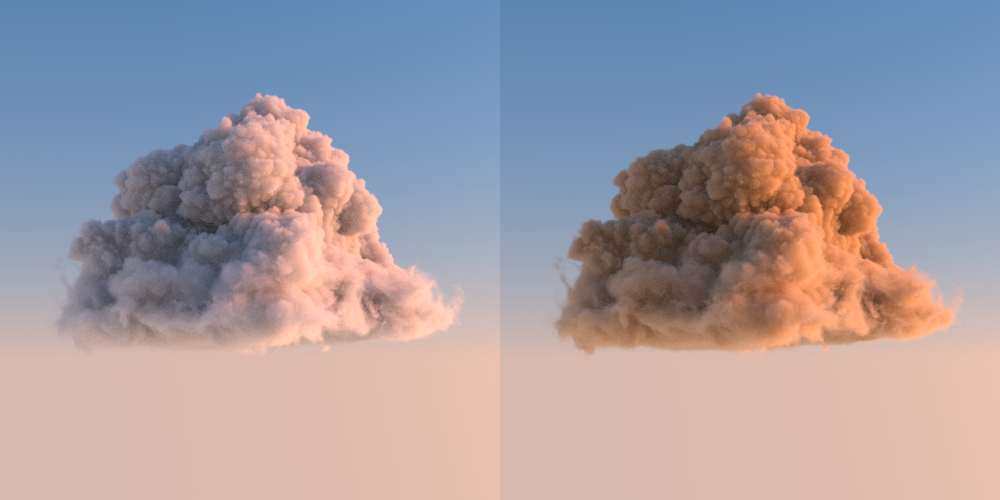
Source: The VDB used in this scene is licensed under the CC BY-SA 3.0 by Disney Enterprises, Inc.
Transparency
The transparent weight of the Standard Volume medium provides additional control over the color of objects seen through the volume as demonstrated in the following image. It also supports a channel input for fine grained control over the transparent color.
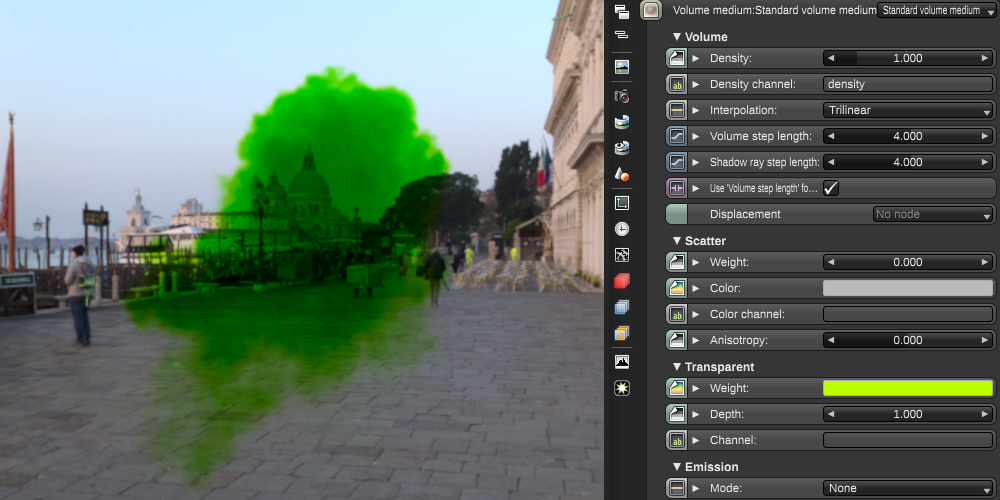
Emission
Standard Volume implements three emission modes: black body, density and channel. An emission channel can be specified to further modulate the emission or it can be used to directly drive the emission via the "channel" emission mode.
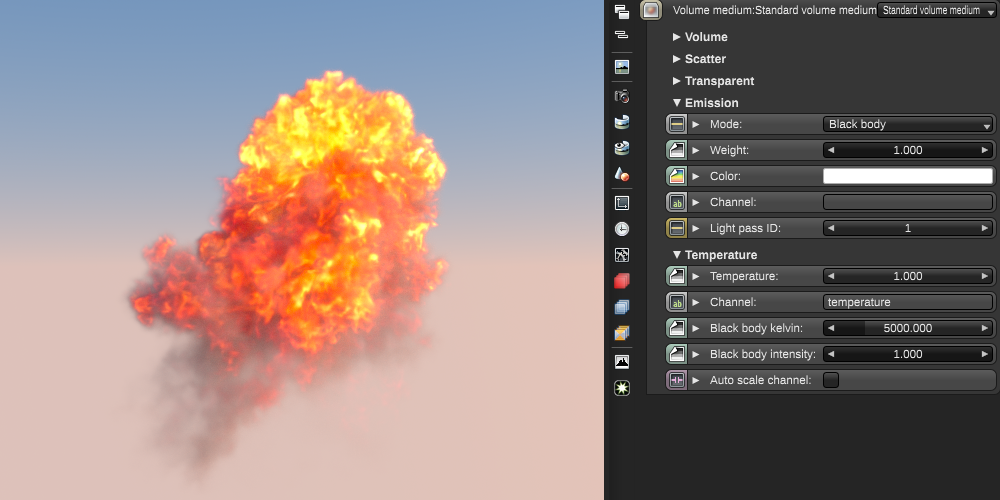
In addition to the improvements to black body emission discussed below, the "Temperature" group of the Standard Volume medium node provides an option to automatically scale the values in the temperature channel so that the maximum value in the channel is mapped to the black body temperature specified on the node. This makes it much easier to get reasonable results that can be further fine tuned with the other inputs, without having to manually adjust the emission scale in the import settings to a different value for each VDB.
Limitations
The following limitations apply to this first experimental build:
- The channel input in the "Emission" group is not yet functional.
- Likewise, the interpolation mode can not be changed yet.
- All channels except for the velocity channel (selected in the volume import settings) currently only support a single float value per voxel and no color data.
Black body volume emission
Black body emission has been improved and it is now easier to get realistic looking results. A new "Legacy emission" option has been added to the emission nodes to get the old behavior back.
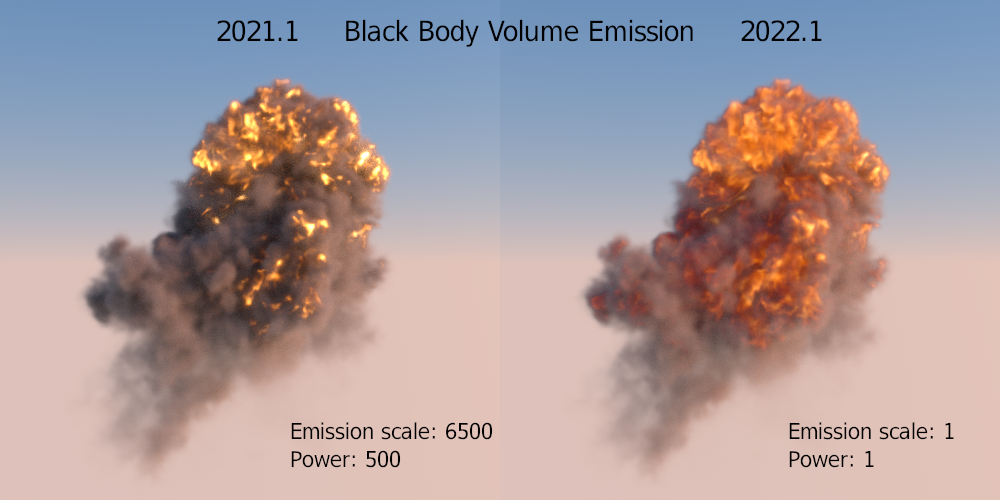
Mesh to fog volume
Meshes may be loaded with a fog volume node.
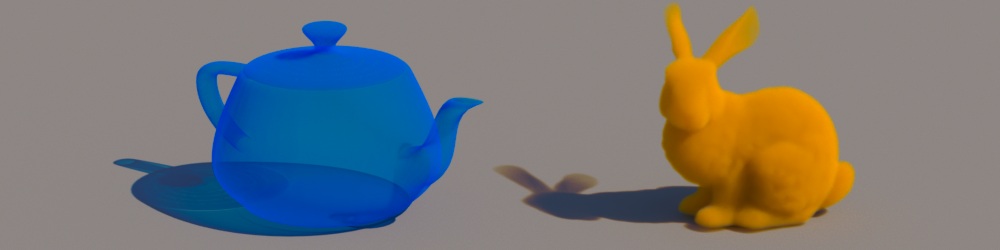
You can choose how fine the voxel grid should be in the import settings.
Octane X 2022.1 XB0 for Metal will be released shortly:
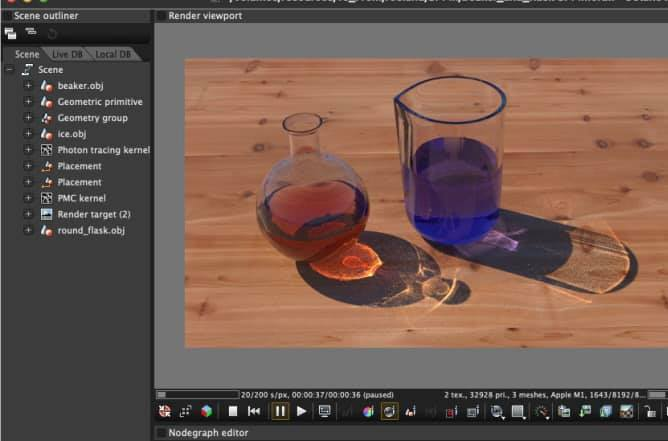
What's on the 2022.2 roadmap
~3x faster particle rendering
We are revamping and overhauling our memory management system, and preparing for faster handling of geometry and more streamlined use of device memory. We have already confirmed an approximate 3x speedup for particle rendering, and a lot of work is happening to improve on stability as well.
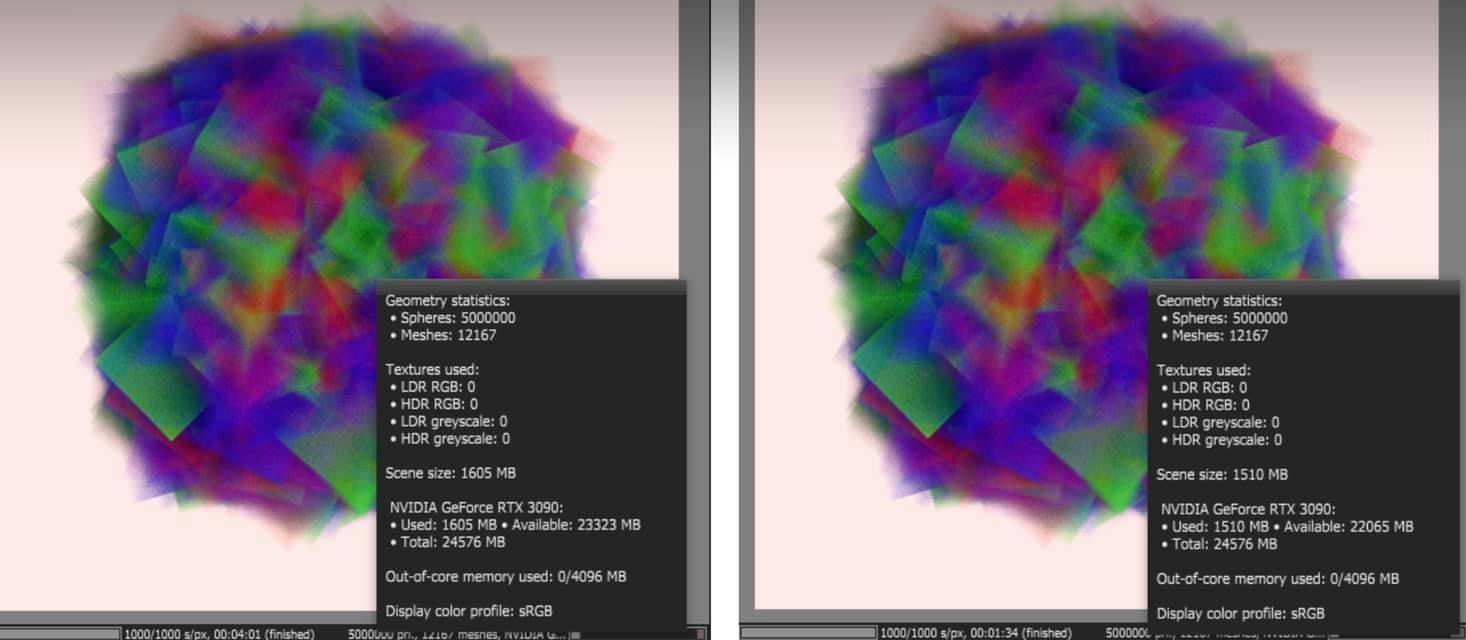
Multi-engine integrations
This is like multi-render (which also ships in 2022), but for for scene nodes. In the video below, you can see all of Sculptron working as built in geometry mode (with its own live UX). We plan to do the same live scene proxy editor for Embergen, Blender and Unreal 4.27+.
What's on the 2022.x roadmap
- Multi-engine rendering with support for Anime Kernel, Arnold, Cycles, Redshift, Unreal and Pixar Storm coming in 2022
- Memory system and stability overhaul
- Metal and CUDA network render interoperability
- Headless rendering
- Full support for academy material X / OSL closures, Arnold Standard Lights and USD export
- Rest position Support for Houdini
- Maxon Cinema 4D integration (headless) in core
- Light Path Expression and OSL imager nodes and lens effects
Downloads
Downloads for Enterprise subscription users:
OctaneRender Enterprise 2022.1 XB0 Standalone for Windows (installer)
OctaneRender Enterprise 2022.1 XB0 Standalone for Windows (ZIP archive)
OctaneRender Enterprise 2022.1 XB0 Standalone for Linux
OctaneRender Enterprise 2022.1 XB0 Node Windows (installer)
OctaneRender Enterprise 2022.1 XB0 Node for Windows (ZIP archive)
OctaneRender Enterprise 2022.1 XB0 Node for Linux
Downloads for Studio subscription users:
OctaneRender Studio 2022.1 XB0 Standalone for Windows (installer)
OctaneRender Studio 2022.1 XB0 Standalone for Windows (ZIP archive)
OctaneRender Studio 2022.1 XB0 Standalone for Linux
Downloads for the Brigade Bench demo app:
Brigade Bench Download
Happy rendering
Your OTOY team


