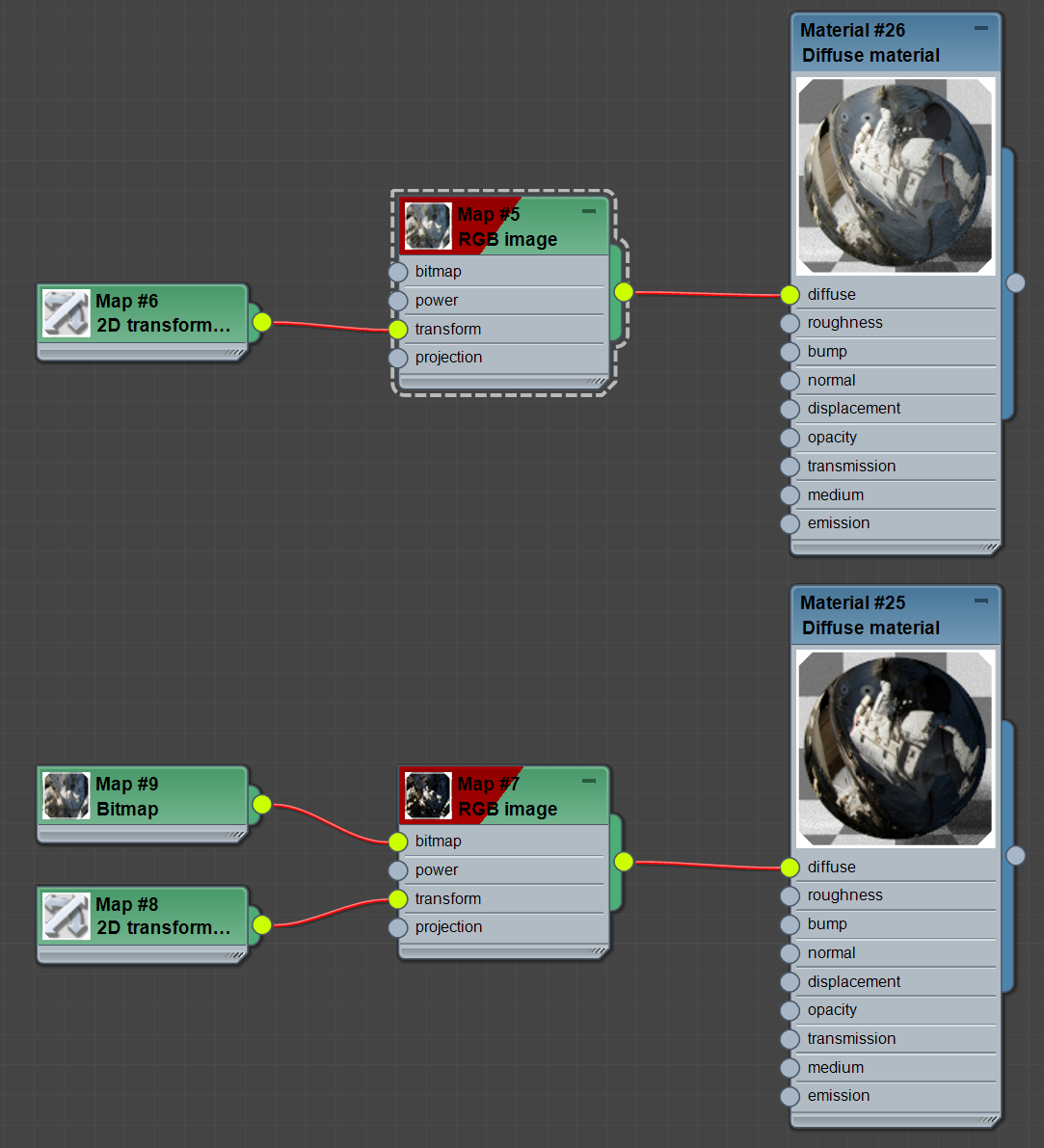 [/url]
[/url]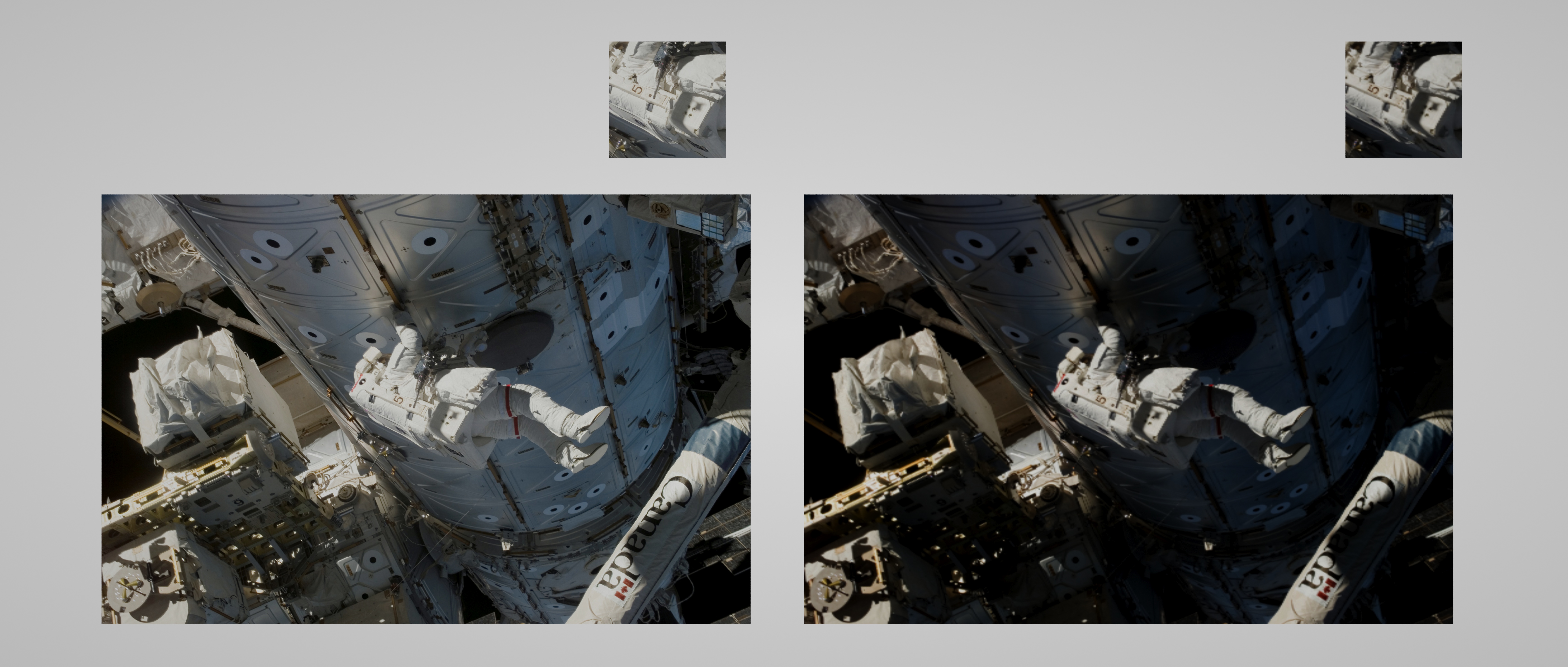 [/url]
[/url] [/url]
[/url]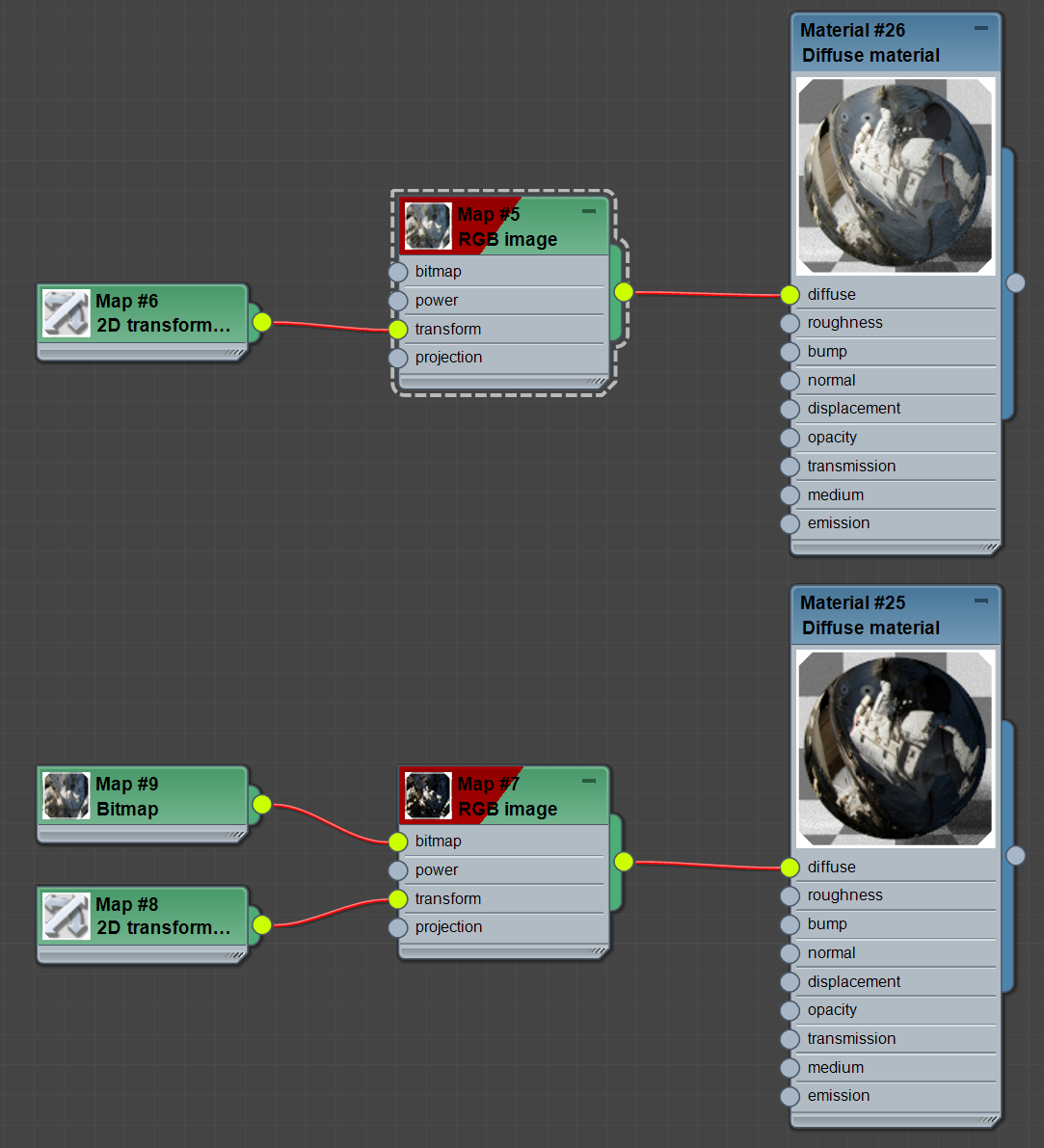 [/url]
[/url]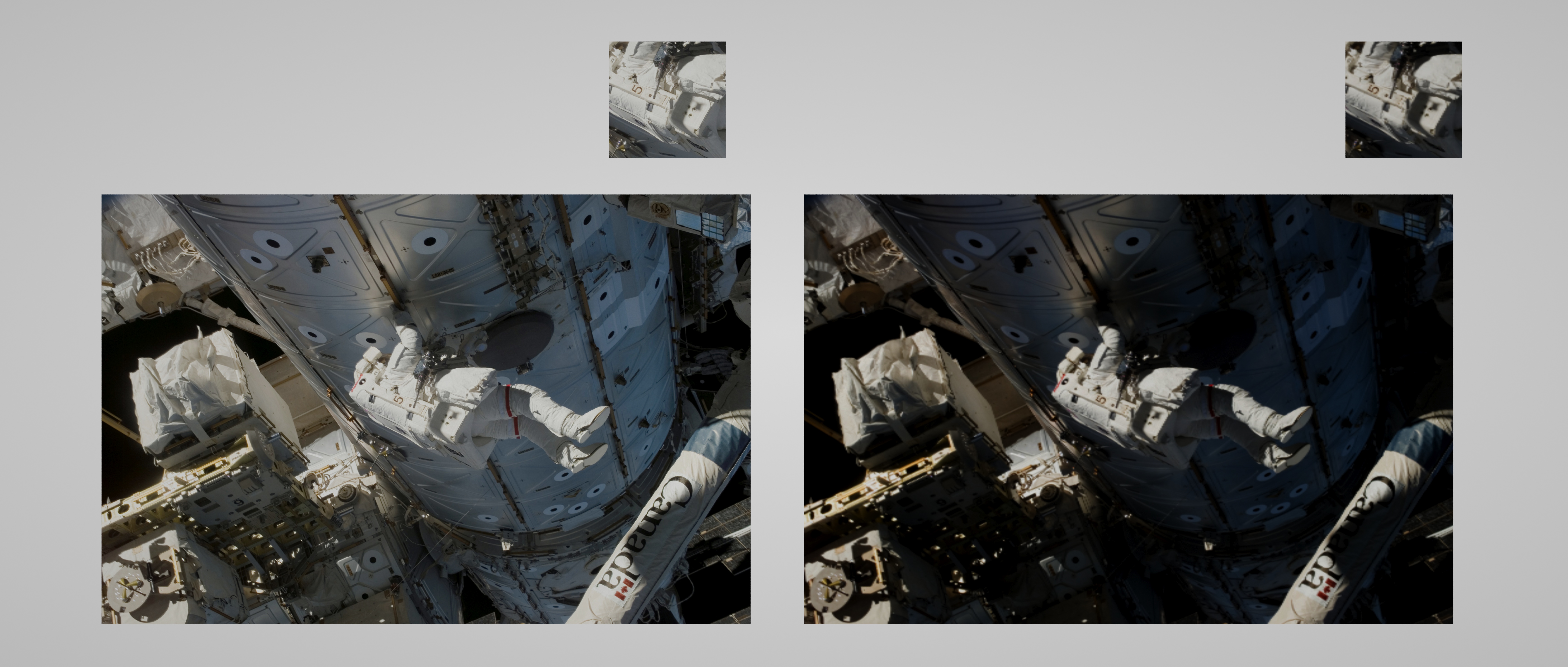 [/url]
[/url] [/url]
[/url]


zlskpotti wrote:1. In order to troubleshoot the problem, I reset 3dsmax and octane before the test. Everything is the default setting. Sorry, I did n’t try the filtering and blurring options.
2. In contrast, I tried to uninstall the 4.05 version and returned to 4.02, everything They all work fine, the loaded bitmap can be corrected for gamma, and the image resolution is correct. Since my subscription, my highest version is 4.05, so I don't know what happened?


Users browsing this forum: No registered users and 10 guests