 by itsallgoode9 » Mon May 08, 2017 7:39 pm
by itsallgoode9 » Mon May 08, 2017 7:39 pm
itsallgoode9
Mon May 08, 2017 7:39 pm
i've already had to revert back to a former version so I can't do any real testing at this point. There may be more to it but as best I can gather this is how it went down:
1. make a scene with textures in it, in a version earlier than the current 3.06-10.19 "stable" version.
2. save
3. close
4. open in current 3.06-10.19 "stable" version
5. try to render and some materials randomly render white, as if octane thinks there was a lambert applied an not an octane material
**bonus: if you try and update the material thumbnail, the thumbnail doesn't even render. weird garbled lines show up as a thumbnail.
reloading a texture fixes the problem...but...
no way in hell i'm going through a node graph like this to manually reload every material, as a quick fix....
- Attachments
-
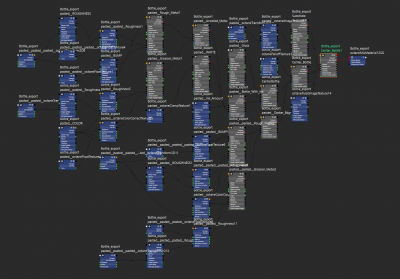
Last edited by
itsallgoode9 on Tue May 09, 2017 2:46 am, edited 1 time in total.
Intel i7-3930K, 64gb RAM, Asus X79 Deluxe mobo, 2x EVGA 780 6gb (for rendering), 1x PNY quaddro k4000 (for display)
Windows 8.1 x64, Maya 2014, Octane Render v2


