JimStar wrote:- Implemented motion blur step setting for detalisation tuning of internal motion blur.
@JimStar, 

That's it, I'm finished with tiptoeing,
Sorry but this is the worst implementation ever for this feature ... adding one more attribute called
STEP and using
frame as a unit...really ?
and it's not even working !! or did you completely miss the point of this feature ?
You have improved the plugin so much these last months, please don't ruin everything again.
I literally spent hours to explain and to bring to you and Bikram sample scenes and examples.
Explaining with LOTS of details what was the problem with the missing
time oversampling in
internal mode motion-blur.
Explaining how it's implemented in every other renderers for Maya
and how to very simply enable it in the Maya plugin, as anyway, it's already implemented for the
subframe mode motion-blur batch rendering:
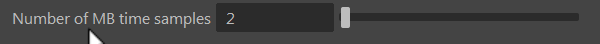
- maya_2017-03-27_12-38-57.png (2.14 KiB) Viewed 2787 times
So stop acting like if it's a new feature, it's not.. Or did you forget ?
(Ok this is not exactly the same feature internally, as
subframe mode motion-blur is not 3D motion-blur,
geometry is not sampled at every subframe, subframes are just rendered, but you get my point this is the same setting and process needed for internal MB)
Please listen to advanced users before implementing features the absurd way,
You must realize that because of these kind of non-sens implementations,
we/users are stuck everyday for years with confusing/broken/anti-productive features,
they tend to stay forever because of the so-called "compatibility reason"...
Let's talk frankly of the Motion-blur in the Maya plugin: it has always been half-broken at different levels,
was completely broken in early V3, so the "compatibility reason" argument is very weak,
and even so, it's not that hard to overall a proper implementation of Octane motion-blur while keeping compatibility,
Motion-blur UI in Maya must respect Octane core implementation first,
with the exact same settings names using the exact same units Shutter Time use
percentage per frame not
seconds !!!!
Yes we already have the same attribute
MB shutter but not used for InternalMB...
subframe starts and end are also expressed in percentage and completely missing in the Maya plugin,
If you don't understand the purpose of these 2 last settings, still you must implement them , Standalone team and advanced users know how to use them !!
Also motion-blur is supposed to be off when Shutter time =0 , so doesn't need a OFF mode.
One more attributes is needed in Maya but not present in Standalone because this is not a rendering feature, but a 3D application standard feature:
MB time samples, this is how Maya is sampling geometry at different subframe to extract different state of the geometry at different time.
This different geometry samples (at least 2) are used by Octane to interpolate the Motion Blur, more samples we have, more precise is the motion blur.
In standalone you can render motion-blur with objects having different subframe sampling...
 MBsubframePerObject.orbx
MBsubframePerObject.orbx- rotation animation of 2 bicolor ball, left one is the animation as is maya at 25FPS and render as in Maya lack of time samples! the right Shpere is the same but exported at 250 FPS to add time samples, the standalone scene is at 25 FPS and support motion blur for right sphere with 10 subframe per frame and left sphere which has only 2 sample per frame as this is the limit in Internal motion blur.
- (157.42 KiB) Downloaded 225 times
So keep in mind for the future that Octane support automatically per geometry custom time sampled ,
MB Time samples have to be implemented this way in Maya:
- one global setting defaulting to minimum (2 samples)
- at mesh levels an attributes to override the number of samples
We already have this setting in Maya, it's called
number of MB time samples.
It just need to be enabled for
internal Motion Blur and make it work with IPR, also make it default to 2 (not 10).
Obviously
Internal MB mode and
Subframe MB mode settings don't have to be the same internally but that's how they must appear to the user, because they are technically the sames settings.
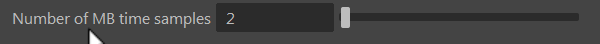
- maya_2017-03-27_12-38-57.png (2.14 KiB) Viewed 2787 times
Also the "Subframe MotionBlur mode" must be renamed to something else (blending mode?), this name confuses basicaly everyone.
Or maybe you can just remove this slow fake motion blur/blending frame mode,
It was useful at first but not so much now.
For reference the
time samples attribute is called
Geometry samples in VRAY motion blur,
and is called
Keys in ARNOLD,
https://support.solidangle.com/display/ ... otion+Blurhttps://docs.chaosgroup.com/display/VRA ... +Overrides (bottom of the page)
Sorry if I am harsh in this post,
but motion-blur is way too important to take the risk to have it half working and badly implemented, with no possible change for years because of "compatibility reason".


