I am working though using maps exported out of 3D-Coat with Octane in C4D. So far it has not gone too well.
Plugin: Octane-for-C4D-V3.03.3-R1-win
Standalone: OctaneRender_3_03_2b_win
I noticed there was a 3D-Coat Metal node in the live DB, so built a metal material from 3DC and it appeared to work fine. Studied how it was built but when I create a new material and copy it 100% it does not produce the same results. In fact if I just use the 3D-Coat node material and just leave specular at default it is a very shiny metal, if I create a new glossy material within C4D and just have specular on it is a a shiny black metal. What am I missing?
This is the material made from 3D-Coat node in Live DB
This is just a glossy material created in C4D
3D-Coat maps with Octane in C4D
Moderator: aoktar
7 posts
• Page 1 of 1
Re: 3D-Coat maps with Octane in C4D
Glass Hand Films did some good tutorials about how to get from Substance to Octane. Maybe the process for 3D Coat to Octane could be similar...
https://www.youtube.com/watch?v=5GqeyuZ ... _L7CZ2kryu
https://www.youtube.com/watch?v=5GqeyuZ ... _L7CZ2kryu
- mbutler2
- Licensed Customer

- Posts: 77
- Joined: Thu Nov 05, 2015 7:58 pm
Re: 3D-Coat maps with Octane in C4D
Should Index be 1.0 in first example.
Octane For Cinema 4D developer / 3d generalist
3930k / 16gb / 780ti + 1070/1080 / psu 1600w / numerous hw
3930k / 16gb / 780ti + 1070/1080 / psu 1600w / numerous hw
-

aoktar - Octane Plugin Developer

- Posts: 15957
- Joined: Tue Mar 23, 2010 8:28 pm
- Location: Türkiye
Re: 3D-Coat maps with Octane in C4D
aoktar wrote:Should Index be 1.0 in first example.
That was it, so reading the help, setting it to 1 removes Frenel and anything above it is just increase in Frenel?
-

existe - Licensed Customer

- Posts: 11
- Joined: Wed Jul 31, 2013 7:12 pm
Re: 3D-Coat maps with Octane in C4D
I made some tests lately and two tutorials on this subject: one for 3dCoat 4.5 and the other for 3dCoat 4.7
http://www.virtual-lands-3d.com/from-3d ... ender.html
3dCoat 4.7 has a specific workflow for Octane Render, but it does not work well if you use the metallness maps it generates for metallicity in Octane.
I am using Octane Render 3 for Poser.
Let me know if these workflows work for C4D and if can figure out improvements.
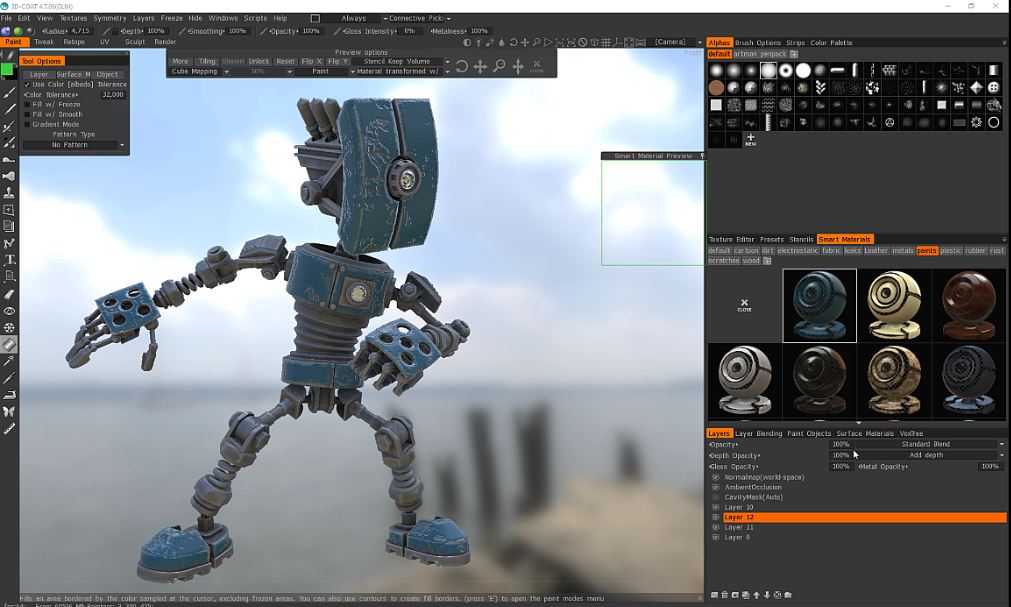
http://www.virtual-lands-3d.com/from-3d ... ender.html
3dCoat 4.7 has a specific workflow for Octane Render, but it does not work well if you use the metallness maps it generates for metallicity in Octane.
I am using Octane Render 3 for Poser.
Let me know if these workflows work for C4D and if can figure out improvements.
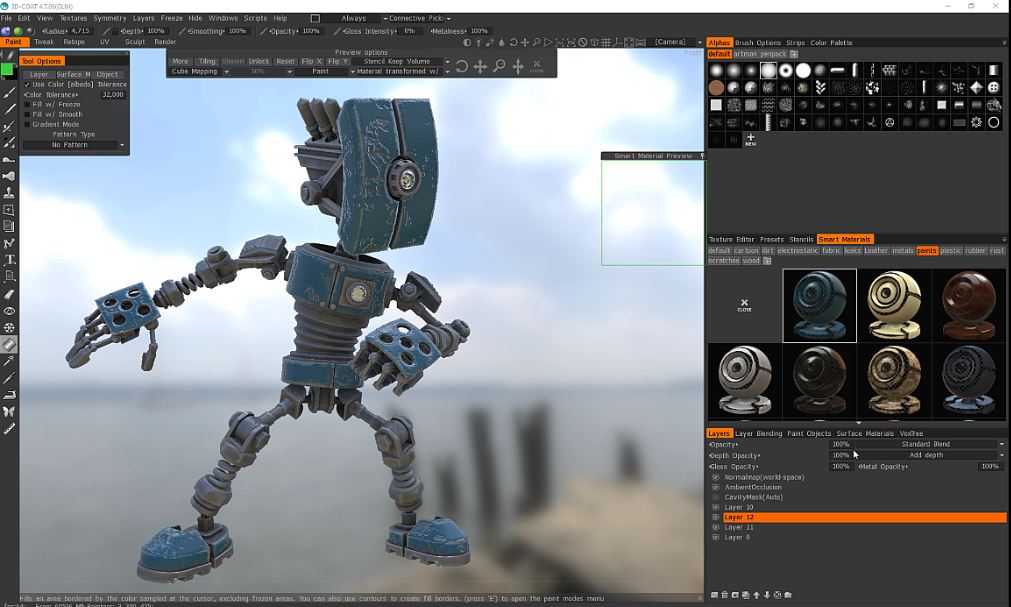
- offrench
- Licensed Customer

- Posts: 7
- Joined: Sat Mar 26, 2016 10:08 am
Re: 3D-Coat maps with Octane in C4D
@offrench thank you for the reply, I did in fact watch your videos, very helpful. It came down to index needing to be 1 instead of default of 1.3 within C4D. I ended up using standard Octane exports within 3DC for the C4D Octane plugin with no issues.
-

existe - Licensed Customer

- Posts: 11
- Joined: Wed Jul 31, 2013 7:12 pm
Re: 3D-Coat maps with Octane in C4D
existe wrote:I ended up using standard Octane exports within 3DC for the C4D Octane plugin with no issues.
So there is probably a difference in the plugins or something that I missed. I will try to render my little robot in the standalone version to see how it works.
- offrench
- Licensed Customer

- Posts: 7
- Joined: Sat Mar 26, 2016 10:08 am
7 posts
• Page 1 of 1
Who is online
Users browsing this forum: No registered users and 9 guests
Tue Apr 16, 2024 8:33 pm [ UTC ]
