I realize there's a textureColorCorrect node or something like that, but that just has HSV type controls. Usually in Hypershade with other renderers I just pipe the output (RGB) of the texture to the RGB input of a multiply node. Octane doesn't seem to typically want to operate with nodes like multiply as the output of the Octane texture node seem to be a single component - octaneTex or something, rather than colorOut or R G B components. Is there a way to do a basic RGB color adjustment to octane texture nodes using simple RGB values as described above?
thanks!
How to adjust texture color, with multiply ?
4 posts
• Page 1 of 1
Re: How to adjust texture color, with multiply ?
Maybe a different way to ask this question. Why are most octane node outputs only a single coloe output rather than the traditional maya output where you have the single color output along with its sub R G B components? I'd imagine it's due to the complexities of outputting from Maya to Octane renderer, but I'd be surprised if there weren't any way around this, generic math and other operators are very useful to use when setting up shading networks. I hope there's a way to utilize them.
- neuro
- Posts: 15
- Joined: Sun May 24, 2015 3:52 am
Re: How to adjust texture color, with multiply ?
Hi,
since Octane is a physically based spectral render, it is necessary to change the biased workflow and think in a different way. Anyway, there are some nodes in the mapping section that, if combined together, could create something similar to the biased workflow:
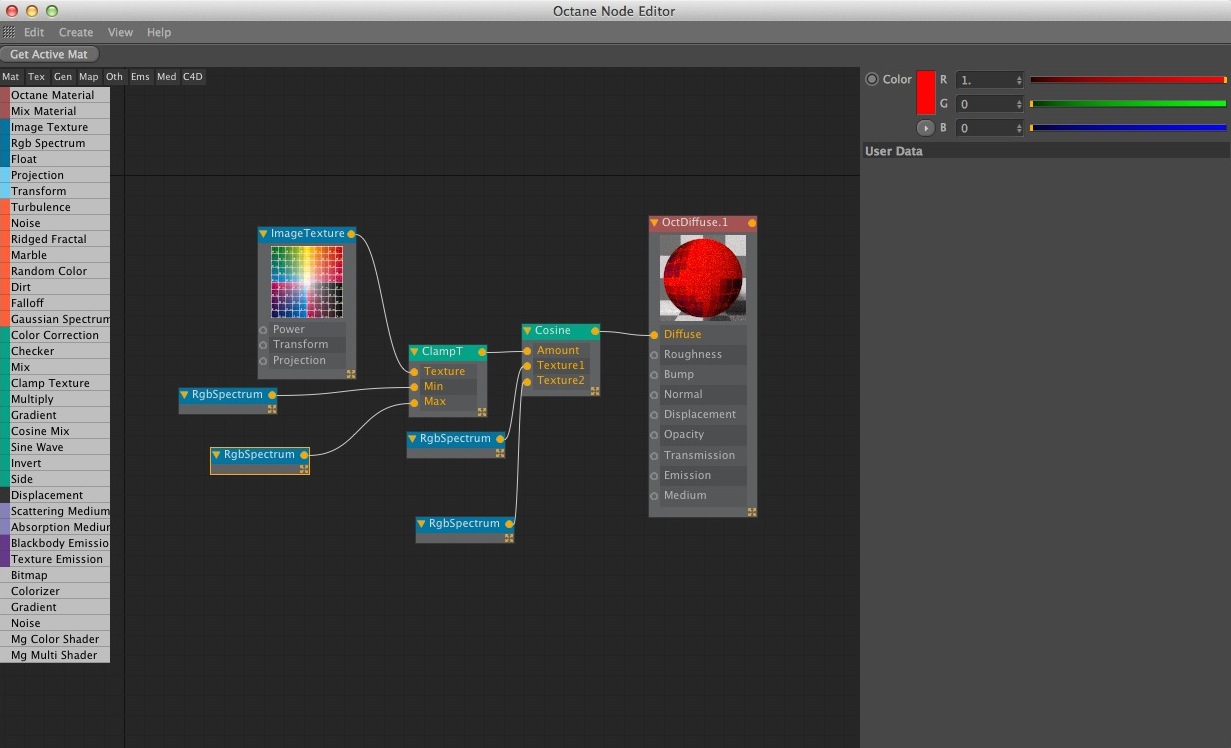
here is a possible example made with the c4d plugin and exported to standalone, I hope that can be inspiring for you
ocs scene
ciao beppe
since Octane is a physically based spectral render, it is necessary to change the biased workflow and think in a different way. Anyway, there are some nodes in the mapping section that, if combined together, could create something similar to the biased workflow:
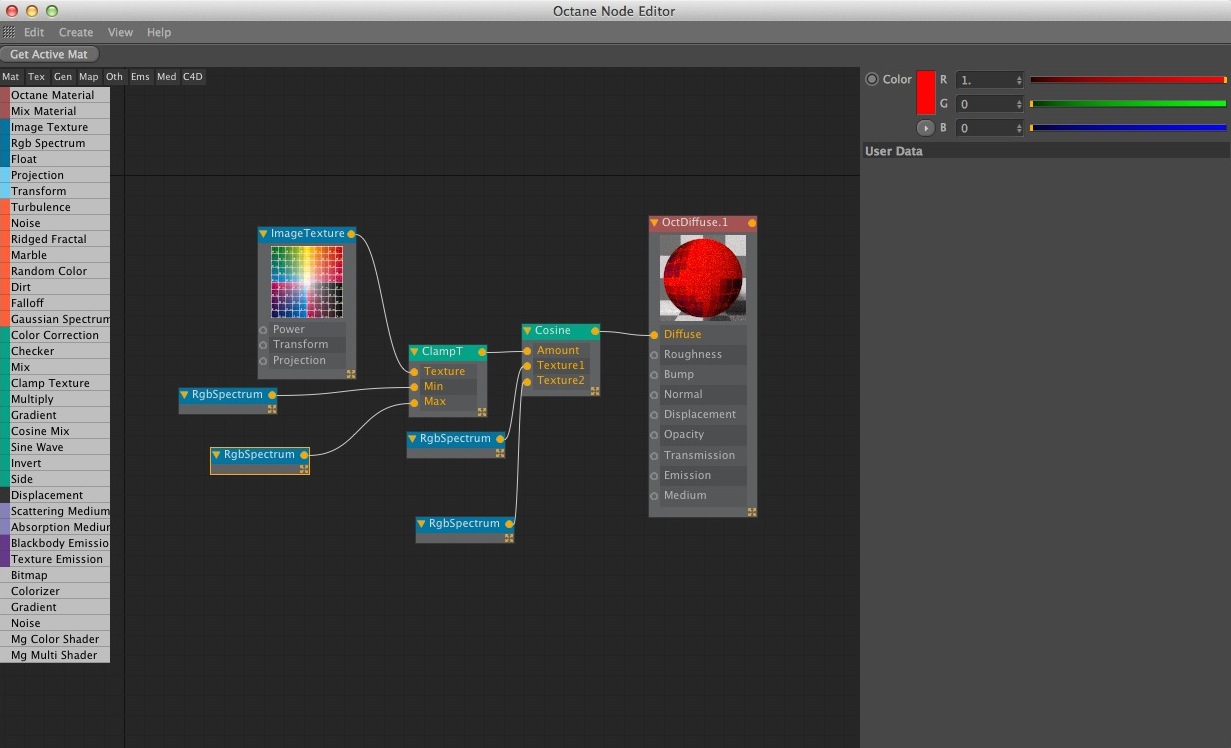
here is a possible example made with the c4d plugin and exported to standalone, I hope that can be inspiring for you
ocs scene
ciao beppe
-

bepeg4d - Octane Guru

- Posts: 9954
- Joined: Wed Jun 02, 2010 6:02 am
- Location: Italy
Re: How to adjust texture color, with multiply ?
That's perfect, that really helped me understand. I'm not clear on why exactly we can't plug in a multiply as the rgbspectrumtexture is similar in that it has three values you define, RGB, but I guess I just have more to learn. This should do exactly what I need for the time being! More study later  Thanks so much!
Thanks so much!
- neuro
- Posts: 15
- Joined: Sun May 24, 2015 3:52 am
4 posts
• Page 1 of 1
Return to OctaneVR Questions & Discussion
Who is online
Users browsing this forum: No registered users and 6 guests
Fri Apr 19, 2024 9:52 am [ UTC ]
