UPDATE: I just did a render with the new available render passes and they all rendered black frames
OctaneRender® for 3ds max® v2.15
Forum rules
Any bugs related to this plugin should be reported to the Bug Reports sub-forum.
Bugs related to Octane itself should be posted into the Standalone Support sub-forum.
Any bugs related to this plugin should be reported to the Bug Reports sub-forum.
Bugs related to Octane itself should be posted into the Standalone Support sub-forum.
31 posts
• Page 2 of 4 • 1, 2, 3, 4
Re: OctaneRender® for 3ds max® v2.15
Love all the extra passes, Thanks Karba. Is there any way to get them all embedded inside the EXR rather than rendering all the passes as separate files?
UPDATE: I just did a render with the new available render passes and they all rendered black frames
UPDATE: I just did a render with the new available render passes and they all rendered black frames
- bcravin
- Licensed Customer

- Posts: 42
- Joined: Mon Dec 16, 2013 1:29 am
- Location: Detroit
Re: OctaneRender® for 3ds max® v2.15
nildoe wrote:Thx for the release Karba!
Question regarding the double sided materials, does this mean that now double-sided materials from vray for example are converted properly or do we still have to do conversion manually?
Nildo
I will update material converter at some point. I haven't touched for ages.
-

Karba - OctaneRender Team

- Posts: 2300
- Joined: Sat Jun 11, 2011 9:05 am
Re: OctaneRender® for 3ds max® v2.15
coilbook wrote:Thank you
But still no net GPU indicator since it disappeared in 2.13
I will check
-

Karba - OctaneRender Team

- Posts: 2300
- Joined: Sat Jun 11, 2011 9:05 am
Re: OctaneRender® for 3ds max® v2.15
bcravin wrote:Love all the extra passes, Thanks Karba. Is there any way to get them all embedded inside the EXR rather than rendering all the passes as separate files?
UPDATE: I just did a render with the new available render passes and they all rendered black frames
Sorry for that, I will fix it as soon as possible.
-

Karba - OctaneRender Team

- Posts: 2300
- Joined: Sat Jun 11, 2011 9:05 am
Re: OctaneRender® for 3ds max® v2.15
Regarding new Passes, most of the new passes are coming out as black when Im network rendering to backburner, but seem ok when i am porting to max frame buffer.??
This would be good. It would be good to get the same level of conversion that Corona achieves for Vray scenes.
I will update material converter at some point. I haven't touched for ages.
This would be good. It would be good to get the same level of conversion that Corona achieves for Vray scenes.
- 3dgeeks
- Licensed Customer

- Posts: 193
- Joined: Wed Jun 11, 2014 8:12 am
Re: OctaneRender® for 3ds max® v2.15
Karba wrote:I will update material converter at some point. I haven't touched for ages.
That would be very much appreciated.
Octane for 3ds Max v2.21.1 | i7-5930K | 32GB | 1 x GTX Titan Z + 2 x GTX 980 Ti
-

RobSteady - Licensed Customer

- Posts: 618
- Joined: Thu Jun 07, 2012 7:33 am
Re: OctaneRender® for 3ds max® v2.15
Karba wrote:
I will update material converter at some point. I haven't touched for ages.
It would be complicated to make a bidirectionnal converter ? vray to octane, and octane to vray ?
YOKO Studio | win 10 64 | i7 5930K GTX 3090 | 3dsmax 2022.3 |
- HHbomb
- Licensed Customer

- Posts: 1307
- Joined: Wed Jun 30, 2010 8:45 pm
Re: OctaneRender® for 3ds max® v2.15
Hi Karba, I posted in the previous release thread but did not get any reply. The issues still appear in 2.15 so I will repost here:
I have seen many posts about the Matte Objects and how they are not Ideal. I am rendering a ship that I need to composite into a live action shot. I try to render the ship with a ground plane that has a Diffuse Material and the Matte button selected. Nothing else is in the scene to account for the shadowing that is hitting the ground plane. Am I doing something wrong? If so, can I get some guidance?
I'm also running into an issue when I set my Motion Blur Duration to .5 my "enable motion blur" radial button begins working in reverse. I turn on Motion Blur and it turns off, and when I turn off Motion Blur it turns on. Also, sometimes It just doesn't render motion blur even though the motion blur option is on. I end up having to reboot max to get it to render correctly.
I also have a question about motion blur duration. Is the value of 1 equal to 1/48 (at 24 fps) or 1/24?
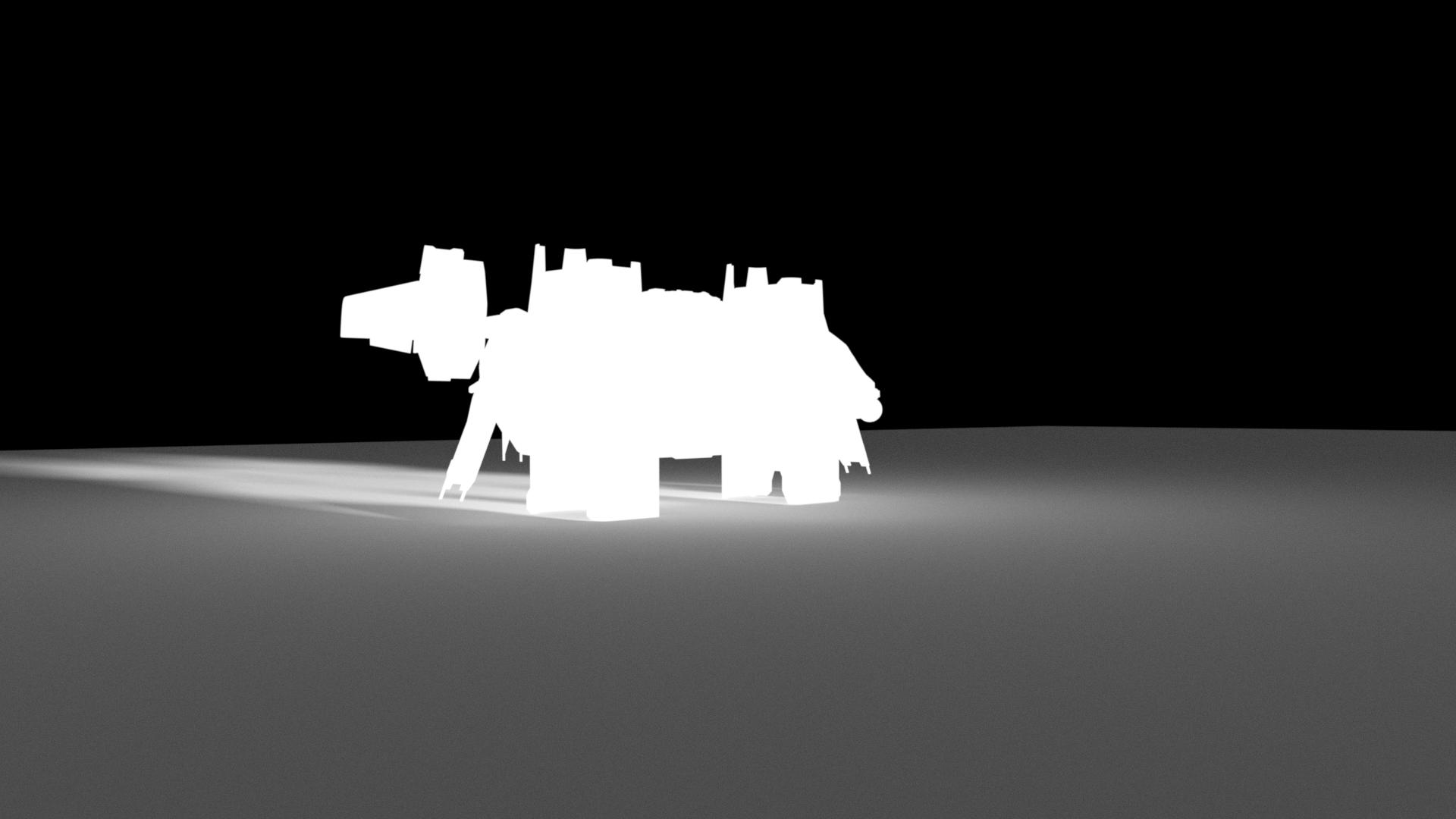

I have seen many posts about the Matte Objects and how they are not Ideal. I am rendering a ship that I need to composite into a live action shot. I try to render the ship with a ground plane that has a Diffuse Material and the Matte button selected. Nothing else is in the scene to account for the shadowing that is hitting the ground plane. Am I doing something wrong? If so, can I get some guidance?
I'm also running into an issue when I set my Motion Blur Duration to .5 my "enable motion blur" radial button begins working in reverse. I turn on Motion Blur and it turns off, and when I turn off Motion Blur it turns on. Also, sometimes It just doesn't render motion blur even though the motion blur option is on. I end up having to reboot max to get it to render correctly.
I also have a question about motion blur duration. Is the value of 1 equal to 1/48 (at 24 fps) or 1/24?
- bcravin
- Licensed Customer

- Posts: 42
- Joined: Mon Dec 16, 2013 1:29 am
- Location: Detroit
Re: OctaneRender® for 3ds max® v2.15
Cant turn off object shadow or reflection anymore. Anybody else have this?
- Berge
- Licensed Customer

- Posts: 57
- Joined: Wed Aug 28, 2013 1:34 pm
Re: OctaneRender® for 3ds max® v2.15
bought the extra 2.15 licence for network rendering - manage to work it out, but I continuously have issues such as, rendering stops at 7-8 samples, the other computer log says "expected tonemap type2 but got tonemap type 0"
- also plugin keeps on telling me I have to activate the plugin when no deactivation took place, on both the deamon and 3dmax plugin - is this a recorded issue, or should I worry that someone hacked my account and tries to use my account??
- now, I would expect more flawless working plugin - what sort of stuff do we need to keep in mind when working in network rendering mode - it's a bit crappy when I leave rendering on and it stops after a few seconds, only to find that out an hour later..
- on the upside - managed to get this interior rendering in 5 mins with 8 gpu cores - I'm thinking this could be done in an hour in full HD with more optimisations, which is great, everything seems stable so far, running an old heavy interior scene
- also is there a network monitoring tool to identify if connection broke or something?
- right now I'm chechking for temps to see if everything is working
EDIT> netywork rendering seems to work OK with no glitches on a new simpler scene -
quick zbrush doodle, and heavy material SSS mix
- also plugin keeps on telling me I have to activate the plugin when no deactivation took place, on both the deamon and 3dmax plugin - is this a recorded issue, or should I worry that someone hacked my account and tries to use my account??
- now, I would expect more flawless working plugin - what sort of stuff do we need to keep in mind when working in network rendering mode - it's a bit crappy when I leave rendering on and it stops after a few seconds, only to find that out an hour later..
- on the upside - managed to get this interior rendering in 5 mins with 8 gpu cores - I'm thinking this could be done in an hour in full HD with more optimisations, which is great, everything seems stable so far, running an old heavy interior scene
- also is there a network monitoring tool to identify if connection broke or something?
- right now I'm chechking for temps to see if everything is working
EDIT> netywork rendering seems to work OK with no glitches on a new simpler scene -
quick zbrush doodle, and heavy material SSS mix
-

acc24ex - Licensed Customer

- Posts: 1481
- Joined: Fri Mar 19, 2010 10:58 pm
- Location: Croatia
31 posts
• Page 2 of 4 • 1, 2, 3, 4
Who is online
Users browsing this forum: No registered users and 2 guests
Tue Apr 23, 2024 10:08 am [ UTC ]
