Hi. Regarding the system lag, do you have a separate display adaptor for windows? Using the onboard graphics makes a massive difference. The next release will fix this issue to a certain extent too.
Paul
Wish list for next plugin release
Moderator: face_off
Forum rules
Please keep character renders sensibly modest, please do not post sexually explicit scenes of characters.
Please keep character renders sensibly modest, please do not post sexually explicit scenes of characters.
38 posts
• Page 3 of 4 • 1, 2, 3, 4
Re: Wish list for next plugin release
Win7/Win10/Mavericks/Mint 17 - GTX550Ti/GT640M
Octane Plugin Support : Poser, ArchiCAD, Revit, Inventor, AutoCAD, Rhino, Modo, Nuke
Pls read before submitting a support question
Octane Plugin Support : Poser, ArchiCAD, Revit, Inventor, AutoCAD, Rhino, Modo, Nuke
Pls read before submitting a support question
-

face_off - Octane Plugin Developer

- Posts: 15476
- Joined: Fri May 25, 2012 10:52 am
- Location: Adelaide, Australia
Re: Wish list for next plugin release
face_off wrote:Hi. Regarding the system lag, do you have a separate display adaptor for windows? Using the onboard graphics makes a massive difference. The next release will fix this issue to a certain extent too.
Paul
Thanks for the info & advice Paul
Sadly, my desktop does not have any onboard video and all my internal slots are taken
Guess I will have to wait and see what the following update will bring
Would the same principle work on my laptop if I connect my other monitor to the HDMI ? Not sure if it would make any change being a laptop rather than a desktop with separate cards?
Sorry for the delay in my reply but I have spent most of today browsing the runtimedna forum (and others) to try and work out another issue I am having (Genesis wont work in Poser Physics, PP2012) and I cant work out what the error message means? Not related to Octane Render I know but you may (or may not) have an idea what it means?
If you have the time then feel free to comment (should you have any helpful advice regarding this issue) but no problem if you don't have the time as I am sure you are a very busy person.
-----------------------------------------------------------------------------------------------------------------------------------------
http://forum.runtimedna.com/showthread. ... -to-anyone
-----------------------------------------------------------------------------------------------------------------------------------------
Poser error message:
-----------------------------------------------------------------------
Traceback (most recent call last):
File "C:\Program Files\Smith Micro\Poser Pro 2012\Runtime\Python\poserScripts\PoserPhysics\Phys icsToolsP9.py", line 2142, in simulationEvent
File "C:\Program Files\Smith Micro\Poser Pro 2012\Runtime\Python\poserScripts\PoserPhysics\Phys icsToolsP9.py", line 1446, in setupSimulation
File "C:\Program Files\Smith Micro\Poser Pro 2012\Runtime\Python\poserScripts\PoserPhysics\Phys icsRagdollP9.py", line 198, in __init__
AttributeError: 'NoneType' object has no attribute 'SetValue'
Error Setting Up Simulation - aborting
------------------------------------------------------------------------
http://www.Neil-Isted.com
Intel i7 870/2.93 GHz
RAM 16GB
1x Titan (6GB)
2x GTX 660Ti 2GB
Win10 Pro 64-bit
Carrara 8.5 Pro
Carrara - OR4C
OctaneRender™ for Blender
Ds pro
OR Standalone V4
Poser Plugin
Intel i7 870/2.93 GHz
RAM 16GB
1x Titan (6GB)
2x GTX 660Ti 2GB
Win10 Pro 64-bit
Carrara 8.5 Pro
Carrara - OR4C
OctaneRender™ for Blender
Ds pro
OR Standalone V4
Poser Plugin
-

orion_uk - Licensed Customer

- Posts: 713
- Joined: Tue Oct 25, 2011 2:56 pm
Re: Wish list for next plugin release
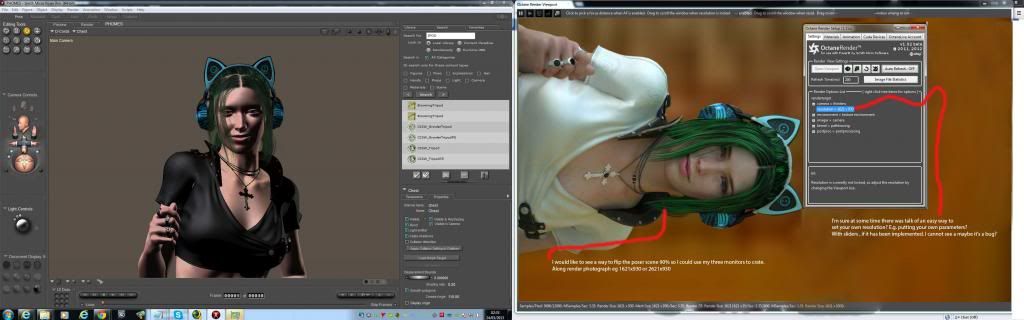
I would like to see a way to flip the poser scene 90% so I could use my three monitors to crate.
Along render photograph eg 1621x930 or 2621x930
I'm sure at some time there was talk of an easy way to
set your own resolution? E.g. putting your own parameters?
With sliders , if it has been implemented. I cannot see a maybe it's a bug?
W7 64 bit |I7-3970X | GTX 780 X2(6GB) GTX 780TI X2 | 64 GB DDR3 RAM
Real Skin & real hair for Poser / DAZ Studio OctaneRender/iray - coming soon
Real Skin & real hair for Poser / DAZ Studio OctaneRender/iray - coming soon
-

ch0pper - Licensed Customer

- Posts: 405
- Joined: Sun Dec 30, 2012 9:31 pm
- Location: uk
Re: Wish list for next plugin release
ch0pper wrote:I'm sure at some time there was talk of an easy way to
set your own resolution? E.g. putting your own parameters?
With sliders , if it has been implemented. I cannot see a maybe it's a bug?
Ch0pper, Are you using 1.11u-3 Beta?
EDIT: Ch0pper..I fear you may be right about a bug
On my desktop using PP2012 (64Bit) I have the options to adjust resolution BUT on my laptop also runing PP2012 (64Bit) there are NOT the options
Upon further investigation the plugin crashed (on my laptop) producing the following error:
raceback (most recent call last):
File "C:\Program Files\Smith Micro\Poser Pro 2012\Runtime\Python\addons\OctaneRender for Poser\OctanePlugin.py", line 4108, in EventOpenViewport
File "C:\Program Files\Smith Micro\Poser Pro 2012\Runtime\Python\addons\OctaneRender for Poser\OctanePlugin.py", line 2924, in __init__
File "C:\Program Files\Smith Micro\Poser Pro 2012\Runtime\Python\addons\OctaneRender for Poser\OctanePlugin.py", line 8768, in setOctaneCameraInfo
WindowsError: exception: stack overflow
-----------------------------------------
On my laptop, the only way to change resolution is to resize the Octane Render Viewport window.
I am having a few issues with the plugin on my laptop, sometimes the viewport output goes a kinda purple or I get error messages cuda related. Kinda regretting purchasing two licences now as the laptop version seems VERY hit & miss! I don't think my laptop graphics card can handle it maybe!. Either its laggy both on laptop and desktop (Paul kindly assures me that the next update will deal with this to some degree and recommended a work around, but my computer does not have onboard video or any spare internal slots), The viewport output goes purple or the plugin crashes with various error messages. Apart from the lag on my desktop computer, all seems to be fine that end.
My Desktop has an NVIDIA GeForce GTX 460 and 16 Gb Ram,
More info here, just upgraded the Ram: http://www.play.com/PC/PCs/-/3230/2497/ ... oduct.html
My laptop has a Geforce GT 330m and 8 Gb of Ram,
More info here: http://www.sony.co.uk/product/vaio-f-se ... cf12z1e-bi
Both using Win 7 Ultimate (64 bit).
Last edited by orion_uk on Sun Mar 24, 2013 7:03 pm, edited 1 time in total.
http://www.Neil-Isted.com
Intel i7 870/2.93 GHz
RAM 16GB
1x Titan (6GB)
2x GTX 660Ti 2GB
Win10 Pro 64-bit
Carrara 8.5 Pro
Carrara - OR4C
OctaneRender™ for Blender
Ds pro
OR Standalone V4
Poser Plugin
Intel i7 870/2.93 GHz
RAM 16GB
1x Titan (6GB)
2x GTX 660Ti 2GB
Win10 Pro 64-bit
Carrara 8.5 Pro
Carrara - OR4C
OctaneRender™ for Blender
Ds pro
OR Standalone V4
Poser Plugin
-

orion_uk - Licensed Customer

- Posts: 713
- Joined: Tue Oct 25, 2011 2:56 pm
Re: Wish list for next plugin release
yes you right it is a bug. windows 7 64 bit GTX 6600 TI
only way to change resolution is to resize the Octane Render Viewport window.
i dont see them sliders!
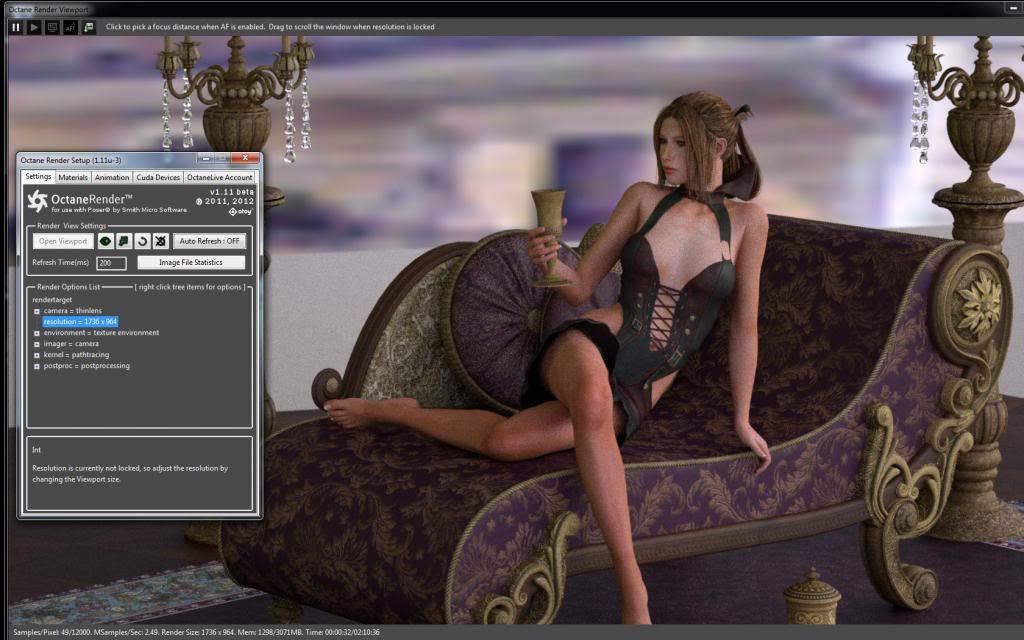
only way to change resolution is to resize the Octane Render Viewport window.
i dont see them sliders!
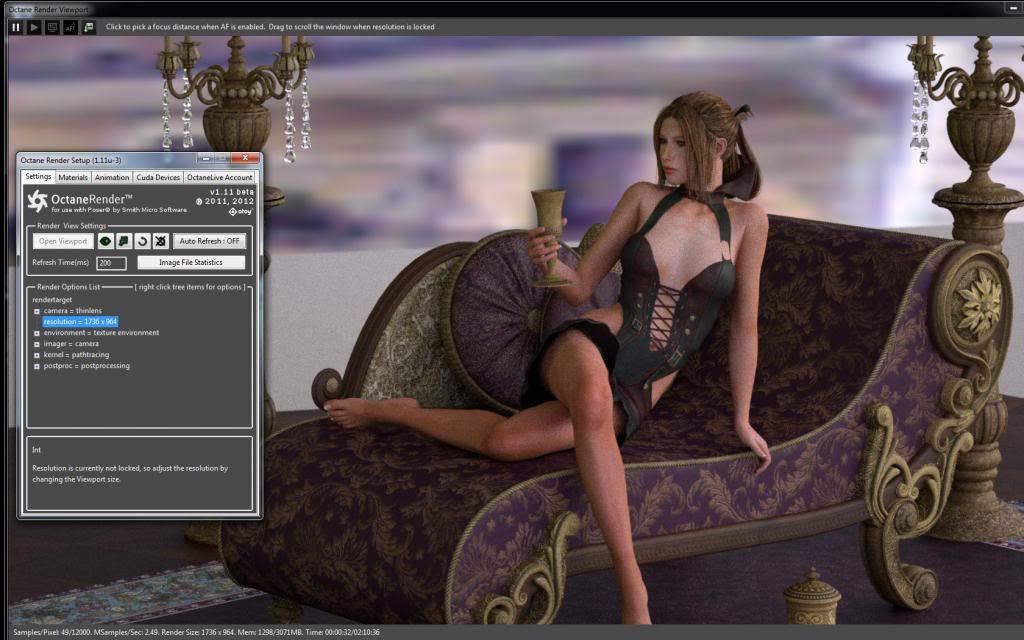
W7 64 bit |I7-3970X | GTX 780 X2(6GB) GTX 780TI X2 | 64 GB DDR3 RAM
Real Skin & real hair for Poser / DAZ Studio OctaneRender/iray - coming soon
Real Skin & real hair for Poser / DAZ Studio OctaneRender/iray - coming soon
-

ch0pper - Licensed Customer

- Posts: 405
- Joined: Sun Dec 30, 2012 9:31 pm
- Location: uk
Re: Wish list for next plugin release
Lets see what Paul has to say about this? I can only guess that my desktop has something that my laptop set up is missing!!, I am not in the know of how these things work let alone smart enough to come up with a solution 
http://www.Neil-Isted.com
Intel i7 870/2.93 GHz
RAM 16GB
1x Titan (6GB)
2x GTX 660Ti 2GB
Win10 Pro 64-bit
Carrara 8.5 Pro
Carrara - OR4C
OctaneRender™ for Blender
Ds pro
OR Standalone V4
Poser Plugin
Intel i7 870/2.93 GHz
RAM 16GB
1x Titan (6GB)
2x GTX 660Ti 2GB
Win10 Pro 64-bit
Carrara 8.5 Pro
Carrara - OR4C
OctaneRender™ for Blender
Ds pro
OR Standalone V4
Poser Plugin
-

orion_uk - Licensed Customer

- Posts: 713
- Joined: Tue Oct 25, 2011 2:56 pm
Re: Wish list for next plugin release
EDIT:
Oops, spoke too soon!
My desktop just suddenly rebooted (after rendering 6 frames) during an animation render, on startup windows gave me this error:
Problem signature:
Problem Event Name: BlueScreen
OS Version: 6.1.7601.2.1.0.256.1
Locale ID: 2057
Additional information about the problem:
BCCode: 116
BCP1: FFFFFA8015E970E0
BCP2: FFFFF8800F56AA88
BCP3: 0000000000000000
BCP4: 0000000000000002
OS Version: 6_1_7601
Service Pack: 1_0
Product: 256_1
Files that help describe the problem:
C:\Windows\Minidump\032413-40310-01.dmp
C:\Users\Orion_uk\AppData\Local\Temp\WER-1890981-0.sysdata.xml
Future comments regarding problems with the plugin will be posted in the correct area (OctaneRender® for Poser beta - build 1.11u [CURRENT] ) regarding further `issues`
EDIT:
Source: viewtopic.php?f=45&t=29286
My reg settings did match the above settings already (so does not apply to my crash) BUT, It just goes to show that I should have read ((OctaneRender® for Poser beta - build 1.11u [CURRENT] )) thread first
Apart from the lag on my desktop computer, all seems to be fine that end.
Oops, spoke too soon!
My desktop just suddenly rebooted (after rendering 6 frames) during an animation render, on startup windows gave me this error:
Problem signature:
Problem Event Name: BlueScreen
OS Version: 6.1.7601.2.1.0.256.1
Locale ID: 2057
Additional information about the problem:
BCCode: 116
BCP1: FFFFFA8015E970E0
BCP2: FFFFF8800F56AA88
BCP3: 0000000000000000
BCP4: 0000000000000002
OS Version: 6_1_7601
Service Pack: 1_0
Product: 256_1
Files that help describe the problem:
C:\Windows\Minidump\032413-40310-01.dmp
C:\Users\Orion_uk\AppData\Local\Temp\WER-1890981-0.sysdata.xml
Future comments regarding problems with the plugin will be posted in the correct area (OctaneRender® for Poser beta - build 1.11u [CURRENT] ) regarding further `issues`
EDIT:
Troubleshooting
- GUI issues (lock-up/crash) on large scenes (ie. 4million polys) - potentially due to the Windows Vista/7 "Timeout Detection and Recovery" http://msdn.microsoft.com/en-us/library ... 87368.aspx[url][/url]. Settings can be changed using Regedit. The recommended setting for Octane are registry setting HKLM\System\CurrentControlSet\Control\GraphicsDrivers, TdrLevel = 3, TdrDelay =10 (if these settings are not already there, rightclick the right panel -> New -> DWORD). You will need to reboot after changing these settings.
Source: viewtopic.php?f=45&t=29286
My reg settings did match the above settings already (so does not apply to my crash) BUT, It just goes to show that I should have read ((OctaneRender® for Poser beta - build 1.11u [CURRENT] )) thread first
Last edited by orion_uk on Sun Mar 24, 2013 9:24 pm, edited 6 times in total.
http://www.Neil-Isted.com
Intel i7 870/2.93 GHz
RAM 16GB
1x Titan (6GB)
2x GTX 660Ti 2GB
Win10 Pro 64-bit
Carrara 8.5 Pro
Carrara - OR4C
OctaneRender™ for Blender
Ds pro
OR Standalone V4
Poser Plugin
Intel i7 870/2.93 GHz
RAM 16GB
1x Titan (6GB)
2x GTX 660Ti 2GB
Win10 Pro 64-bit
Carrara 8.5 Pro
Carrara - OR4C
OctaneRender™ for Blender
Ds pro
OR Standalone V4
Poser Plugin
-

orion_uk - Licensed Customer

- Posts: 713
- Joined: Tue Oct 25, 2011 2:56 pm
Re: Wish list for next plugin release
ch0pper wrote: only way to change resolution is to resize the Octane Render Viewport window.
i dont see them sliders!
Your mouse pointer should change to a double ended arrow pointer once you hover over one of the edges, I found that watching the info at the bottom of the viewport / render window gives you `live` feeback on the screen size you are choosing... Either drag the bottom right corner to change hight & width at the same time or move the bottom for hight and then the right hand side of the window for width
http://www.Neil-Isted.com
Intel i7 870/2.93 GHz
RAM 16GB
1x Titan (6GB)
2x GTX 660Ti 2GB
Win10 Pro 64-bit
Carrara 8.5 Pro
Carrara - OR4C
OctaneRender™ for Blender
Ds pro
OR Standalone V4
Poser Plugin
Intel i7 870/2.93 GHz
RAM 16GB
1x Titan (6GB)
2x GTX 660Ti 2GB
Win10 Pro 64-bit
Carrara 8.5 Pro
Carrara - OR4C
OctaneRender™ for Blender
Ds pro
OR Standalone V4
Poser Plugin
-

orion_uk - Licensed Customer

- Posts: 713
- Joined: Tue Oct 25, 2011 2:56 pm
Re: Wish list for next plugin release
resize the Octane Render Viewport window, yes i can do that.
but there is now way i see the sliders on otane render setup window
but there is now way i see the sliders on otane render setup window
W7 64 bit |I7-3970X | GTX 780 X2(6GB) GTX 780TI X2 | 64 GB DDR3 RAM
Real Skin & real hair for Poser / DAZ Studio OctaneRender/iray - coming soon
Real Skin & real hair for Poser / DAZ Studio OctaneRender/iray - coming soon
-

ch0pper - Licensed Customer

- Posts: 405
- Joined: Sun Dec 30, 2012 9:31 pm
- Location: uk
Re: Wish list for next plugin release
Would the same principle work on my laptop if I connect my other monitor to the HDMI ? Not sure if it would make any change being a laptop rather than a desktop with separate cards?
No - the HDMI connection will be using the same physical graphics card. My understanding is that the ability to seemly work with one card whilst rendering is potentially only a matter of a few weeks away - so in the meantime - use the pause when doing serious navigation, etc.
I would like to see a way to flip the poser scene 90% so I could use my three monitors to crate.
Along render photograph eg 1621x930 or 2621x930
Rotate the camera (select the camera in the parameter dials window and set the zOrbit to 90 degrees)
I'm sure at some time there was talk of an easy way to
set your own resolution? E.g. putting your own parameters?
With sliders , if it has been implemented. I cannot see a maybe it's a bug?
Set the default resolution in the OctaneDefaults.py file. Set using sliders by clicking the "Toggle resolution lock" button on the Viewport first.
EDIT: Ch0pper..I fear you may be right about a bug
On my desktop using PP2012 (64Bit) I have the options to adjust resolution BUT on my laptop also runing PP2012 (64Bit) there are NOT the options
I just checked - click the resolution lock button and the sliders appear in the Settings tree under "resolution".
raceback (most recent call last):
File "C:\Program Files\Smith Micro\Poser Pro 2012\Runtime\Python\addons\OctaneRender for Poser\OctanePlugin.py", line 4108, in EventOpenViewport
File "C:\Program Files\Smith Micro\Poser Pro 2012\Runtime\Python\addons\OctaneRender for Poser\OctanePlugin.py", line 2924, in __init__
File "C:\Program Files\Smith Micro\Poser Pro 2012\Runtime\Python\addons\OctaneRender for Poser\OctanePlugin.py", line 8768, in setOctaneCameraInfo
WindowsError: exception: stack overflow
Ummmm, this is possibly due to a change I made to fix the "render not starting - blank viewport" issue. I would be interested to see if it happens to anyone else, or to you again. If it happens, pls send me the octaneplugin.log file.
The viewport output goes purple or the plugin crashes with various error messages.
Can you provide more details on the error pls? When it happens, send me the cuda.log file (from the Poser temp folder). One thing I've found is that sometimes a card is faulty (happened to me) - and it's only when rendering via Octane that the fault becomes apparent - so that could be the issue. In general, if you are getting a cuda error other "out of memory", its a card fault. What is the compute level on the card (displayed int he plugin in the Cuda Devices tab). Something else to try.......install Octane standalone on the laptop, add a diffuse material, click the diffuse material, pause the render. Now run Poser and the plugin. What that does is keep the card "active", so voltages, clocks etc are at full operating levels even whilst the Poser plugin is not rendering.
i dont see them sliders!
I will change the msg in the node edit box to make it clearer that you have to toggle the resolution lock button in the Viewport window.
My desktop just suddenly rebooted (after rendering 6 frames) during an animation render, on startup windows gave me this error:
This looks hardware/OS related. Are you montoring your graphics card temperature? When rendering animations the temp might be increasing too much. Use TechPowerup GPU-Z (freebie app) to assess what is happening here.
As a rule (and pls excuse me if this comment sounds harsh), whilst Octane has been tested and runs well on pre 500 series cards, the vast majority of users are on GTX 500 and 600 series cards and experience none of the problems you are having. So whilst, it /should/ run fine on your GTX 460 - the actual physical card is old, has had many more hours of use than newer cards, may or may not be physically robust. The memory may have an intermittent fault. There is just so much more that can go wrong with older cards, because.....they are older. Add to this Windows using the same card as it's display adapter, and I think you are getting a much poorer experience that those users with newer equipment.
I think what I'm trying to say is....you've spent a lot of money on software, but your hardware is lacking!
Paul
Win7/Win10/Mavericks/Mint 17 - GTX550Ti/GT640M
Octane Plugin Support : Poser, ArchiCAD, Revit, Inventor, AutoCAD, Rhino, Modo, Nuke
Pls read before submitting a support question
Octane Plugin Support : Poser, ArchiCAD, Revit, Inventor, AutoCAD, Rhino, Modo, Nuke
Pls read before submitting a support question
-

face_off - Octane Plugin Developer

- Posts: 15476
- Joined: Fri May 25, 2012 10:52 am
- Location: Adelaide, Australia
38 posts
• Page 3 of 4 • 1, 2, 3, 4
Who is online
Users browsing this forum: No registered users and 13 guests
Tue Apr 23, 2024 8:39 am [ UTC ]
