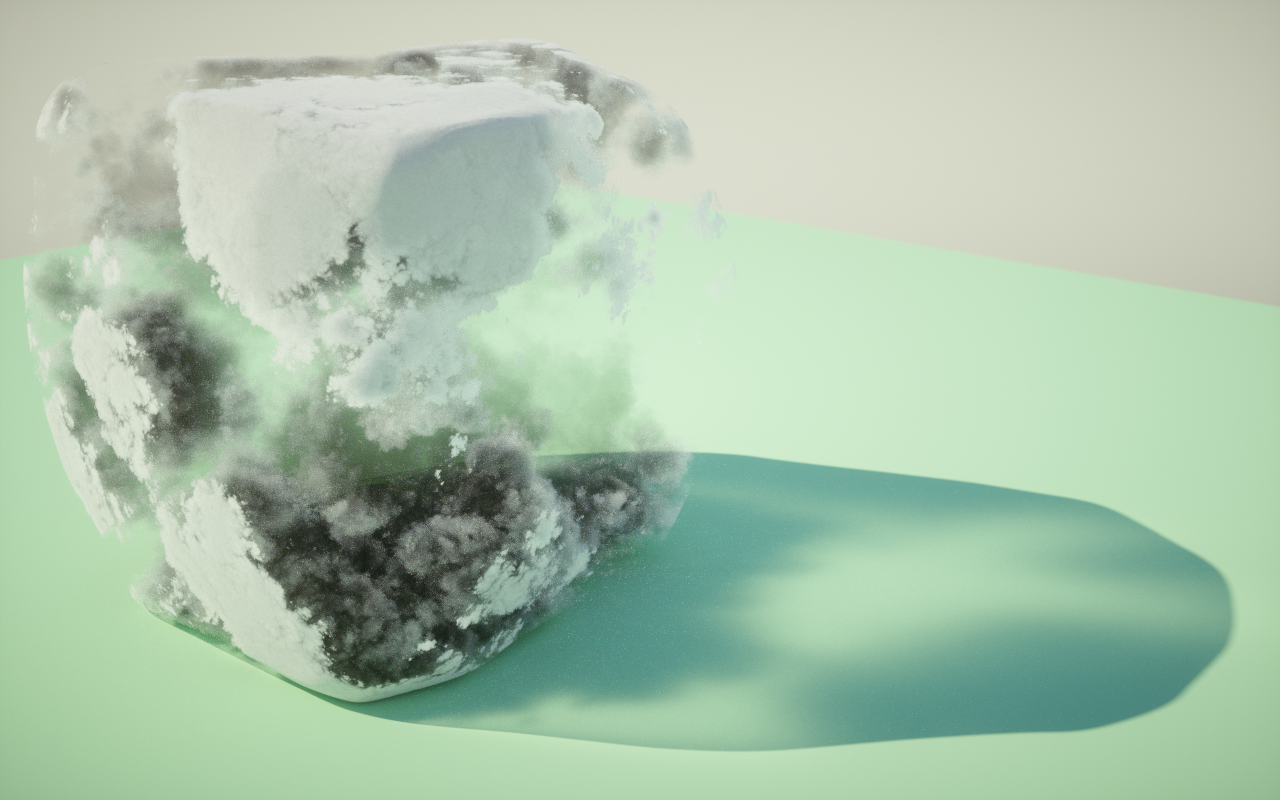Volumetric Generators!
Posted: Wed Dec 19, 2012 6:22 am
I know Octane is not really the program to make clouds, but I've always been interested in doing it... well check out what I did today!

Basically, I used the Turbulence node and hooked it up to the Scattering input of a (you guessed it) scattering medium. Normally it looks like nothing happened except for the surface, and you don't see anything, but here's the trick: You gotta adjust the ray_step parameter. Normally it's at 1000, but to see the volumetric properties of the generator, it has to be at a setting of around 0.6
Here's a picture of my setup (the model is just a really basic sphere):
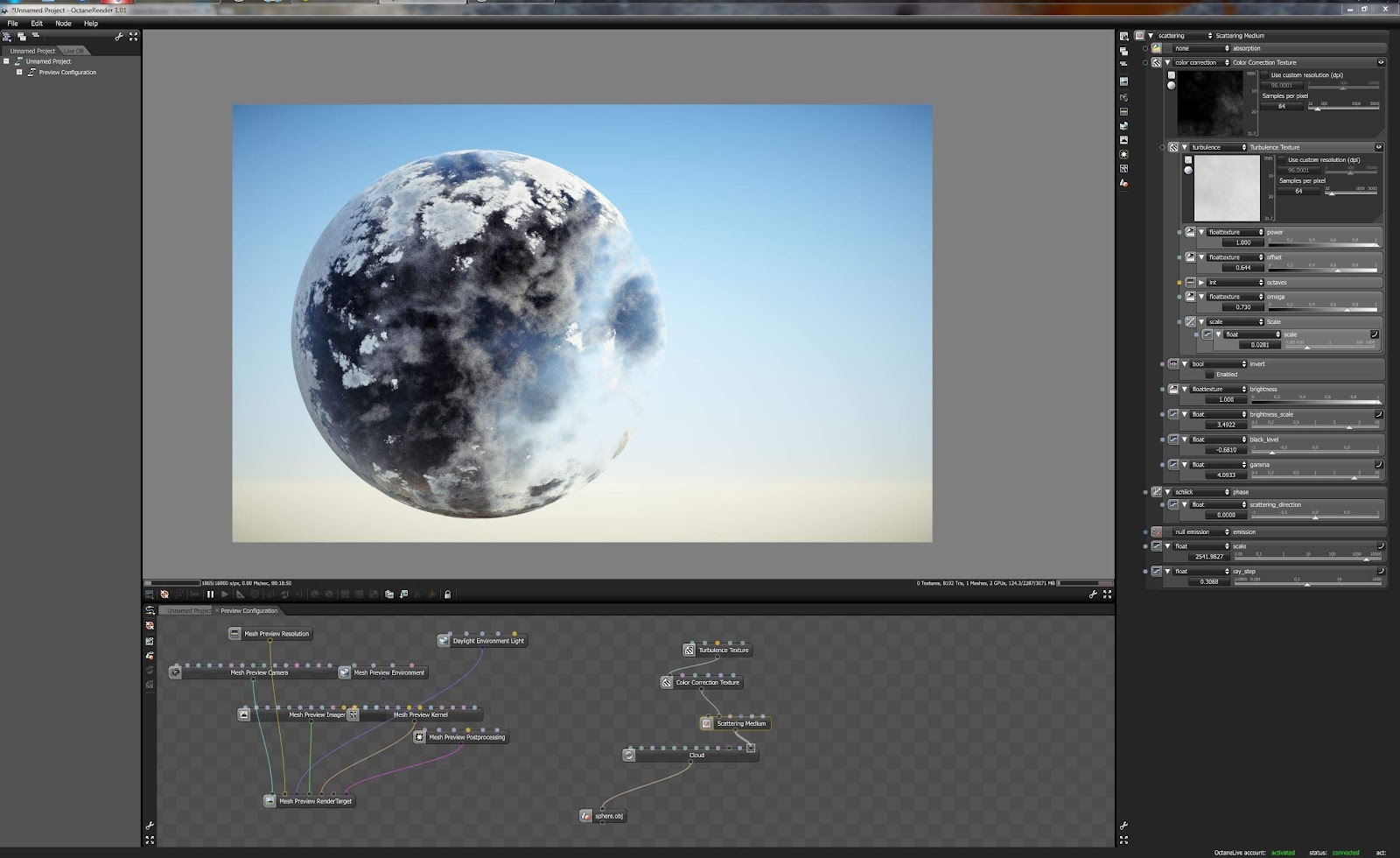
The Medium's scale has to be pretty high too, like 5000, but it depends on the scale of your model of course.
I have a problem with this, it looks as though the surface is still acting weird, like it's not part of the volume, or is acting like the ray_step is still 1000. Also if the ray_step starts to go lower, the volume starts dissapearing instead of getting deeper or more volumetric. Playing around with that setting is pretty interesting. lower values will give you a closer volume, and as it increases, the volume goes into the model, but as you get higher than around 1, it starts to fade out. And one more: you can't see volumes on the "other side" of the model. So I guess normals with more than 90° difference than the camera (back facing normals?) don't have their texture generated INSIDE the volume either... strange...
Do some experiments and let's discuss them!

Basically, I used the Turbulence node and hooked it up to the Scattering input of a (you guessed it) scattering medium. Normally it looks like nothing happened except for the surface, and you don't see anything, but here's the trick: You gotta adjust the ray_step parameter. Normally it's at 1000, but to see the volumetric properties of the generator, it has to be at a setting of around 0.6
Here's a picture of my setup (the model is just a really basic sphere):
The Medium's scale has to be pretty high too, like 5000, but it depends on the scale of your model of course.
I have a problem with this, it looks as though the surface is still acting weird, like it's not part of the volume, or is acting like the ray_step is still 1000. Also if the ray_step starts to go lower, the volume starts dissapearing instead of getting deeper or more volumetric. Playing around with that setting is pretty interesting. lower values will give you a closer volume, and as it increases, the volume goes into the model, but as you get higher than around 1, it starts to fade out. And one more: you can't see volumes on the "other side" of the model. So I guess normals with more than 90° difference than the camera (back facing normals?) don't have their texture generated INSIDE the volume either... strange...
Do some experiments and let's discuss them!