Octane not working on Mac M1 c4d r24
3 posts
• Page 1 of 1
Octane not working on Mac M1 c4d r24
I believe I have done everything, however when I open c4d I can't find octane. C4d recognizes its installed but I can't find it within the program.
- vidyavisions
- Posts: 2
- Joined: Sat Aug 21, 2021 8:34 pm
Re: Octane not working on Mac M1 c4d r24
Hi,
M1 chip support is still considered experimental at this stage, and it is still working under Rosetta 2 for plugins in Big Sur, at the moment.
Please, select the Cinema 4D.app, press Command+I, to get the Info panel, and enable the **Open using Rosetta** option:
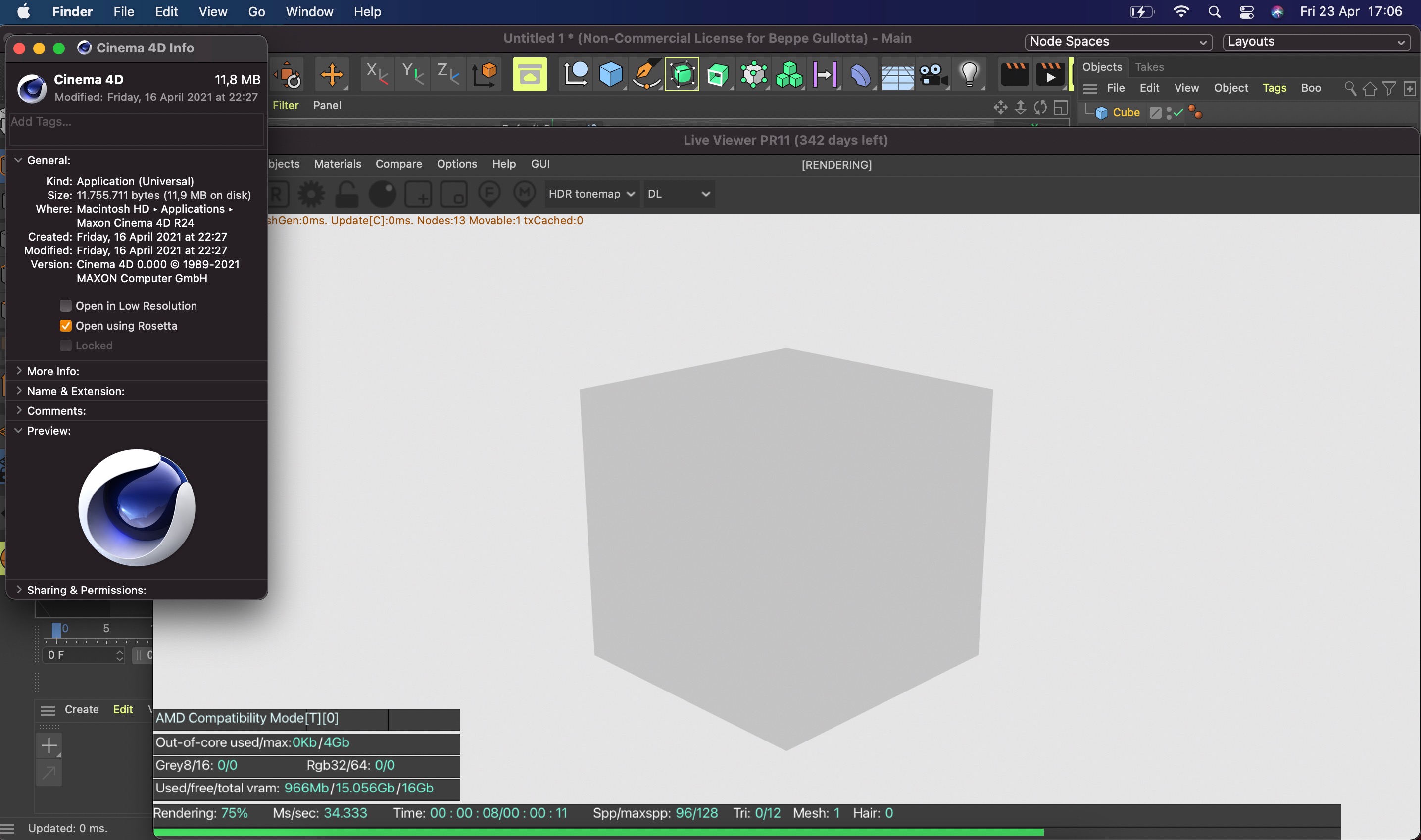
Then install c4doctaneX PR11, that is the first version supporting c4doctaneX with M1 chip.
Note that you always need to remove from the c4doctane folder, all the unnecessary c4doctane-R2X.xdlib files not related with R2X specific version, and leave only one c4doctane-R2X.xdlib file in ../plugins/c4doctane directory.
For C4D S24, you need to keep the R23.xdlib file, and remove the other .xdlib unused files.
You also need to allow the c4doctane plugin and library in System Preferences/Security and Privacy panel, and restart C4D a couple of times.
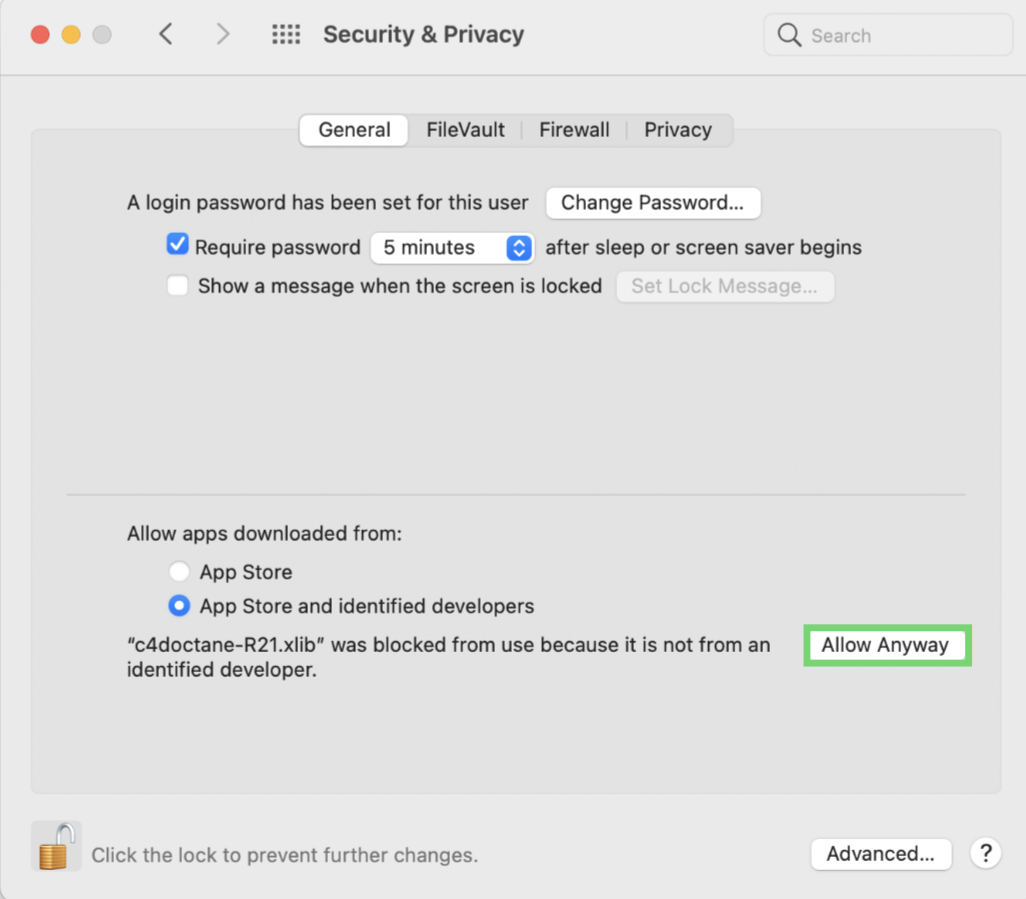
ciao Beppe
M1 chip support is still considered experimental at this stage, and it is still working under Rosetta 2 for plugins in Big Sur, at the moment.
Please, select the Cinema 4D.app, press Command+I, to get the Info panel, and enable the **Open using Rosetta** option:
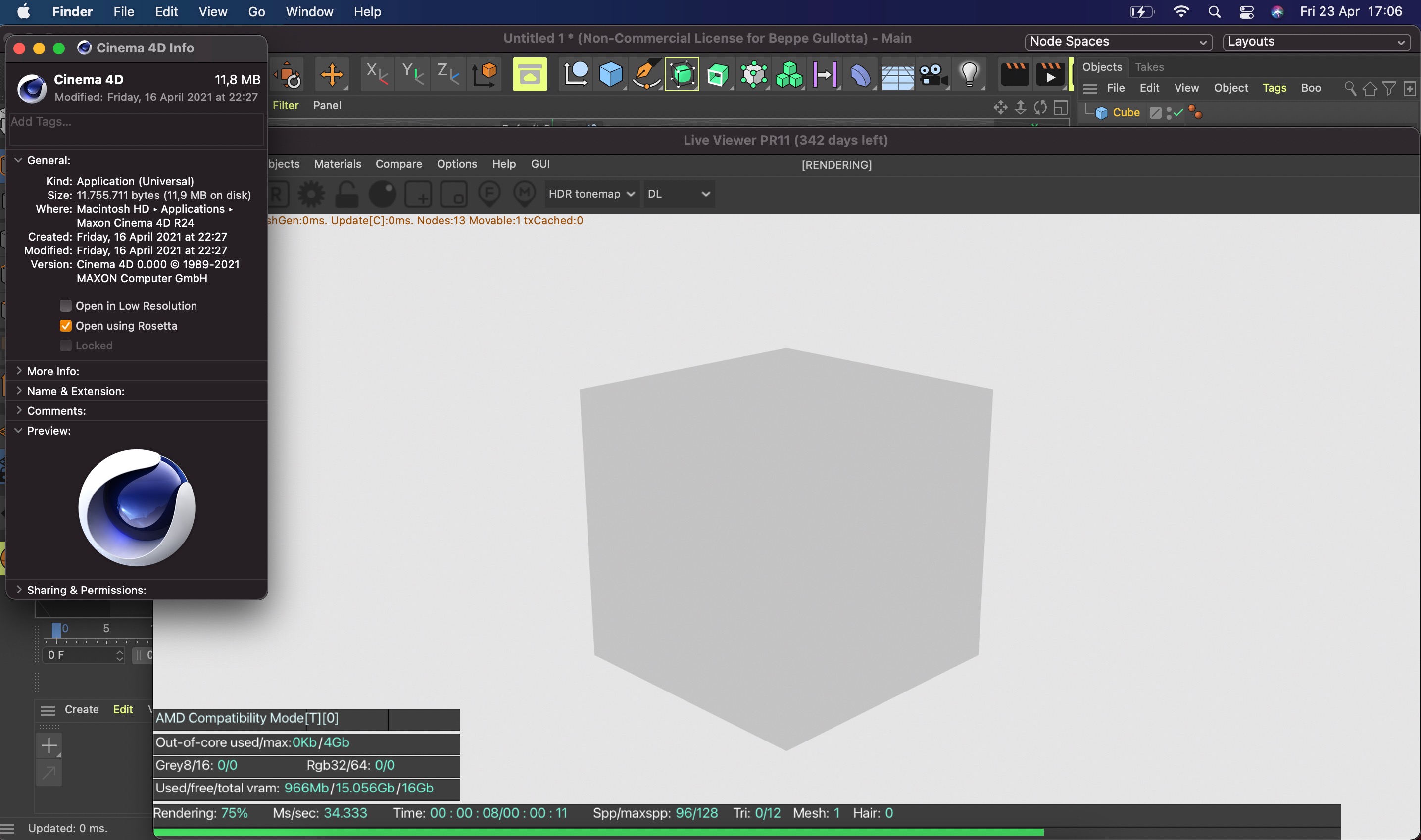
Then install c4doctaneX PR11, that is the first version supporting c4doctaneX with M1 chip.
Note that you always need to remove from the c4doctane folder, all the unnecessary c4doctane-R2X.xdlib files not related with R2X specific version, and leave only one c4doctane-R2X.xdlib file in ../plugins/c4doctane directory.
For C4D S24, you need to keep the R23.xdlib file, and remove the other .xdlib unused files.
You also need to allow the c4doctane plugin and library in System Preferences/Security and Privacy panel, and restart C4D a couple of times.
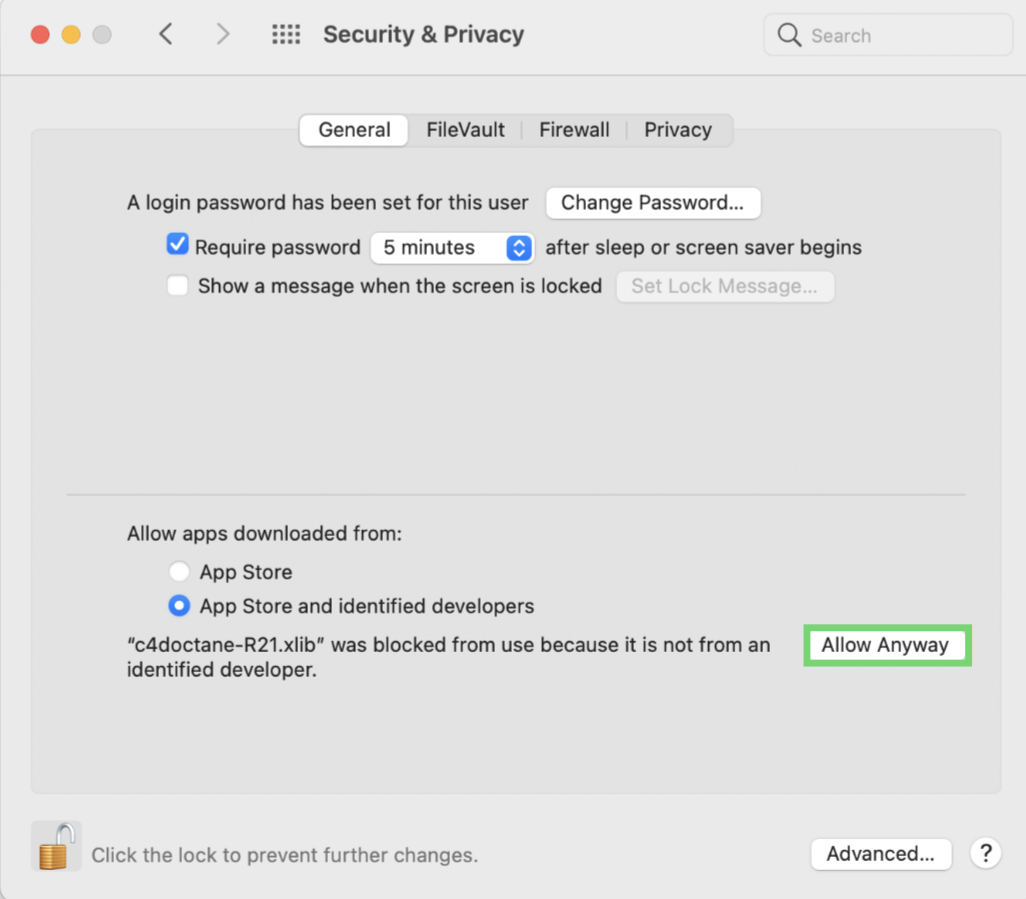
ciao Beppe
-

bepeg4d - Octane Guru

- Posts: 9958
- Joined: Wed Jun 02, 2010 6:02 am
- Location: Italy
Re: Octane not working on Mac M1 c4d r24
Thanks, it worked 
bepeg4d wrote:Hi,
M1 chip support is still considered experimental at this stage, and it is still working under Rosetta 2 for plugins in Big Sur, at the moment.
Please, select the Cinema 4D.app, press Command+I, to get the Info panel, and enable the **Open using Rosetta** option:
Then install c4doctaneX PR11, that is the first version supporting c4doctaneX with M1 chip.
Note that you always need to remove from the c4doctane folder, all the unnecessary c4doctane-R2X.xdlib files not related with R2X specific version, and leave only one c4doctane-R2X.xdlib file in ../plugins/c4doctane directory.
For C4D S24, you need to keep the R23.xdlib file, and remove the other .xdlib unused files.
You also need to allow the c4doctane plugin and library in System Preferences/Security and Privacy panel, and restart C4D a couple of times.
ciao Beppe
- desicore
- Posts: 1
- Joined: Thu Aug 26, 2021 7:05 pm
3 posts
• Page 1 of 1
Return to OctaneVR Questions & Discussion
Who is online
Users browsing this forum: Majestic-12 [Bot] and 14 guests
Wed Apr 24, 2024 12:22 pm [ UTC ]
