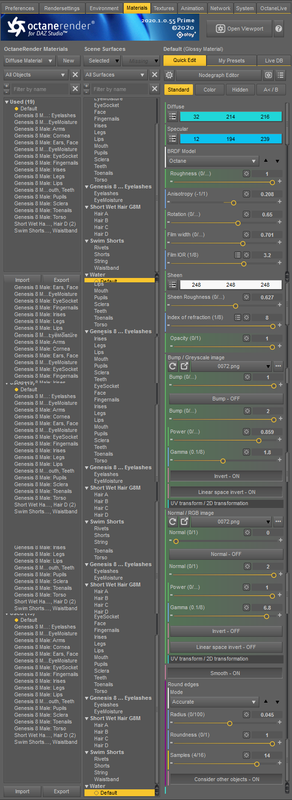Problem with water in Octane for DAZ Studio
DISCLAIMER
I'm compelled to post this in public forum as in spite of being a registered user, I have no rights to post in the registered users forum for the same
Hello everyone.
I rendered a scene for the first time in Octane render but it is not up to my expectations.
Because when I render it in Nvidia Iray , it looks like this :

And when I render it in Octane, it looks like this :

I want the water to be lazy and the reflection of the figure on the water (just as in the Nvidia Iray render)
And I want help from you all, (And please, no dumb questions or dumb solutions)
Thanks
I'm compelled to post this in public forum as in spite of being a registered user, I have no rights to post in the registered users forum for the same
Hello everyone.
I rendered a scene for the first time in Octane render but it is not up to my expectations.
Because when I render it in Nvidia Iray , it looks like this :

And when I render it in Octane, it looks like this :

I want the water to be lazy and the reflection of the figure on the water (just as in the Nvidia Iray render)
And I want help from you all, (And please, no dumb questions or dumb solutions)
Thanks