Why do I get this message when I try to open Octane?
I recently bought the latest update, but haven't tried it until now.
I've used Octane for years but I've never seen this message before...
"Could not find the required license..."?
Forum rules
Please add your OS and Hardware Configuration in your signature, it makes it easier for us to help you analyze problems. Example: Win 7 64 | Geforce GTX680 | i7 3770 | 16GB
Please add your OS and Hardware Configuration in your signature, it makes it easier for us to help you analyze problems. Example: Win 7 64 | Geforce GTX680 | i7 3770 | 16GB
5 posts
• Page 1 of 1
"Could not find the required license..."?
Latest OctaneRender for Blender. Windows 10, i7 quad 3.7GHz, 16GB, 2xTitan.
- justavisitor
- Licensed Customer

- Posts: 242
- Joined: Sat Oct 05, 2013 5:34 pm
Re: "Could not find the required license..."?
Okay, this is weird:
3 months ago, I emailed Otoy and asked this simple question:
Kevin from Otoy replied:
So I paid the $98, upgraded and obviously assumed it would work.
It didn't.
And now I got this email from Otoy:
I've no idea what they're talking about -- could anyone please explain why my Octane doesn't work as promised?
3 months ago, I emailed Otoy and asked this simple question:
"I have Octane 2, which I use with your Blender plugin.
What does it cost to upgrade to latest vs. for both Octane and the
Blender plugin (WIN)?
I don't want any cloud-rendering, slave node licensing or anything
else; just the upgrade/plugin."
Kevin from Otoy replied:
"Hi there,
It's $49 to upgrade your standalone license and another $49 (possibly a little less) to upgrade the Octane for Blender license."
So I paid the $98, upgraded and obviously assumed it would work.
It didn't.
And now I got this email from Otoy:
"I have looked over your account and it looks like your OctaneRender 4 licenses do not currently have an attached All-Access subscription, so you will be unable to run OctaneRender 2018 (as 2018 requires an All-Access subscription)."
I've no idea what they're talking about -- could anyone please explain why my Octane doesn't work as promised?
Latest OctaneRender for Blender. Windows 10, i7 quad 3.7GHz, 16GB, 2xTitan.
- justavisitor
- Licensed Customer

- Posts: 242
- Joined: Sat Oct 05, 2013 5:34 pm
Re: "Could not find the required license..."?
Hello justavisitor,
to use Octane V2018.x you would purchase OctaneRender All-Access Extension.
All-Access to the Industry's largest DCC plug-in ecosystem
Octane 'All-Access' Enterprise subscription can access multiple DCC plugins from OctaneRender Studio - including Maya, AutoCAD, Revit, Houdini, Blender, 3ds Max, After Effects, Nuke, Unity, and soon, Unreal Engine.
All-Access to Extra Rendering Power
For perpetual licence/enterprise customers, All-Access plans further grant a secondary render slave node plus access to the ORC cloud rendering service.
All-Access to the Future
Get continuous access to all future updates and new features beyond OctaneRender 4, including NVLink (available in Octane 2018.1) and full Vulkan-RTX hardware acceleration on Turing GPUs coming in Octane 2019.
Please contact the Otoy support service for more information.
Regards
Paride
to use Octane V2018.x you would purchase OctaneRender All-Access Extension.
All-Access to the Industry's largest DCC plug-in ecosystem
Octane 'All-Access' Enterprise subscription can access multiple DCC plugins from OctaneRender Studio - including Maya, AutoCAD, Revit, Houdini, Blender, 3ds Max, After Effects, Nuke, Unity, and soon, Unreal Engine.
All-Access to Extra Rendering Power
For perpetual licence/enterprise customers, All-Access plans further grant a secondary render slave node plus access to the ORC cloud rendering service.
All-Access to the Future
Get continuous access to all future updates and new features beyond OctaneRender 4, including NVLink (available in Octane 2018.1) and full Vulkan-RTX hardware acceleration on Turing GPUs coming in Octane 2019.
Please contact the Otoy support service for more information.
Regards
Paride
2 x Evga Titan X Hybrid / 3 x Evga RTX 2070 super Hybrid
-

paride4331 - Octane Guru

- Posts: 3689
- Joined: Fri Sep 18, 2015 7:19 am
!
haha.. wow I am now going through the same bulls#$ and that same screen popped up.
I had a 3.0 license and a "FREE" upgrade to 4.0. Yahoo.. wouldn't that be nice. Out of frustration
not getting v4 plugin for C4D and v4 Standalone working i started a subscription
which worked immediately which doesn't make any sense.
Then an email finally comes through from Otoy saying that I don't need a subscription
and "4.0 license should work without the subscription" . So i said "ok cancel
the subscription..." So all of a sudden OCTANE STOPS WORKING and "can't find a license"
This is not good when you're in the middle of deadlines!
Why is it not working????
I had a 3.0 license and a "FREE" upgrade to 4.0. Yahoo.. wouldn't that be nice. Out of frustration
not getting v4 plugin for C4D and v4 Standalone working i started a subscription
which worked immediately which doesn't make any sense.
Then an email finally comes through from Otoy saying that I don't need a subscription
and "4.0 license should work without the subscription" . So i said "ok cancel
the subscription..." So all of a sudden OCTANE STOPS WORKING and "can't find a license"
This is not good when you're in the middle of deadlines!
Why is it not working????
- glennsmooth
- Licensed Customer

- Posts: 3
- Joined: Sat Apr 11, 2015 1:18 pm
Re: "Could not find the required license..."?
Hi,
if you are having the same error message, you need to go back to v4.05-R7.
You can find the latest stable versions by visiting your personal Downloads area:
https://render.otoy.com/account/download_archive.php
You need to select your purchased version from the Select Software pop up:
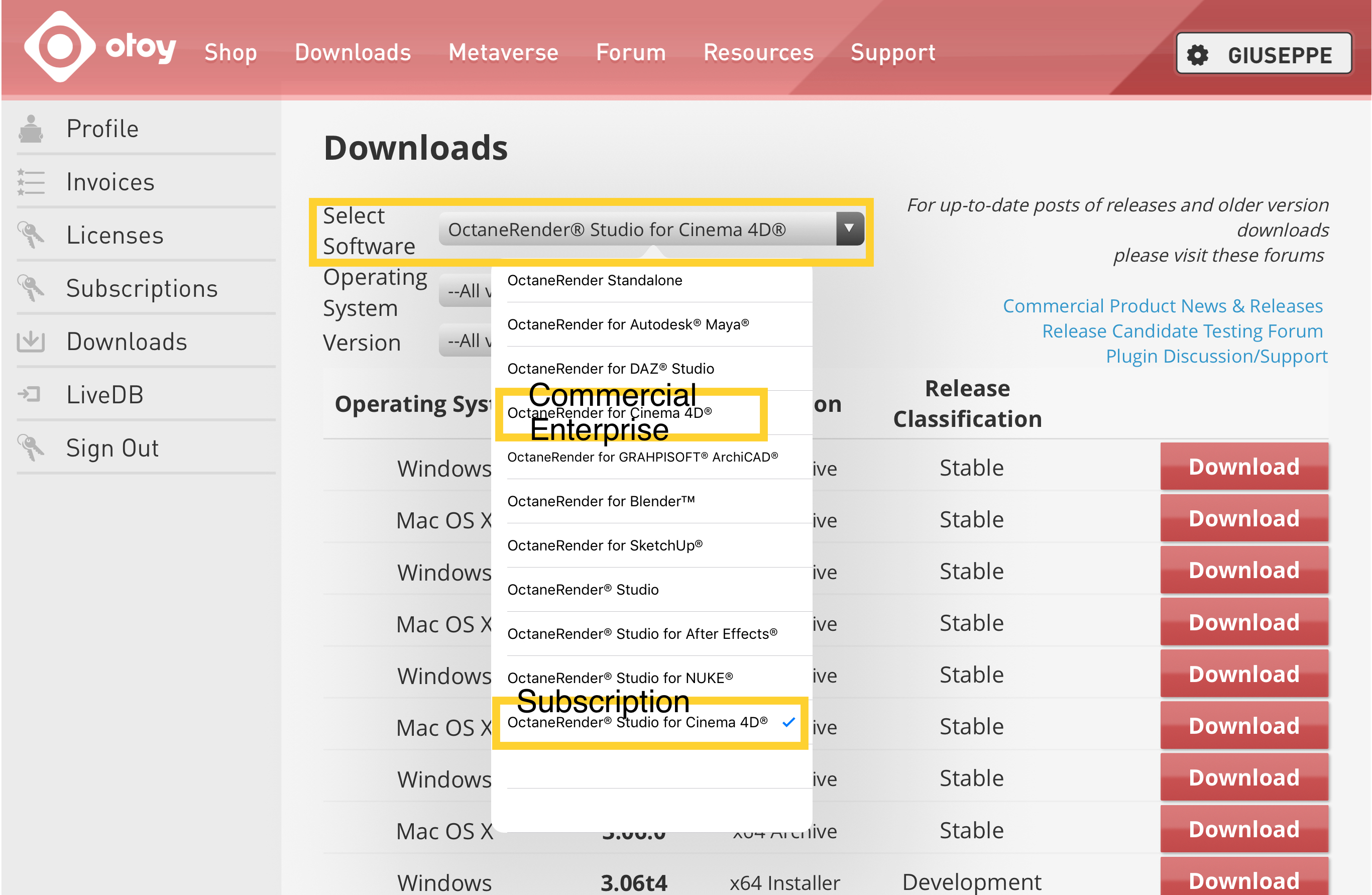
Your commercial v4 licenses are perpetual, and will be always yours.
Now you have some possibility to update your licenses to v2020.
If you want to use new versions, you can purchase an annual Enterprise subscription update for 199€, but at the end of the annual maintenance, your licenses will go back to v4:
https://render.otoy.com/shop/upgrade.ph ... C67-UGAA1Y.
if you want to upgrade also your v4 perpetual licenses to perpetual v2020, the upgrading path is more expensive, to know the price, please visit the following link:
https://render.otoy.com/shop/upgrade.php
Note that all upgrade paths are offering you the possibility to use any kind of Octane DCC plugins (including C4D), and also the ORC Octane Render Cloud subscription (render credits need to be purchased separately).
ciao Beppe
if you are having the same error message, you need to go back to v4.05-R7.
You can find the latest stable versions by visiting your personal Downloads area:
https://render.otoy.com/account/download_archive.php
You need to select your purchased version from the Select Software pop up:
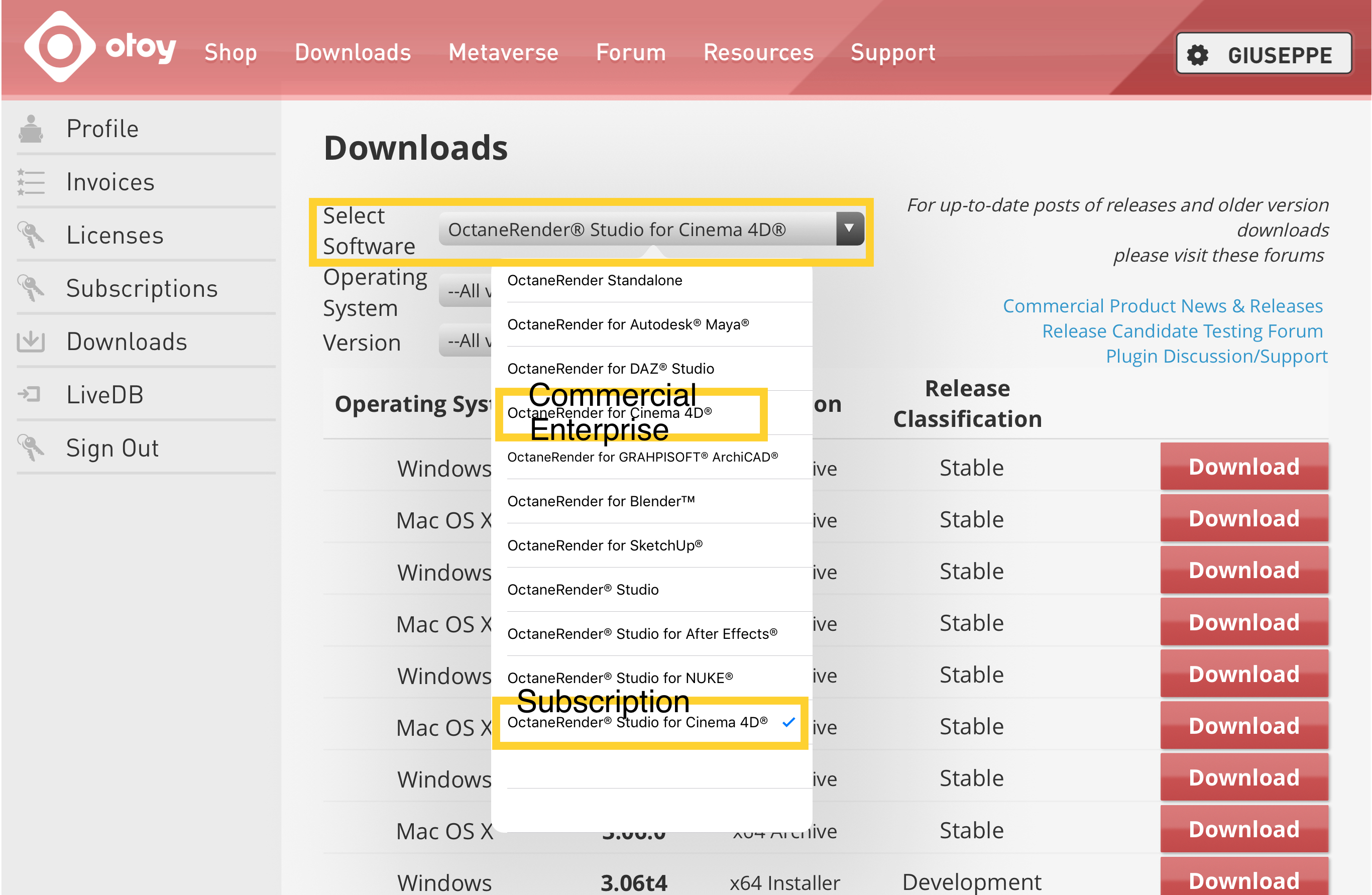
Your commercial v4 licenses are perpetual, and will be always yours.
Now you have some possibility to update your licenses to v2020.
If you want to use new versions, you can purchase an annual Enterprise subscription update for 199€, but at the end of the annual maintenance, your licenses will go back to v4:
https://render.otoy.com/shop/upgrade.ph ... C67-UGAA1Y.
if you want to upgrade also your v4 perpetual licenses to perpetual v2020, the upgrading path is more expensive, to know the price, please visit the following link:
https://render.otoy.com/shop/upgrade.php
Note that all upgrade paths are offering you the possibility to use any kind of Octane DCC plugins (including C4D), and also the ORC Octane Render Cloud subscription (render credits need to be purchased separately).
ciao Beppe
-

bepeg4d - Octane Guru

- Posts: 9954
- Joined: Wed Jun 02, 2010 6:02 am
- Location: Italy
5 posts
• Page 1 of 1
Who is online
Users browsing this forum: No registered users and 21 guests
Sat Apr 20, 2024 1:08 am [ UTC ]
