Cinema4D version 2020.1.3-R2 (Obsolete stable) 24.06.2020
Moderator: aoktar
Re: Cinema4D version 2020.1.3-R2 (Latest stable)24.06.2020
I was just curious if anyone else has been having the color space issue? I can't seem to get it to work properly yet. It's like it's forcing the EXR file type into linear workspace when working in post.
- stuz0r
- Licensed Customer

- Posts: 50
- Joined: Wed Apr 20, 2016 3:50 pm
Re: Cinema4D version 2020.1.3-R2 (Latest stable)24.06.2020
Just FYI, I reverted back to 2020.1-R7 and the color space for the EXR file type is working normally again.
- stuz0r
- Licensed Customer

- Posts: 50
- Joined: Wed Apr 20, 2016 3:50 pm
Re: Cinema4D version 2020.1.3-R2 (Latest stable)24.06.2020
@aoktar
First i'm not your "Mate"!
I think you should be a little more friendly in reacting to my error messages. The fact is and remains, every time I check "Enable Camera Imager", I get a black render image.
It doesn't matter whether I'm doing a completely new scene or an old one!
The error comes from the plugin. The old plugin works without problems. Please fix the error and find out what the problem is.
And it makes no Difference if i dont use "Peers" oder "RTX on". I don't get full render image only a black image if i turn on "Enable Camera Imager" if i turn it off it works fine.
Today i tested and if i use "peers" i get this error:
Mismatching barriers, 5 and 1
But ony if i use "Mulitlayer file" if i don't use "Mulitlayer file" it renders in the "Picture Viewer".
But again if i turn on "Enable Camera Imager" i only get a black render image as finished end file output.
First i'm not your "Mate"!
I think you should be a little more friendly in reacting to my error messages. The fact is and remains, every time I check "Enable Camera Imager", I get a black render image.
It doesn't matter whether I'm doing a completely new scene or an old one!
The error comes from the plugin. The old plugin works without problems. Please fix the error and find out what the problem is.
And it makes no Difference if i dont use "Peers" oder "RTX on". I don't get full render image only a black image if i turn on "Enable Camera Imager" if i turn it off it works fine.
Today i tested and if i use "peers" i get this error:
Mismatching barriers, 5 and 1
But ony if i use "Mulitlayer file" if i don't use "Mulitlayer file" it renders in the "Picture Viewer".
But again if i turn on "Enable Camera Imager" i only get a black render image as finished end file output.
- rclassenphoto
- Licensed Customer

- Posts: 58
- Joined: Tue Jan 16, 2018 6:05 pm
Re: Cinema4D version 2020.1.3-R2 (Latest stable)24.06.2020
I get this errors:
Started logging on 07.07.20 14:51:28
OctaneRender Enterprise 2020.1.3 (8010300)
Mismatching barriers, 5 and 1
could not steal to daemon 192.168.178.43 because it has incorrect state: slave is authenticating
could not steal to daemon 192.168.178.43 because it has incorrect state: slave is authenticating
could not steal to daemon 192.168.178.43 because it has incorrect state: slave is authenticating
could not steal to daemon 192.168.178.43 because it has incorrect state: slave is authenticating
could not steal to daemon 192.168.178.43 because it has incorrect state: slave is authenticating
could not steal to daemon 192.168.178.43 because it has incorrect state: slave is authenticating
could not steal to daemon 192.168.178.43 because it has incorrect state: slave is authenticating
could not steal to daemon 192.168.178.43 because it has incorrect state: slave is authenticating
could not steal to daemon 192.168.178.43 because it has incorrect state: slave is authenticating
could not steal to daemon 192.168.178.43 because it has incorrect state: slave is authenticating
could not steal to daemon 192.168.178.43 because it has incorrect state: slave is authenticating
could not steal to daemon 192.168.178.43 because it has incorrect state: slave is authenticating
could not steal to daemon 192.168.178.43 because it has incorrect state: slave is authenticating
could not steal to daemon 192.168.178.43 because it has incorrect state: slave is authenticating
could not steal to daemon 192.168.178.43 because it has incorrect state: slave is authenticating
could not steal to daemon 192.168.178.43 because it has incorrect state: slave is authenticating
could not steal to daemon 192.168.178.43 because it has incorrect state: slave is authenticating
could not steal to daemon 192.168.178.43 because it has incorrect state: slave is authenticating
could not steal to daemon 192.168.178.43 because it has incorrect state: slave is authenticating
could not steal to daemon 192.168.178.43 because it has incorrect state: slave is authenticating
could not steal to daemon 192.168.178.43 because it has incorrect state: slave is authenticating
could not steal to daemon 192.168.178.43 because it has incorrect state: slave is authenticating
could not steal to daemon 192.168.178.43 because it has incorrect state: slave is authenticating
could not steal to daemon 192.168.178.43 because it has incorrect state: slave is authenticating
could not steal to daemon 192.168.178.43 because it has incorrect state: slave is authenticating
could not steal to daemon 192.168.178.43 because it has incorrect state: slave is authenticating
could not steal to daemon 192.168.178.43 because it has incorrect state: slave is authenticating
could not steal to daemon 192.168.178.43 because it has incorrect state: slave is authenticating
could not steal to daemon 192.168.178.43 because it has incorrect state: slave is authenticating
could not steal to daemon 192.168.178.43 because it has incorrect state: slave is authenticating
could not steal to daemon 192.168.178.43 because it has incorrect state: slave is authenticating
could not steal to daemon 192.168.178.43 because it has incorrect state: slave is authenticating
could not steal to daemon 192.168.178.43 because it has incorrect state: slave is authenticating
could not steal to daemon 192.168.178.43 because it has incorrect state: slave is authenticating
could not steal to daemon 192.168.178.43 because it has incorrect state: slave is authenticating
could not steal to daemon 192.168.178.43 because it has incorrect state: slave is authenticating
not all the passes requested for tonemapping are enabled
could not steal to daemon 192.168.178.43 because it has incorrect state: slave is authenticating
could not steal to daemon 192.168.178.43 because it has incorrect state: slave is authenticating
could not steal to daemon 192.168.178.43 because it has incorrect state: slave is authenticating
Mismatching barriers, 5 and 1
------------------------------
Started logging on 07.07.20 19:07:29
OctaneRender Enterprise 2020.1.3 (8010300)
could not steal to daemon 192.168.178.43 because it has incorrect state: slave is authenticating
could not steal to daemon 192.168.178.43 because it has incorrect state: slave is authenticating
could not steal to daemon 192.168.178.43 because it has incorrect state: slave is authenticating
Mismatching barriers, 5 and 1
not all the passes requested for tonemapping are enabled
Started logging on 07.07.20 14:51:28
OctaneRender Enterprise 2020.1.3 (8010300)
Mismatching barriers, 5 and 1
could not steal to daemon 192.168.178.43 because it has incorrect state: slave is authenticating
could not steal to daemon 192.168.178.43 because it has incorrect state: slave is authenticating
could not steal to daemon 192.168.178.43 because it has incorrect state: slave is authenticating
could not steal to daemon 192.168.178.43 because it has incorrect state: slave is authenticating
could not steal to daemon 192.168.178.43 because it has incorrect state: slave is authenticating
could not steal to daemon 192.168.178.43 because it has incorrect state: slave is authenticating
could not steal to daemon 192.168.178.43 because it has incorrect state: slave is authenticating
could not steal to daemon 192.168.178.43 because it has incorrect state: slave is authenticating
could not steal to daemon 192.168.178.43 because it has incorrect state: slave is authenticating
could not steal to daemon 192.168.178.43 because it has incorrect state: slave is authenticating
could not steal to daemon 192.168.178.43 because it has incorrect state: slave is authenticating
could not steal to daemon 192.168.178.43 because it has incorrect state: slave is authenticating
could not steal to daemon 192.168.178.43 because it has incorrect state: slave is authenticating
could not steal to daemon 192.168.178.43 because it has incorrect state: slave is authenticating
could not steal to daemon 192.168.178.43 because it has incorrect state: slave is authenticating
could not steal to daemon 192.168.178.43 because it has incorrect state: slave is authenticating
could not steal to daemon 192.168.178.43 because it has incorrect state: slave is authenticating
could not steal to daemon 192.168.178.43 because it has incorrect state: slave is authenticating
could not steal to daemon 192.168.178.43 because it has incorrect state: slave is authenticating
could not steal to daemon 192.168.178.43 because it has incorrect state: slave is authenticating
could not steal to daemon 192.168.178.43 because it has incorrect state: slave is authenticating
could not steal to daemon 192.168.178.43 because it has incorrect state: slave is authenticating
could not steal to daemon 192.168.178.43 because it has incorrect state: slave is authenticating
could not steal to daemon 192.168.178.43 because it has incorrect state: slave is authenticating
could not steal to daemon 192.168.178.43 because it has incorrect state: slave is authenticating
could not steal to daemon 192.168.178.43 because it has incorrect state: slave is authenticating
could not steal to daemon 192.168.178.43 because it has incorrect state: slave is authenticating
could not steal to daemon 192.168.178.43 because it has incorrect state: slave is authenticating
could not steal to daemon 192.168.178.43 because it has incorrect state: slave is authenticating
could not steal to daemon 192.168.178.43 because it has incorrect state: slave is authenticating
could not steal to daemon 192.168.178.43 because it has incorrect state: slave is authenticating
could not steal to daemon 192.168.178.43 because it has incorrect state: slave is authenticating
could not steal to daemon 192.168.178.43 because it has incorrect state: slave is authenticating
could not steal to daemon 192.168.178.43 because it has incorrect state: slave is authenticating
could not steal to daemon 192.168.178.43 because it has incorrect state: slave is authenticating
could not steal to daemon 192.168.178.43 because it has incorrect state: slave is authenticating
not all the passes requested for tonemapping are enabled
could not steal to daemon 192.168.178.43 because it has incorrect state: slave is authenticating
could not steal to daemon 192.168.178.43 because it has incorrect state: slave is authenticating
could not steal to daemon 192.168.178.43 because it has incorrect state: slave is authenticating
Mismatching barriers, 5 and 1
------------------------------
Started logging on 07.07.20 19:07:29
OctaneRender Enterprise 2020.1.3 (8010300)
could not steal to daemon 192.168.178.43 because it has incorrect state: slave is authenticating
could not steal to daemon 192.168.178.43 because it has incorrect state: slave is authenticating
could not steal to daemon 192.168.178.43 because it has incorrect state: slave is authenticating
Mismatching barriers, 5 and 1
not all the passes requested for tonemapping are enabled
- rclassenphoto
- Licensed Customer

- Posts: 58
- Joined: Tue Jan 16, 2018 6:05 pm
Re: Cinema4D version 2020.1.3-R2 (Latest stable)24.06.2020
Best to submit this to help at otoy dot com so we can get this report into the system and assigned to the proper person. Thank you!
CaseLabs Mercury S8 / ASUS Z10PE-D8 WS / Crucial 64GB 2133 DDR4 / 2 XEON E5-2687W v3 3.1 GHz / EVGA 1600 P2 / 1 EVGA RTX 3090Ti FTW3 Hybrid / 2 EVGA RTX 2080Ti FTW3 Hybrid/ Cinema 4D
- jayroth2020
- OctaneRender Team

- Posts: 471
- Joined: Mon May 04, 2020 7:30 pm
Re: Cinema4D version 2020.1.3-R2 (Latest stable)24.06.2020
As said in a previous post, there are three issues under investigation by the core team:
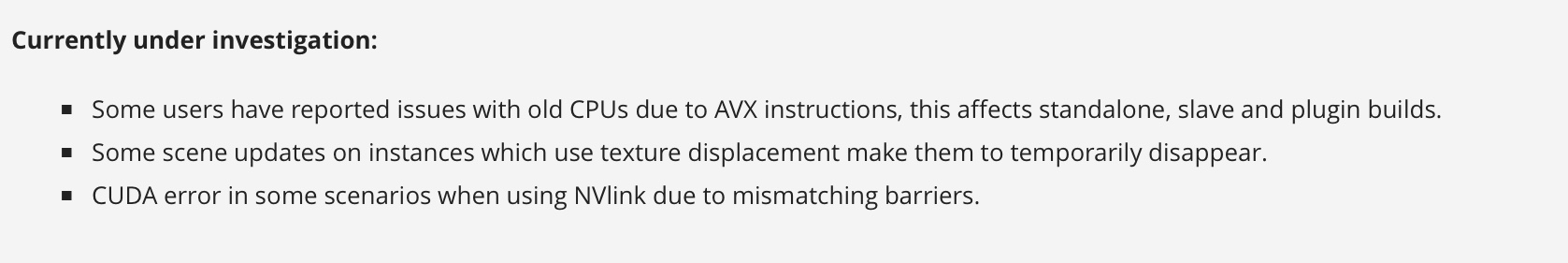
ciao Beppe
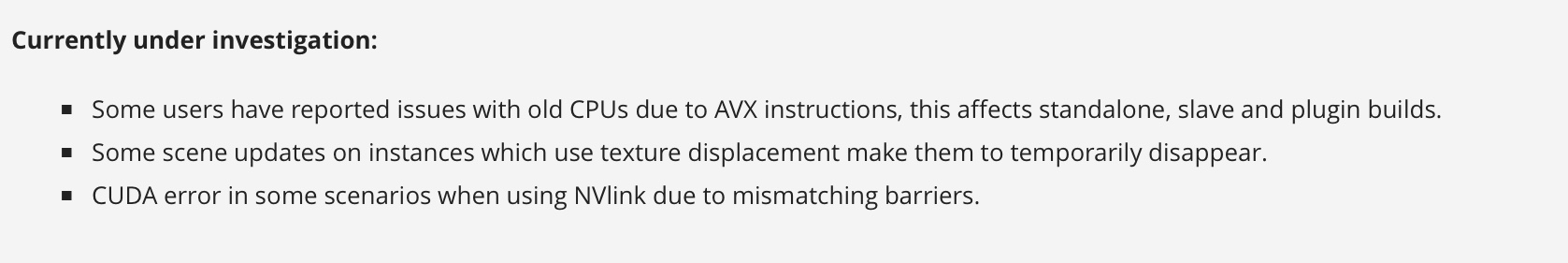
- CPU and AVX support => not solved, go back to 2020.1-R7, or 2019.1.5-R3
- Displacement disappearing => already solved for 2020.1.4 next SDK
- Mismatching barriers error with NvLink => not solved, disable NvLink option in Nvidia control panel
ciao Beppe
-

bepeg4d - Octane Guru

- Posts: 9956
- Joined: Wed Jun 02, 2010 6:02 am
- Location: Italy
Re: Cinema4D version 2020.1.3-R2 (Latest stable)24.06.2020
Hi. I have a problems every time when i use huge particles amount. 10 millions and more. Octane just crush. I can't work.
Just simulate 20 frames and try to render. I will again have to switch to redshift. Can you already do something to make the octane work?
I wrote to you about this problem several times over the past 2 years.
Scene https://yadi.sk/d/0k090xST2uxJQA
Just simulate 20 frames and try to render. I will again have to switch to redshift. Can you already do something to make the octane work?
I wrote to you about this problem several times over the past 2 years.
Scene https://yadi.sk/d/0k090xST2uxJQA
-

divasoft - Licensed Customer

- Posts: 348
- Joined: Thu Jul 01, 2010 3:59 am
- Location: Russia
Re: Cinema4D version 2020.1.3-R2 (Latest stable)24.06.2020
divasoft wrote:Hi. I have a problems every time when i use huge particles amount. 10 millions and more. Octane just crush. I can't work.
Just simulate 20 frames and try to render. I will again have to switch to redshift. Can you already do something to make the octane work?
I wrote to you about this problem several times over the past 2 years.
Scene https://yadi.sk/d/0k090xST2uxJQA
It seems to render fine for me, even on an old GTX 1070 with 8 gigs of VRAM. Are you working with some tight memory limitations? The C4D UI does get a little sluggish with that many particles, but the rendering doesn't seem to be a problem. If you turn down you Parallel Samples you can get a bit more headroom, memory wise, with a small hit on render speed. Here's frame 20 of your example scene:
Last edited by frankmci on Thu Jul 09, 2020 8:08 pm, edited 1 time in total.
Technical Director - C4D, Maya, AE, - Washington DC
- frankmci
- Licensed Customer

- Posts: 826
- Joined: Fri May 26, 2017 2:00 pm
Re: Cinema4D version 2020.1.3-R2 (Latest stable)24.06.2020
divasoft wrote:Hi. I have a problems every time when i use huge particles amount. 10 millions and more. Octane just crush. I can't work.
Just simulate 20 frames and try to render. I will again have to switch to redshift. Can you already do something to make the octane work?
I wrote to you about this problem several times over the past 2 years.
Scene https://yadi.sk/d/0k090xST2uxJQA
There's not a limitation in plugin side. I cannot help for core or hardware related topics.
Octane For Cinema 4D developer / 3d generalist
3930k / 16gb / 780ti + 1070/1080 / psu 1600w / numerous hw
3930k / 16gb / 780ti + 1070/1080 / psu 1600w / numerous hw
-

aoktar - Octane Plugin Developer

- Posts: 15965
- Joined: Tue Mar 23, 2010 8:28 pm
- Location: Türkiye
Re: Cinema4D version 2020.1.3-R2 (Latest stable)24.06.2020
aoktar wrote:divasoft wrote:Hi. I have a problems every time when i use huge particles amount. 10 millions and more. Octane just crush. I can't work.
Just simulate 20 frames and try to render. I will again have to switch to redshift. Can you already do something to make the octane work?
I wrote to you about this problem several times over the past 2 years.
Scene https://yadi.sk/d/0k090xST2uxJQA
There's not a limitation in plugin side. I cannot help for core or hardware related topics.
Can you explain what the problem is? Ask me for bug reports or something else. Yes, sometimes octane can render this scene, but in half the starts I get a crash. Once again, it’s not possible to work like that. Instead of excuses, can you help me with something? When I refer to redshift team, I always get accurate explanations of what the problem is, or they just fix it. From you, I usually hear that the problem is not in the plugin. What is the problem then, how to fix it?
-

divasoft - Licensed Customer

- Posts: 348
- Joined: Thu Jul 01, 2010 3:59 am
- Location: Russia
Who is online
Users browsing this forum: No registered users and 10 guests
Tue Apr 23, 2024 5:16 pm [ UTC ]
