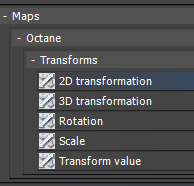
OctaneRender® for 3ds max® v2020.2.1 - 11.07, 3dsMax2022
Forum rules
Any bugs related to this plugin should be reported to the Bug Reports sub-forum.
Bugs related to Octane itself should be posted into the Standalone Support sub-forum.
Any bugs related to this plugin should be reported to the Bug Reports sub-forum.
Bugs related to Octane itself should be posted into the Standalone Support sub-forum.
38 posts
• Page 4 of 4 • 1, 2, 3, 4
Re: OctaneRender® for 3ds max® v2020.2.1 - 11.07, 3dsMax2022
Hi Sidches,
Yes, that's right, the update of the texture transformation in the Octane viewport doesn't work in this version.
Sorry about that! This is a known issue from the Octane engine, and will be fixed in the next release with 2020.2.2
Thank you
- neonZorglub
- OctaneRender Team

- Posts: 899
- Joined: Sun Jul 31, 2016 10:08 pm
Re: OctaneRender® for 3ds max® v2020.2.1 - 11.07, 3dsMax2022
- Texture looks different from the rendering in max's Vieport.
- Mesh UV Projection, not working, at least not for me.
- Mesh UV Projection, not working, at least not for me.
- samsue
- Licensed Customer

- Posts: 388
- Joined: Thu Jan 17, 2019 10:04 am
Re: OctaneRender® for 3ds max® v2020.2.1 - 11.07, 3dsMax2022
samsue wrote:- Texture looks different from the rendering in max's Vieport.
- Mesh UV Projection, not working, at least not for me.
viewtopic.php?f=80&t=77319&start=30#p398865
2 x Evga Titan X Hybrid / 3 x Evga RTX 2070 super Hybrid
-

paride4331 - Octane Guru

- Posts: 3689
- Joined: Fri Sep 18, 2015 7:19 am
Re: OctaneRender® for 3ds max® v2020.2.1 - 11.07, 3dsMax2022
Hi Paride, your link seems not good 
YOKO Studio | win 10 64 | i7 5930K GTX 3090 | 3dsmax 2022.3 |
- HHbomb
- Licensed Customer

- Posts: 1307
- Joined: Wed Jun 30, 2010 8:45 pm
Re: OctaneRender® for 3ds max® v2020.2.1 - 11.07, 3dsMax2022
Ok guys, major problem with this version... Removing the QUICK UPDATE has seemed to completely disconnect the LIVE UPDATE of TEXTURES in the Viewport. For example, my main reason for loving octane is scrolling the 2D TRANSFORM numbers and "spinning" the HDR environment map to get the lighting right. Now is does NOT update live until I hard refresh the scene or even just turn the environment off and back on. THIS NEEDS FIXING ASAP. It totally kills my workflow.
- richardyarlett
- Licensed Customer

- Posts: 197
- Joined: Thu Apr 09, 2015 8:48 pm
Re: OctaneRender® for 3ds max® v2020.2.1 - 11.07, 3dsMax2022
Just found this from the LAST RELEASE
************************************
Re: OctaneRender® for 3ds max® v2020.2.1 - 11.06
Postby neonZorglub » Mon Mar 15, 2021 12:19 pm
mbetke wrote:
Translation in 2D Translation seems to be broken. I want to translate my HDR-Image for lighting but nothing happens. I need to re-open the viewport to see the change.
Hi mbetke,
Thank you for reporting this issue.
It seems to be an engine problem, and happens for objects not set as a movable proxy..
A work around is to enable Movable proxy in the Octane object properties.
(or hit the 'Update render geometry' button in the viewport, instead of re-opening..)
Sorry about that, this will be fixed in the next release.
Thanks,
************************************
Re: OctaneRender® for 3ds max® v2020.2.1 - 11.06
Postby neonZorglub » Mon Mar 15, 2021 12:19 pm
mbetke wrote:
Translation in 2D Translation seems to be broken. I want to translate my HDR-Image for lighting but nothing happens. I need to re-open the viewport to see the change.
Hi mbetke,
Thank you for reporting this issue.
It seems to be an engine problem, and happens for objects not set as a movable proxy..
A work around is to enable Movable proxy in the Octane object properties.
(or hit the 'Update render geometry' button in the viewport, instead of re-opening..)
Sorry about that, this will be fixed in the next release.
Thanks,
- richardyarlett
- Licensed Customer

- Posts: 197
- Joined: Thu Apr 09, 2015 8:48 pm
Re: OctaneRender® for 3ds max® v2020.2.1 - 11.07, 3dsMax2022
richardyarlett wrote:Just found this from the LAST RELEASE
************************************
Re: OctaneRender® for 3ds max® v2020.2.1 - 11.06
Postby neonZorglub » Mon Mar 15, 2021 12:19 pm
mbetke wrote:
Translation in 2D Translation seems to be broken. I want to translate my HDR-Image for lighting but nothing happens. I need to re-open the viewport to see the change.
Hi mbetke,
Thank you for reporting this issue.
It seems to be an engine problem, and happens for objects not set as a movable proxy..
A work around is to enable Movable proxy in the Octane object properties.
(or hit the 'Update render geometry' button in the viewport, instead of re-opening..)
Sorry about that, this will be fixed in the next release.
Thanks,
viewtopic.php?f=80&t=77402
2 x Evga Titan X Hybrid / 3 x Evga RTX 2070 super Hybrid
-

paride4331 - Octane Guru

- Posts: 3689
- Joined: Fri Sep 18, 2015 7:19 am
38 posts
• Page 4 of 4 • 1, 2, 3, 4
Who is online
Users browsing this forum: No registered users and 4 guests
Tue Apr 23, 2024 6:34 pm [ UTC ]
