Re: OctaneRender™ 2019 for Blender® 2.8 - new free tier!
Oh ok, should've tested past that stage indeed. It is however limited to 1 GPU, I read in several outside posts that it would potentially support 2 GPU's under this free tier?
Can't nag about it because it's a free tier anyway, I just want to know if it's going to expand to 2 GPU's or if this will only be possible under the All-Access bundle license.
If this is the case I seems best to just use the free tier for scene preparation inside of Blender and port the file over via orbx to the licensed standalone version which makes use of all GPU's in the system, no?

Can't nag about it because it's a free tier anyway, I just want to know if it's going to expand to 2 GPU's or if this will only be possible under the All-Access bundle license.
If this is the case I seems best to just use the free tier for scene preparation inside of Blender and port the file over via orbx to the licensed standalone version which makes use of all GPU's in the system, no?