sorry if this is already answered somewhere but is there a way to render sub materials of a 3ds import or is this a limitation?
i've imported a folder (into the Library Manager) with the required textures but materials are still rendering black
URGENT PLS - 3ds import materials black
Moderator: face_off
6 posts
• Page 1 of 1
Re: URGENT PLS - 3ds import materials black
here's a SS which might help
- Dingbat
- Licensed Customer

- Posts: 161
- Joined: Tue Jul 21, 2020 7:49 am
Re: URGENT PLS - 3ds import materials black
Hi
Could you please send me the .pln and the associated 3ds file, and I will take a look.
Paul
Could you please send me the .pln and the associated 3ds file, and I will take a look.
Paul
Win7/Win10/Mavericks/Mint 17 - GTX550Ti/GT640M
Octane Plugin Support : Poser, ArchiCAD, Revit, Inventor, AutoCAD, Rhino, Modo, Nuke
Pls read before submitting a support question
Octane Plugin Support : Poser, ArchiCAD, Revit, Inventor, AutoCAD, Rhino, Modo, Nuke
Pls read before submitting a support question
-

face_off - Octane Plugin Developer

- Posts: 15475
- Joined: Fri May 25, 2012 10:52 am
- Location: Adelaide, Australia
Re: URGENT PLS - 3ds import materials black
thanks Paul
i hacked it by using proxies instead as i needed to move on
will send a sample scene when i get a chance
i hacked it by using proxies instead as i needed to move on
will send a sample scene when i get a chance
- Dingbat
- Licensed Customer

- Posts: 161
- Joined: Tue Jul 21, 2020 7:49 am
Re: URGENT PLS - 3ds import materials black
Materials inside imported objects (Sketchup, Cinema 4D, 3D Studio etc) are GDL materials and not part of Archicad project surfaces and can't be picked up with Material Picker but can be accessed via name when the imported object is selected - Select from Selection under Octane Materials tab.
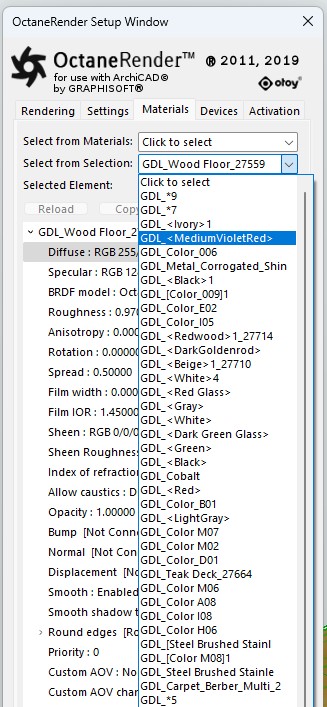
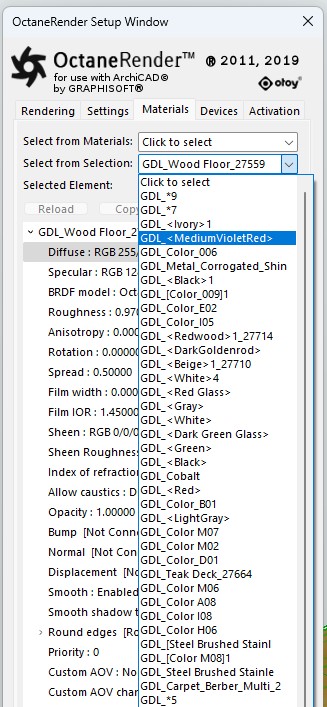
- yllar
- Licensed Customer

- Posts: 5
- Joined: Sat Feb 09, 2019 10:02 pm
Re: URGENT PLS - 3ds import materials black
Yes, this is a limitation of the plugin, sorry.Materials inside imported objects (Sketchup, Cinema 4D, 3D Studio etc) are GDL materials and not part of Archicad project surfaces and can't be picked up with Material Picker but can be accessed via name when the imported object is selected - Select from Selection under Octane Materials tab.
Paul
Win7/Win10/Mavericks/Mint 17 - GTX550Ti/GT640M
Octane Plugin Support : Poser, ArchiCAD, Revit, Inventor, AutoCAD, Rhino, Modo, Nuke
Pls read before submitting a support question
Octane Plugin Support : Poser, ArchiCAD, Revit, Inventor, AutoCAD, Rhino, Modo, Nuke
Pls read before submitting a support question
-

face_off - Octane Plugin Developer

- Posts: 15475
- Joined: Fri May 25, 2012 10:52 am
- Location: Adelaide, Australia
6 posts
• Page 1 of 1
Who is online
Users browsing this forum: No registered users and 4 guests
Thu Apr 18, 2024 8:49 pm [ UTC ]
