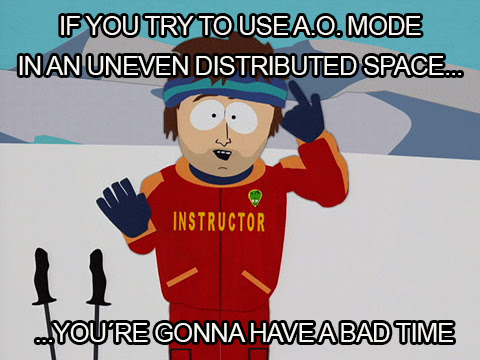Another tip for AO
Adjusting the AO distance can be tricky. The shader is distributed uniformly all across the scene, so, there can be areas in the scene with an incorrect shading distance while it is correct in others. In general terms, evenly distributed spaces work best with AO. Check out this test:
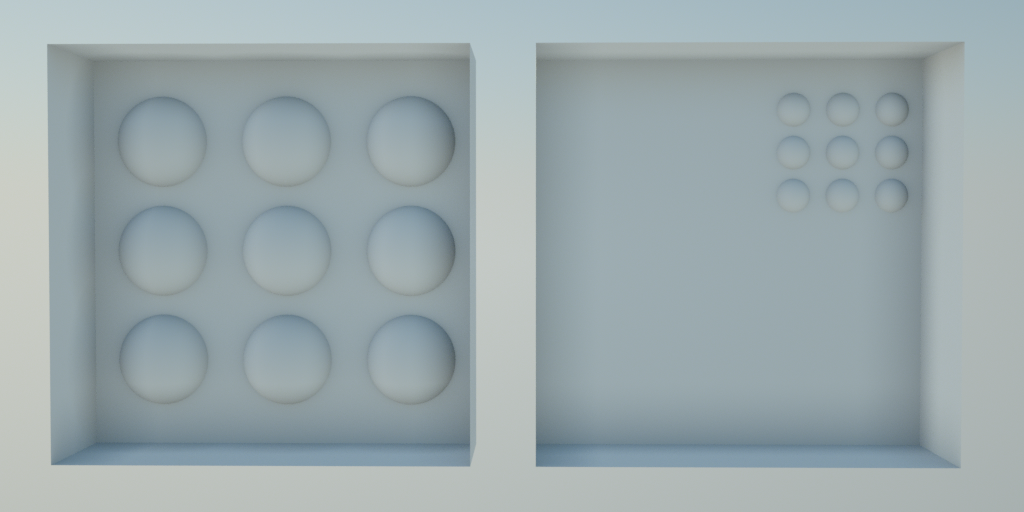
In this test you can see a correct shading in the left object. In the object on the righ, the shading only works in the group of balls, while in the rest of the wall there are unshaded areas. The more you move from uniformity, the worse the shader works.
So, remember...
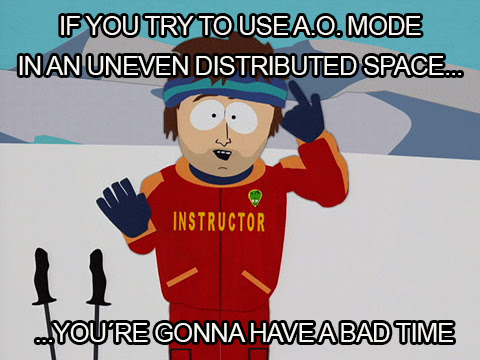
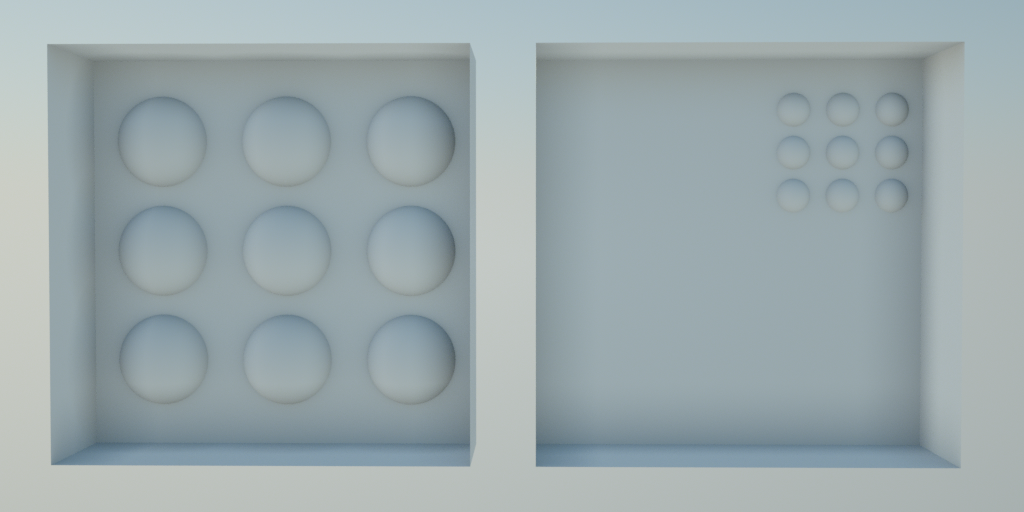
In this test you can see a correct shading in the left object. In the object on the righ, the shading only works in the group of balls, while in the rest of the wall there are unshaded areas. The more you move from uniformity, the worse the shader works.
So, remember...