Been testing it for two weeks on some small scenes to see where it takes me.
Here's a scene I did to get familiar with the options of the physical daylight system and to test the support for replicators in modo:


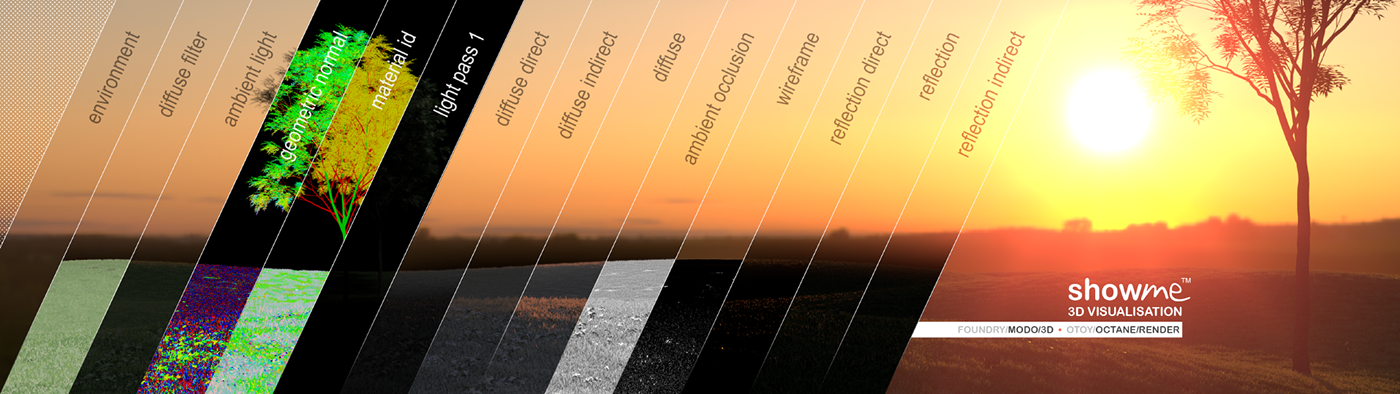
The one thing I couldn't get to work are per-mesh-item color variations. The Random Color Texture works on replicator-objects but not the submeshes inside a source-object.
Hope this gets implemented in the future.
Check out more work on http://behance.net/showme


