Using 2x Titan X
Ill divide my description into 3 pieces.
1.) I made a scene similar to Tron Grid from the movie, with a character in it and
two lights - black body emitters. on the first pic everything is working just fine
rendering is fast

2.) Made the ground emit grid pattern light the rendering became a lot slower
the light from the black bodies takes a lot longer to show up and the pixels
show up one by one on the character's skin. The higher i set the power of emission
on the ground grid the longer it takes for the black body character lights to show up...

3.)After i made the sky texture emitter, the process becomes even slower
the more light there is from sources other than the black bodies the slower
the process gets... when i set the sky to a higher emission level, weirdly high
i might add like 10000 then it starts emitting and the result of the sky light emission
renders fast only the character lights i set up don't work... im guessing they
will show up but it takes FOREVER... When i aim the camera at the lights the
glare is there so the lights are working but it takes forever for the illumination
to show up on the character's surface...
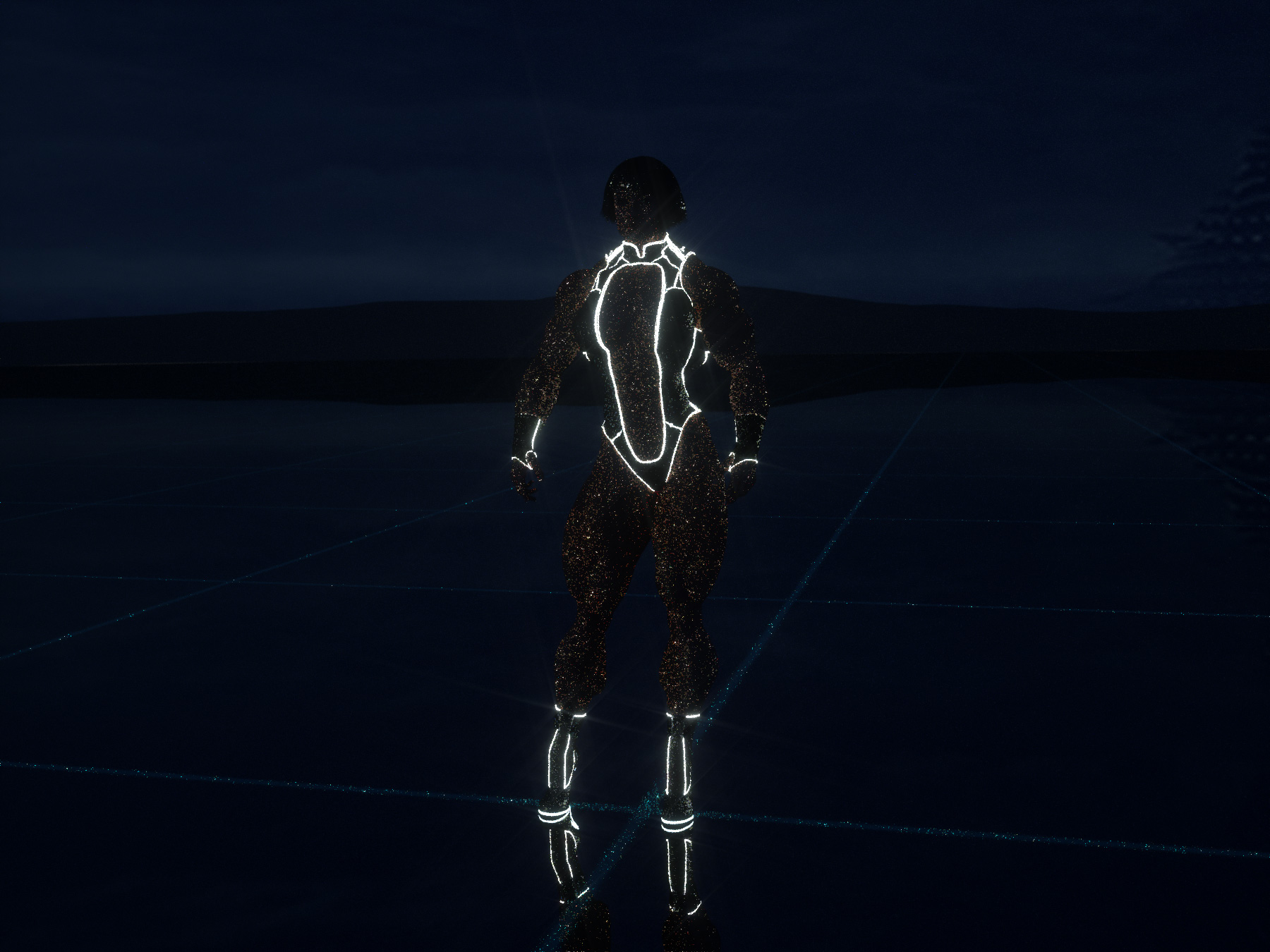
Bright pixels on the 3rd pic are appearing to be the pixels of the correctly lit
up character slowly showing up... All 3 pics took about 10 seconds to render.
4.) This pic rendered for over 30 minutes and it looks like absolute crap.
At 3170 S/P... I have no idea whats up... All I want is to be able to use
different kinds of lighting together, and it seems its not working like it should.
First image rendered for 10 seconds, the skin looks like it should look like...

What am I missing?



