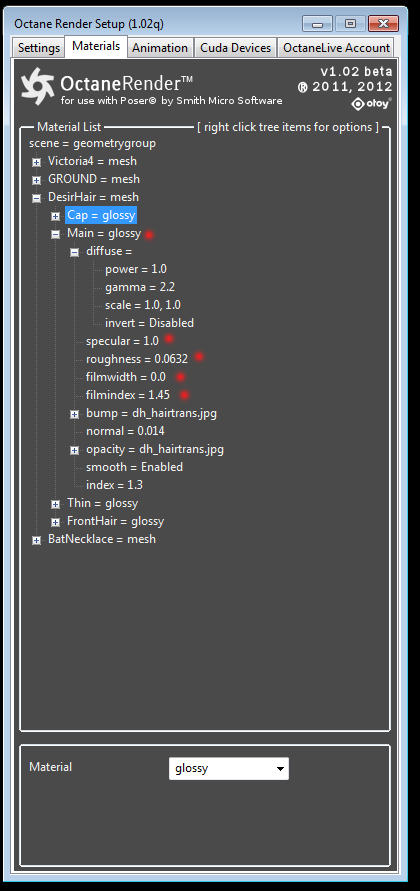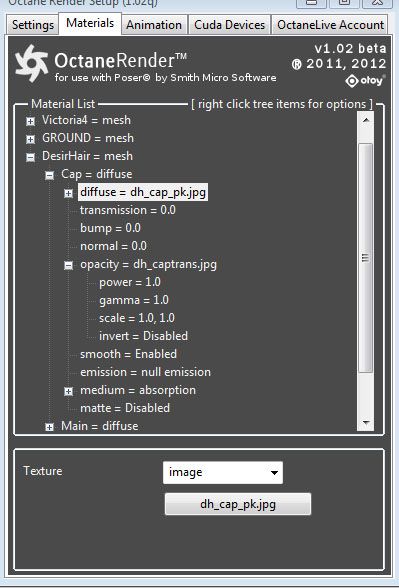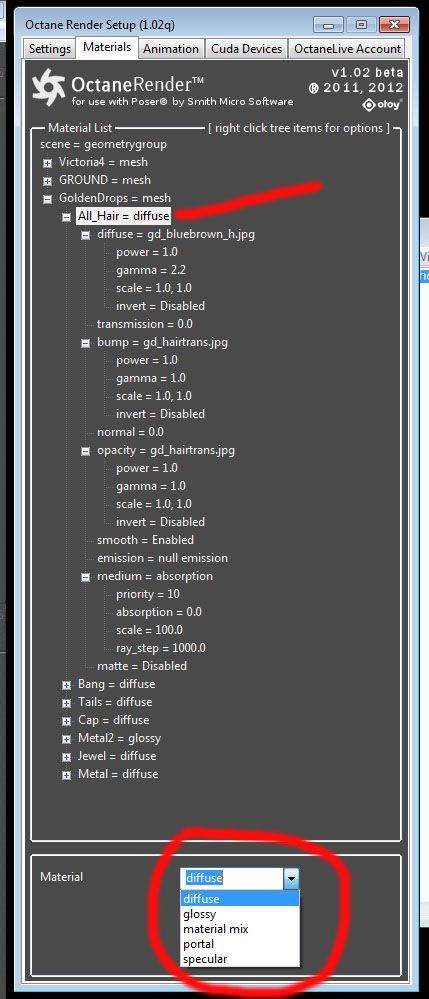Hair renders with octane
I've not seen thread started with this so I decided to ask.
As we all know poser is not great for hair renders I'm just wondering if there is any way that we could make within octane hair look more realistic and lifelike.
I'm really not sure where to start with this and what you can recommend.
Maybe some sort of sss but for hair?
The best plug-in I've ever seen for hair is a program called hair farm but unfortunately it's about $700 to buy. And is only available 3-D studio Max

As we all know poser is not great for hair renders I'm just wondering if there is any way that we could make within octane hair look more realistic and lifelike.
I'm really not sure where to start with this and what you can recommend.
Maybe some sort of sss but for hair?
The best plug-in I've ever seen for hair is a program called hair farm but unfortunately it's about $700 to buy. And is only available 3-D studio Max