Anyone else playing with the network rendering?
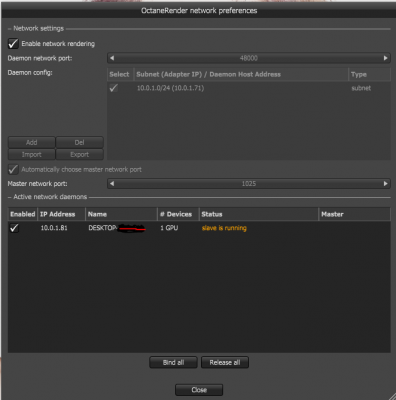
- Network rendering in Octane for Daz Studio
Right after the render finished i noticed it dropped the connection to the node.
18:26:51.567: +++++ Plugin running.
18:38:58.916: disconnecting daemon 10.0.1.125 since it didn't reply for more than 20s
18:46:53.163: could not bind to daemon 10.0.1.81 because it has incorrect state: slave is authenticating
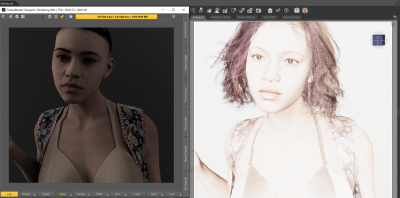
- Some dForce hair doesnt work
Some dForce hair still doesn't work even with the below settings:
dForce hair in Octane and iRay
===============================
Parameters for the hair
Under General:
Simulation Generate PR Hair: ON
Preview PR hair: ON
Line Tesselation:
Viewport Line Tesselation Sides : 2
Render Line Tesselation Sides : 3