Octane V4 and Octane 3.08.1
Hello
dissolve works well on objects but not on clones and intances ...
There is a check mark in the options or others.
Thank you
Problem "dissolve" on object clone and instances
Moderator: juanjgon
13 posts
• Page 1 of 2 • 1, 2
Re: Problem "dissolve" on object clone and instances
Hi,
I'm afraid that the dissolve feature can be set at the instances level. All the instances are going to inherit the dissolve settings of the master object. If you are rendering the LW clones as Octane instances, you are going to have the same limitation.
Thanks,
-Juanjo
I'm afraid that the dissolve feature can be set at the instances level. All the instances are going to inherit the dissolve settings of the master object. If you are rendering the LW clones as Octane instances, you are going to have the same limitation.
Thanks,
-Juanjo
-

juanjgon - Octane Plugin Developer

- Posts: 8867
- Joined: Tue Jan 19, 2010 12:01 pm
- Location: Spain
Re: Problem "dissolve" on object clone and instances
and for a clone same limitation
thank you Juanjgon
thank you Juanjgon
- EBD3D
- Licensed Customer

- Posts: 31
- Joined: Fri Oct 10, 2014 8:58 pm
Re: Problem "dissolve" on object clone and instances
EBD3D wrote:and for a clone same limitation
thank you Juanjgon
hi,
if you use "instances" you can build a node tree with the instance info node and dissolve the specific instance over his own Instance ID with the texture node function "opacity".
so if you use the instance info node you have a clear number for every instance. over that number you can give that instance his own texture/surface node. than you can with that node dissolve all the surfaces/textures from that specific instance via opacity or similar. hope it helps.
snip lwguru
http://www.neotek.laboratories.de or http://www.youtube.com/c/Lightwaveguru or http://www.facebook.com/safarifx 4x Titan X 12 GB watercooled / 6x 2080 ti air cooled / 2x 980 ti watercooled
-

LightwaveGuru - Licensed Customer

- Posts: 487
- Joined: Wed Jun 25, 2014 9:34 am
- Location: Germany
Re: Problem "dissolve" on object clone and instances
btw
here is a example how it works.
the example show a node tree for 60 instances with his own specific surfaces with textures via instance info node.
(i have the same only for instances with colors and without bitmap textures)
click it for fullscreen or download it. than you can see better what the node tree do.
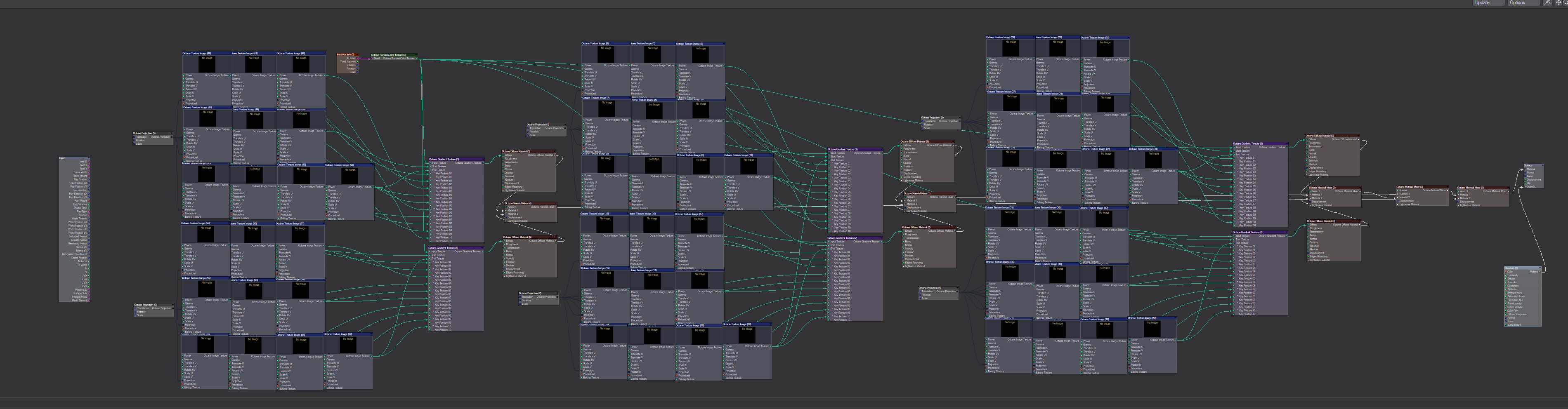
snip lwguru
here is a example how it works.
the example show a node tree for 60 instances with his own specific surfaces with textures via instance info node.
(i have the same only for instances with colors and without bitmap textures)
click it for fullscreen or download it. than you can see better what the node tree do.
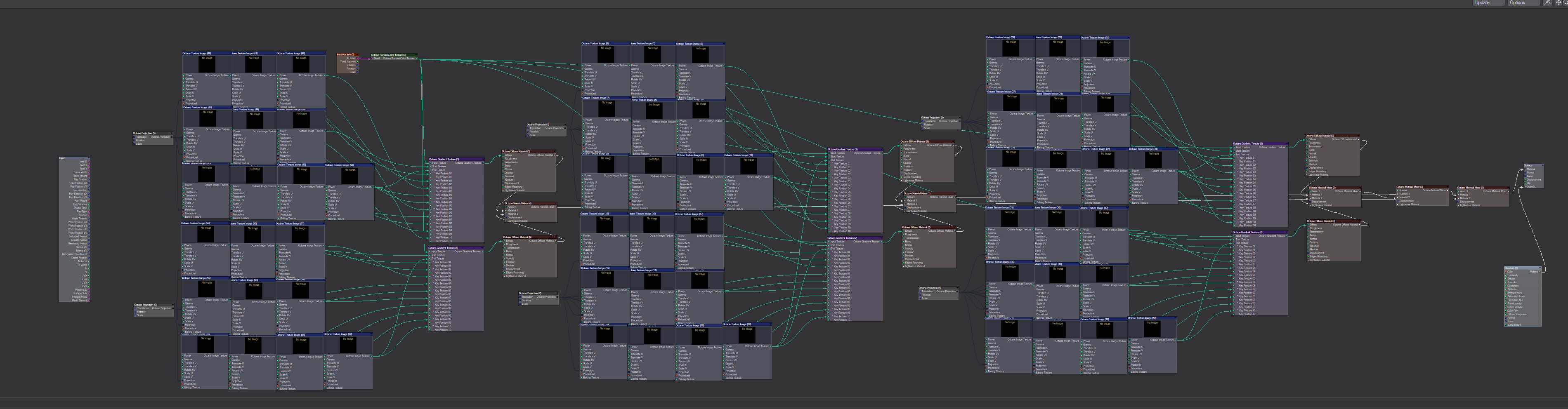
snip lwguru
http://www.neotek.laboratories.de or http://www.youtube.com/c/Lightwaveguru or http://www.facebook.com/safarifx 4x Titan X 12 GB watercooled / 6x 2080 ti air cooled / 2x 980 ti watercooled
-

LightwaveGuru - Licensed Customer

- Posts: 487
- Joined: Wed Jun 25, 2014 9:34 am
- Location: Germany
Re: Problem "dissolve" on object clone and instances
I will test it
great, thank you
great, thank you
- EBD3D
- Licensed Customer

- Posts: 31
- Joined: Fri Oct 10, 2014 8:58 pm
Re: Problem "dissolve" on object clone and instances
EBD3D wrote:I will test it
great, thank you
you can download here the node tree as .srf
if you load the .srf ignore the questions about the textures. than you can study better this node tree.
https://drive.google.com/open?id=1FosAG ... gxRXPRCI5n
snip lwguru
http://www.neotek.laboratories.de or http://www.youtube.com/c/Lightwaveguru or http://www.facebook.com/safarifx 4x Titan X 12 GB watercooled / 6x 2080 ti air cooled / 2x 980 ti watercooled
-

LightwaveGuru - Licensed Customer

- Posts: 487
- Joined: Wed Jun 25, 2014 9:34 am
- Location: Germany
Re: Problem "dissolve" on object clone and instances
Grand Merci 
Big thanks
Big thanks
- EBD3D
- Licensed Customer

- Posts: 31
- Joined: Fri Oct 10, 2014 8:58 pm
Re: Problem "dissolve" on object clone and instances
EBD3D wrote:Grand Merci
Big thanks
have fun!
btw
here the same node tree only with colors for instance ID`s in action...all bikes and characters are instances. you see on the wheels the different colors...thats the way it works...

or here...

snip lwguru
http://www.neotek.laboratories.de or http://www.youtube.com/c/Lightwaveguru or http://www.facebook.com/safarifx 4x Titan X 12 GB watercooled / 6x 2080 ti air cooled / 2x 980 ti watercooled
-

LightwaveGuru - Licensed Customer

- Posts: 487
- Joined: Wed Jun 25, 2014 9:34 am
- Location: Germany
Re: Problem "dissolve" on object clone and instances
EBD3D wrote:Grand Merci
Big thanks
here in motion. in the same way you can use the opacity with the instance info node defined by teh instance number and his surfaces...
http://www.neotek.laboratories.de or http://www.youtube.com/c/Lightwaveguru or http://www.facebook.com/safarifx 4x Titan X 12 GB watercooled / 6x 2080 ti air cooled / 2x 980 ti watercooled
-

LightwaveGuru - Licensed Customer

- Posts: 487
- Joined: Wed Jun 25, 2014 9:34 am
- Location: Germany
13 posts
• Page 1 of 2 • 1, 2
Who is online
Users browsing this forum: No registered users and 14 guests
Wed Apr 24, 2024 10:37 am [ UTC ]
