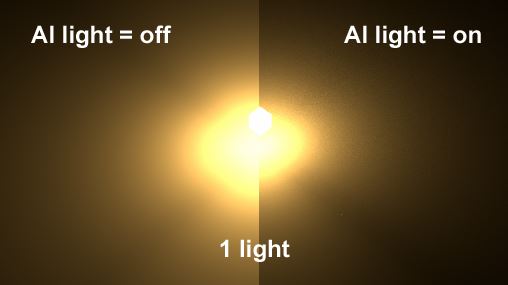Thanks team.
I'm just going through some of the previous bugs I've posted and noticed a few still havent been fixed, or the fix isn't correct.
1) Layered material:
viewtopic.php?p=364046#p364046Both materials render the same now, but have become quite dark. I don't think this is right
2) Composite layer renders incorrectly:
viewtopic.php?p=364054#p364054Both materials render more similar now, but there are still odd artifacts happening from the composite material.
3) Fast rounded edges are broken using the geometry "merge unwelded vertices" option:
viewtopic.php?p=364413#p364413Still a problem in RC1
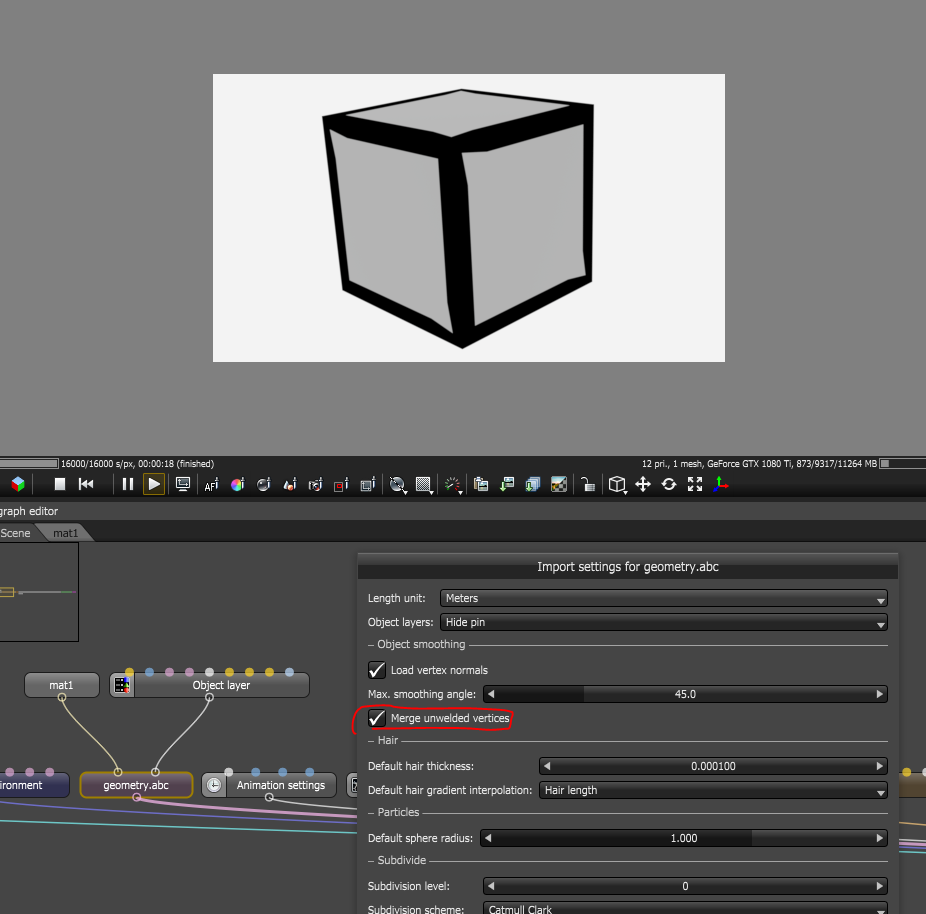
4) Rounded edge has artifacts where corners meet:
viewtopic.php?p=364416#p364416Still a problem in RC1
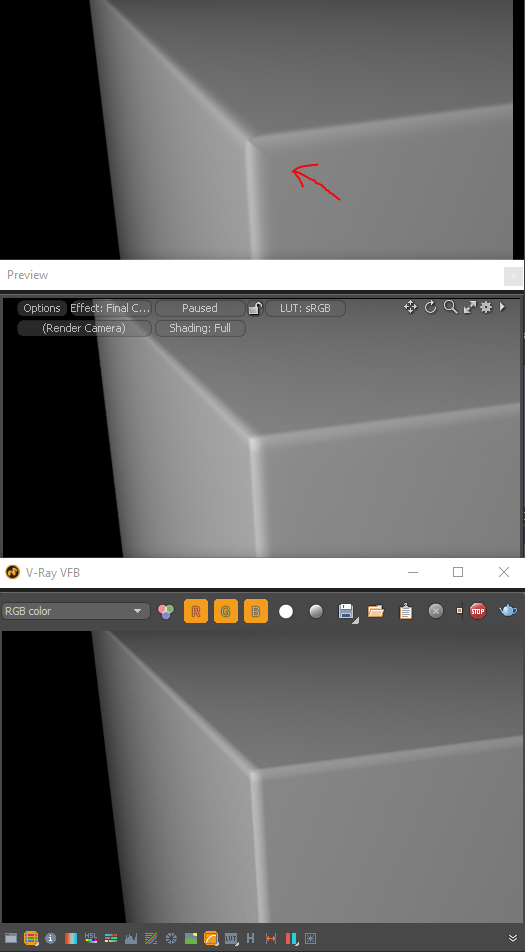
5) Artifacts with these universal material settings:
viewtopic.php?p=364496#p364496Still a problem in RC1
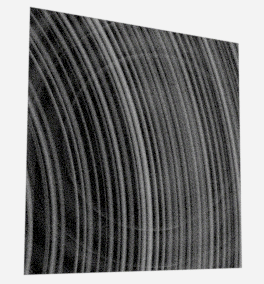
6) Octane is not updating when changing rounded edge radius:
viewtopic.php?p=364506#p364506Still a problem in RC1
7) CUDA crash toggling shadow catcher pin on and off:
viewtopic.php?p=364534#p364534Still a problem in RC1
- Code: Select all
Started logging on 11.07.19 05:17:46
OctaneRender Enterprise 2019.1 RC1 (6000002)
CUDA error 719 on device 0: unspecified launch failure
-> failed to wait for event
device 0: path tracing kernel failed
8) Rounded edge artifacts:
viewtopic.php?p=364878#p364878While the really obvious artifacts were fixed on the small mesh, the big mesh has worse rounded edges than XB2 now
9) Rounded edges:
viewtopic.php?p=364887#p364887Once again, the obvious artifacts were fixed, but I now see some "lines" on what should be a smooth surface. Toggle rounded edges off fixes it.
10) Ai light is making things darker:
viewtopic.php?p=364921#p364921Still a problem in RC1