Page 1 of 1
server drop file
Posted: Mon Jan 28, 2019 8:58 pm
by protovu
Hi JC,
Please download and fiddle with attached.
In Preview mode, this file drops the Octane Server , typically, but not consistently when:
move render camera,
rotate view
adjust shaders
zoom in and out
change vertex model
thank you,
Rick
Re: server drop file
Posted: Mon Jan 28, 2019 9:28 pm
by J.C
What plugin version do you use?
server drop file - and need help with file
Posted: Wed Jan 30, 2019 7:56 pm
by protovu
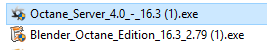
- Capture.PNG (3.67 KiB) Viewed 2593 times
Thank you,
Rick
Re: server drop file
Posted: Wed Jan 30, 2019 9:25 pm
by J.C
I don't have any issues with your file. Looks like some kind of network issue. Let's wait for devs for some help.
Re: server drop file
Posted: Wed Jan 30, 2019 9:28 pm
by protovu
Thank you for checking it, JC.
When might a developer take a look?
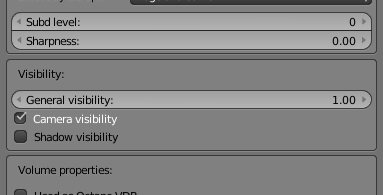
- octane properties.PNG (10.7 KiB) Viewed 2589 times
I am wondering if the above, nested deep in Octane Properties isn't creating a conflict.
I can tell you that it drove me nuts trying to figure out why an object I could
see, that was supposedly enabled in both Render and Visiblity in the Outliner,
would
not Render, until I found that the primitive from which it was created (cylinder) was
Camera visibility disabled within Octane properties.
Since correcting this toggle, and it may be premature, I am not seeing Render server crashes every minute or so.
Why is this function is not nested in the outliner?
Re: server drop file
Posted: Thu Jan 31, 2019 12:23 am
by J.C
I don't know when developer can have a look. They come around sometime so maybe today or tomorrow or next week

The Octane camera visibility is always ON by default. Those settings are part of Octane layer system that exist in Standalone so they are also available here in plugin.
https://docs.otoy.com/StandaloneH_STA/S ... erNode.htm