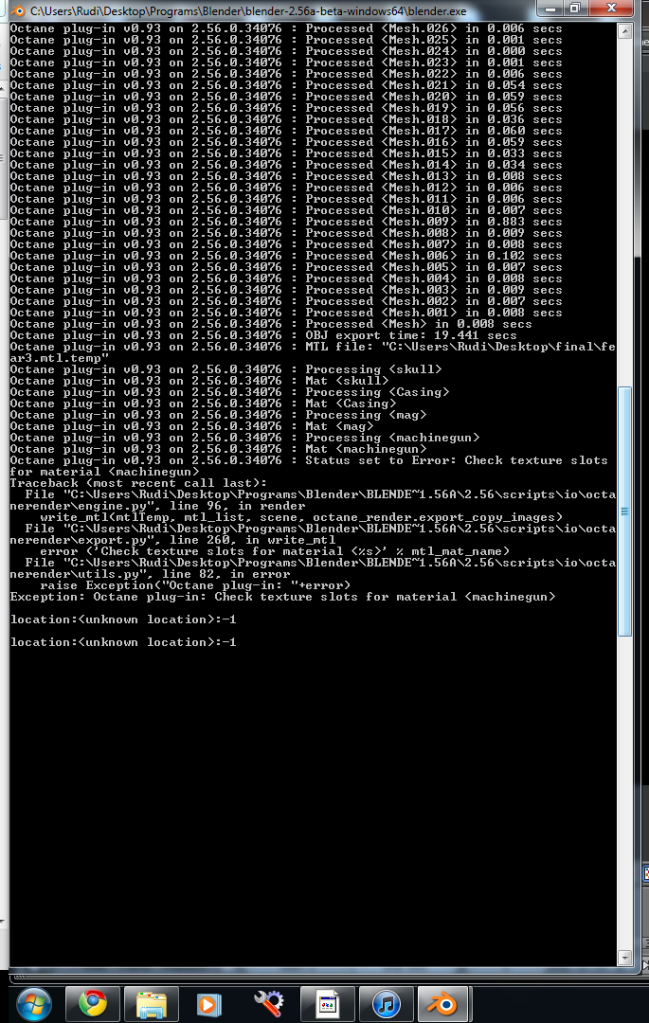Hi Yoyoz,
yes you are right, Grohe is German

you may recognize it in bathrooms, it is a company which builds
faucets

So, is there a restriction for the output folder? I tried different ones but it gives me the same problem all the time.
my blender build is 34076 so that shouldn´t be a problem right?
I also can render still images. but fly and animate won´t work.
Another question:
How can I access the roughness parameter of octane for glossy materials within blender?
I need a chrome-like material, very reflecting, but i cant think of a way to control the roughness.
And it might be an Idea, to separate the "force intensity of specular/diffuse to 1" from each other.
It is a very helpful option, but in case you have glossy and diffuse materials, you might want to force the one, but not the other.

Thank you, and special thanks for the possibility to work this way with blender and octane, it´s so great!!
René