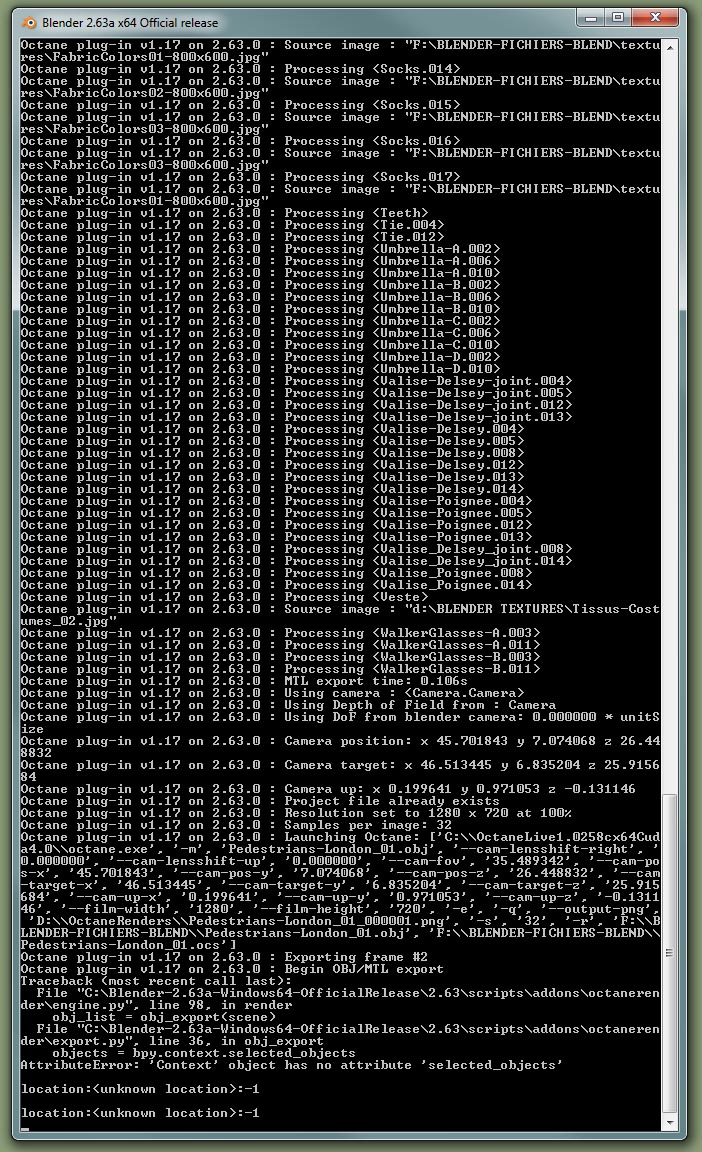When attempting to render an animation with 26 characters, I get this on the console and the render stops after one single frame. On other tests, I sometimes rendered two frames before the render stopped with same message.
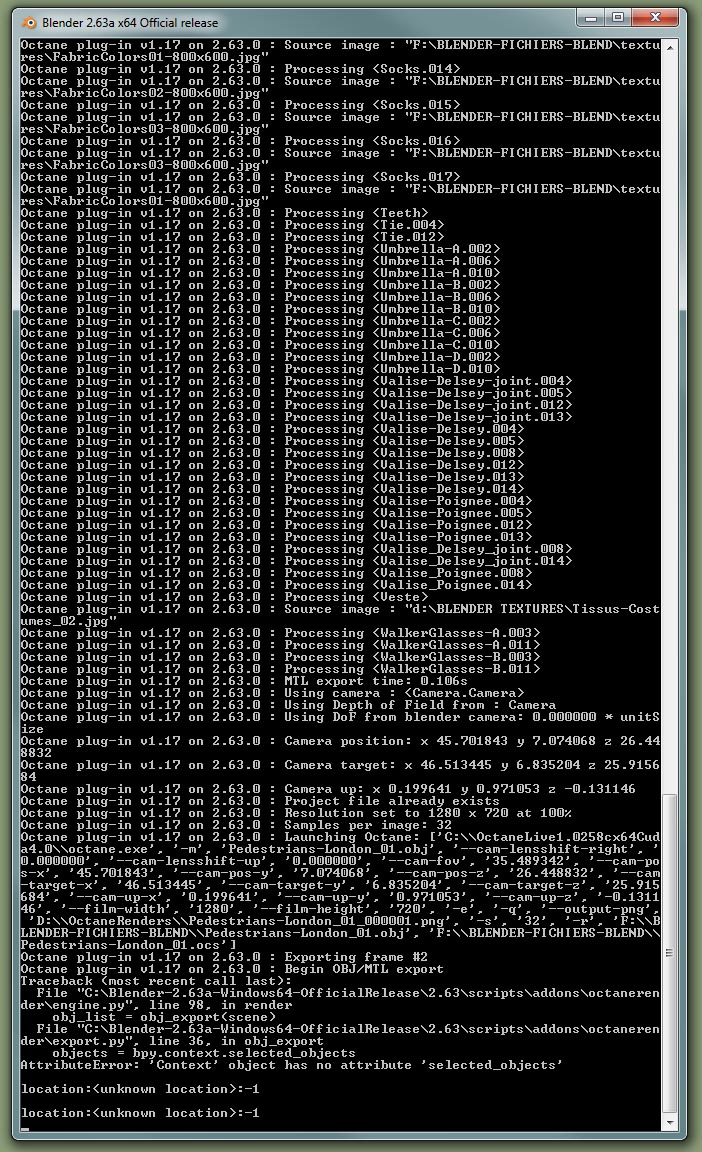
I rendered successfully 7 frames with only 4 characters exported. As they are almost all similar in structure, what could cause the trouble ? I checked and only mesh objects and the exported camera (named Camera) are present and selected in the scene in Blender (no empties). The characters are all selected and the 3 Context boxes are enabled : Selection Only, Remove Hidden, Remove Invisible.
Characters are boneless and animated by Shapekeys.
At a moment, it seemed that both selecting the camera and checking the export camera box caused the trouble, so I tried again with the camera unselected and the Camera export box enabled... without success.
As I can get the animation work with some characters, I think that some others have a problem, but as they are very similar in the principle, I can't find what is going wrong. Any clue ?
With 26 characters, it is very hard to find the culprits. I tried to export them by adding one character at each export, but when troubles happen, I don't see any difference with other characters that work.
French Blender user - CPU : intel Quad QX9650 at 3GHz - 8GB of RAM - Windows 7 Pro 64 bits. Display GPU : GeForce GTX 480 (2 Samsung 2443BW-1920x1600 monitors). External GPUs : two EVGA GTX 580 3GB in a Cubix GPU-Xpander Pro 2. NVidia Driver : 368.22.