Hello,
This is now my third time installing octane for cinema4d on a new computer. I followed the same steps I always have, downloading the standalone octane renderer (v4) and also getting the c4d plugin of the same version (V4). Then, with cinema4d closed, and not running in the background, I did check task manager, I add the c4doctane folder to my plugins folder inside cinema4d r17 and I remove all the other versions except for the r17cdl64 file. I start c4d and my other plugins do show up, but octane is not there. Any ideas what would cause only octane to not appear in the list?. My old desktop and my laptop both worked following this process but for some reason my new desktop did not. I am running c4d r17.055 and I had downloaded octane v4.05-r7.
Any help would be greatly appreciated
Octane not appearing in plugins list on new computer
Moderator: aoktar
7 posts
• Page 1 of 1
Re: Octane not appearing in plugins list on new computer
It's old version, new driver may not be compatible with that.
Octane For Cinema 4D developer / 3d generalist
3930k / 16gb / 780ti + 1070/1080 / psu 1600w / numerous hw
3930k / 16gb / 780ti + 1070/1080 / psu 1600w / numerous hw
-

aoktar - Octane Plugin Developer

- Posts: 15962
- Joined: Tue Mar 23, 2010 8:28 pm
- Location: Türkiye
Re: Octane not appearing in plugins list on new computer
It's old version, new driver may not be compatible with that.
Is there anything I can do to fix this then?
- abwilson2020
- Licensed Customer

- Posts: 13
- Joined: Sun Oct 20, 2019 10:24 pm
Re: Octane not appearing in plugins list on new computer
aoktar wrote:It's old version, new driver may not be compatible with that.
Is there anything I can do to fix this? I really need to get Octane back up and running soon. Thank you for the help.
- abwilson2020
- Licensed Customer

- Posts: 13
- Joined: Sun Oct 20, 2019 10:24 pm
Re: Octane not appearing in plugins list on new computer
Hi,
v4.05-R7 is working correctly here, with latest Win 10 version, and latest Nvidia Studio driver.
Please, share a screenshot like this one, that shows both the c4doctane directory opened, and the entire installation path, thanks:
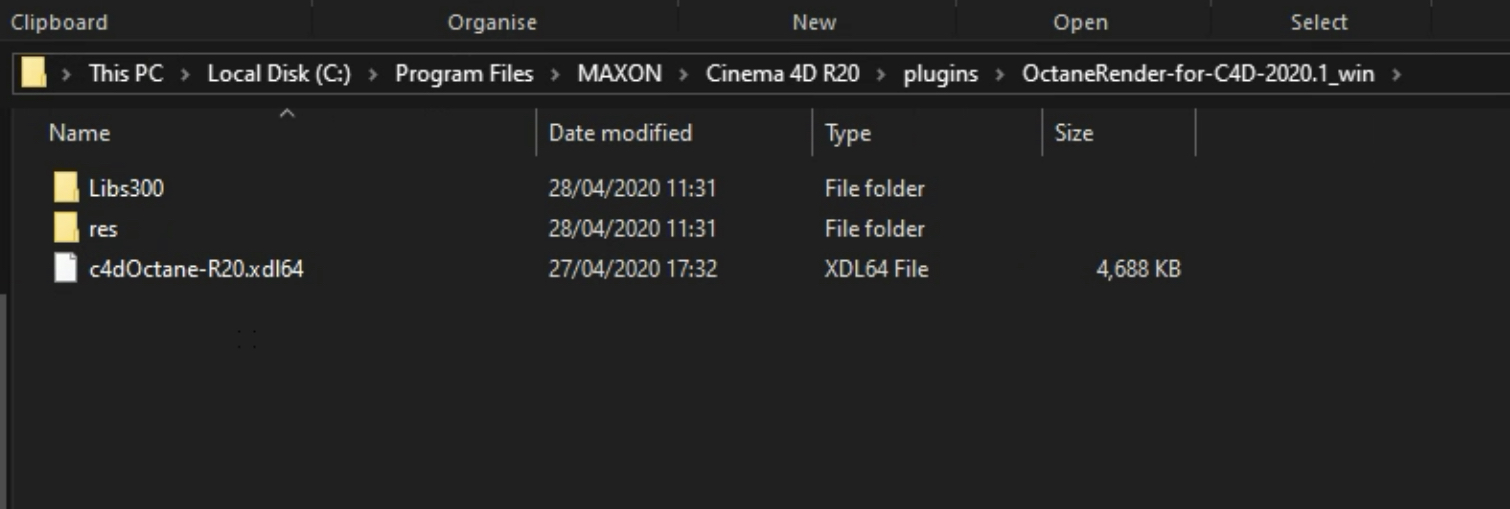
Please, also download and run GPU-Z:
https://www.techpowerup.com/gpuz/
And share a screenshot from the Graphics Card tab, for all the available Nvidia GPUs, thanks:

ciao Beppe
v4.05-R7 is working correctly here, with latest Win 10 version, and latest Nvidia Studio driver.
Please, share a screenshot like this one, that shows both the c4doctane directory opened, and the entire installation path, thanks:
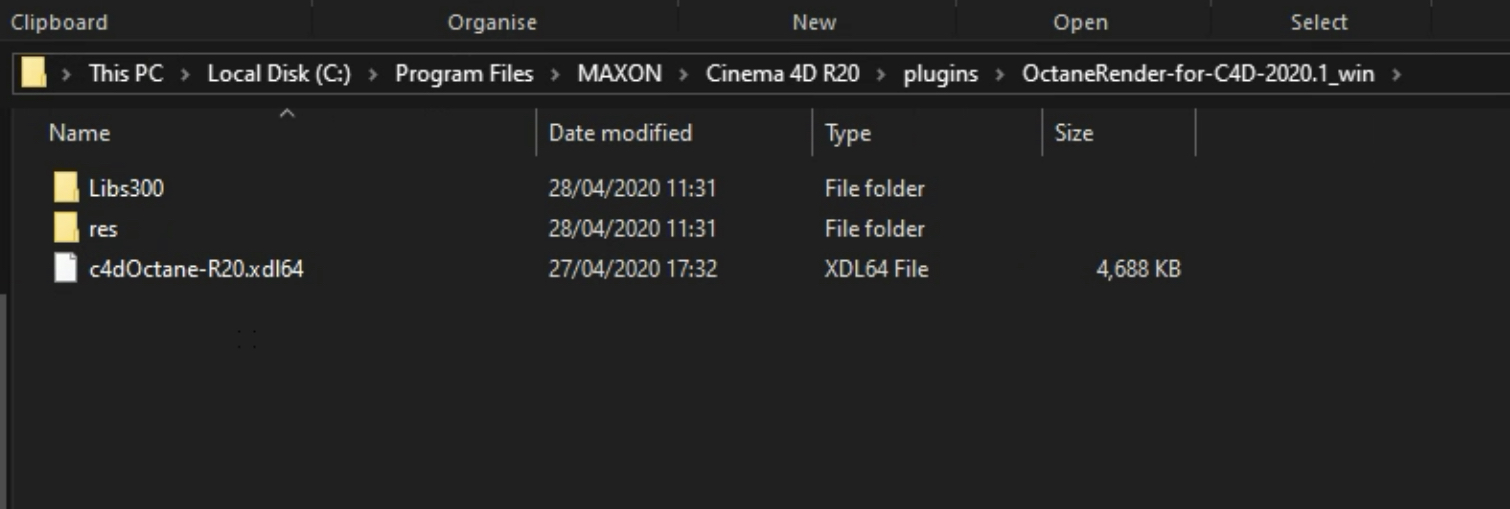
Please, also download and run GPU-Z:
https://www.techpowerup.com/gpuz/
And share a screenshot from the Graphics Card tab, for all the available Nvidia GPUs, thanks:

ciao Beppe
-

bepeg4d - Octane Guru

- Posts: 9954
- Joined: Wed Jun 02, 2010 6:02 am
- Location: Italy
Re: Octane not appearing in plugins list on new computer
Here are screenshots of my gpu and the path for the plugin. I hope this helps
https://ibb.co/GtKmFMm
https://ibb.co/Z2zC69K
https://ibb.co/GtKmFMm
https://ibb.co/Z2zC69K
- abwilson2020
- Licensed Customer

- Posts: 13
- Joined: Sun Oct 20, 2019 10:24 pm
Re: Octane not appearing in plugins list on new computer
Hi,
ok, thanks for sharing the screenshot, now the issue is more clear.
Sorry, c4doctane v4 does not have the support for RTX 30X0 Ampere GPUs, since it is based on a very old CUDA version.
To have the RTX 30X0 support, you need to install 2020.2 versions.
V4 was based on CUDA 10, and cannot be rewritten from scratch.
So, the only solution is to upgrade your v4 licenses to 2020, to be able to use new 2020.2 versions, based on CUDA 11.2, fully supporting new Ampere 30X0 GPUs.
Your commercial v4 licenses are perpetual, and will be always yours.
Now you have some possibility to update your licenses to v2020.
If you want to use new versions, you can purchase an annual Enterprise subscription update for 199€, but at the end of the annual maintenance, your licenses will go back to v4:
https://render.otoy.com/shop/upgrade.ph ... C67-UGAA1Y.
if you want to upgrade also your v4 perpetual licenses to perpetual v2020, the upgrading path is more expensive, to know the price, please visit the following link:
https://render.otoy.com/shop/upgrade.php
Note that all upgrade paths are offering you the possibility to use any kind of Octane DCC plugins (including C4D), and also the ORC/RNDR Octane Render Cloud services (render credits need to be purchased separately).
Happy GPU rendering,
ciao Beppe
ok, thanks for sharing the screenshot, now the issue is more clear.
Sorry, c4doctane v4 does not have the support for RTX 30X0 Ampere GPUs, since it is based on a very old CUDA version.
To have the RTX 30X0 support, you need to install 2020.2 versions.
V4 was based on CUDA 10, and cannot be rewritten from scratch.
So, the only solution is to upgrade your v4 licenses to 2020, to be able to use new 2020.2 versions, based on CUDA 11.2, fully supporting new Ampere 30X0 GPUs.
Your commercial v4 licenses are perpetual, and will be always yours.
Now you have some possibility to update your licenses to v2020.
If you want to use new versions, you can purchase an annual Enterprise subscription update for 199€, but at the end of the annual maintenance, your licenses will go back to v4:
https://render.otoy.com/shop/upgrade.ph ... C67-UGAA1Y.
if you want to upgrade also your v4 perpetual licenses to perpetual v2020, the upgrading path is more expensive, to know the price, please visit the following link:
https://render.otoy.com/shop/upgrade.php
Note that all upgrade paths are offering you the possibility to use any kind of Octane DCC plugins (including C4D), and also the ORC/RNDR Octane Render Cloud services (render credits need to be purchased separately).
Happy GPU rendering,
ciao Beppe
-

bepeg4d - Octane Guru

- Posts: 9954
- Joined: Wed Jun 02, 2010 6:02 am
- Location: Italy
7 posts
• Page 1 of 1
Who is online
Users browsing this forum: Bing [Bot] and 27 guests
Sat Apr 20, 2024 2:50 am [ UTC ]
