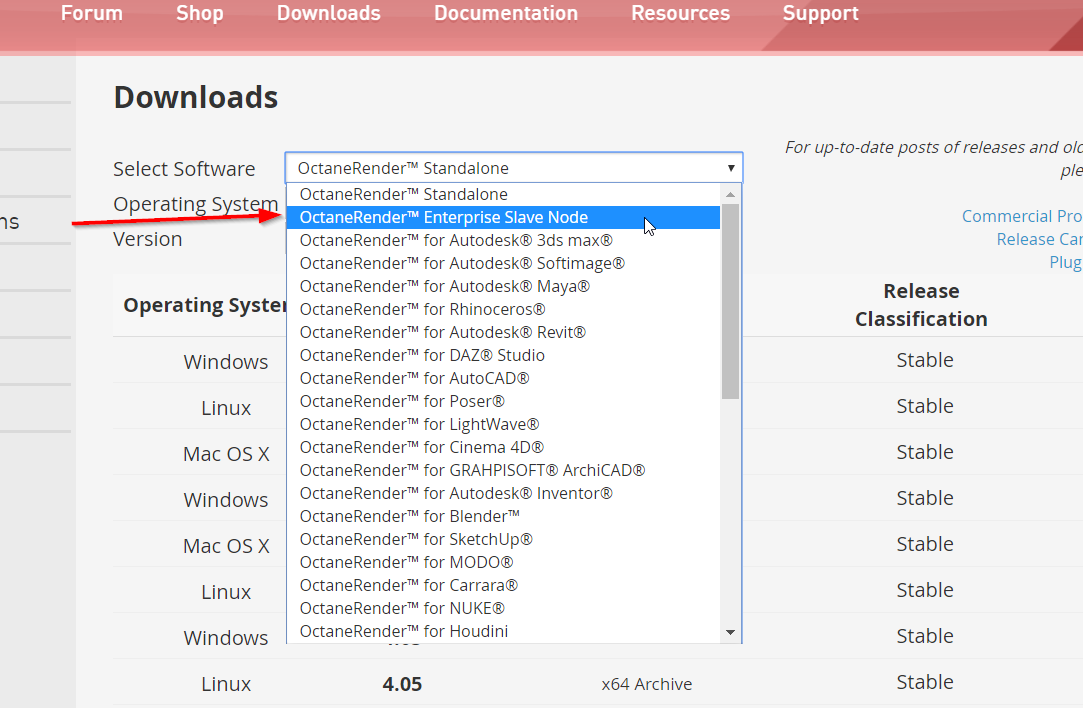Hi,
this is an old discussion.
Network rendering license system has changed some time ago.
From v2019.1.x or greater, the Render-Node installer is now separated from the Standalone installer/license, and you don’t need anymore to install also Standalone.
For Net render with commercial or subscription Enterprise licenses, you need to purchase extra Render-Node annual licenses for 99€, or pay monthly for 9.99€:
https://home.otoy.com/render/octane-ren ... ons/#slaveAfter purchasing the license, you can find the Render-Node installer by visiting your personal Downloads area:
https://render.otoy.com/account/download_archive.phpYou need to select the Render-Node type from the Select Software pop up:
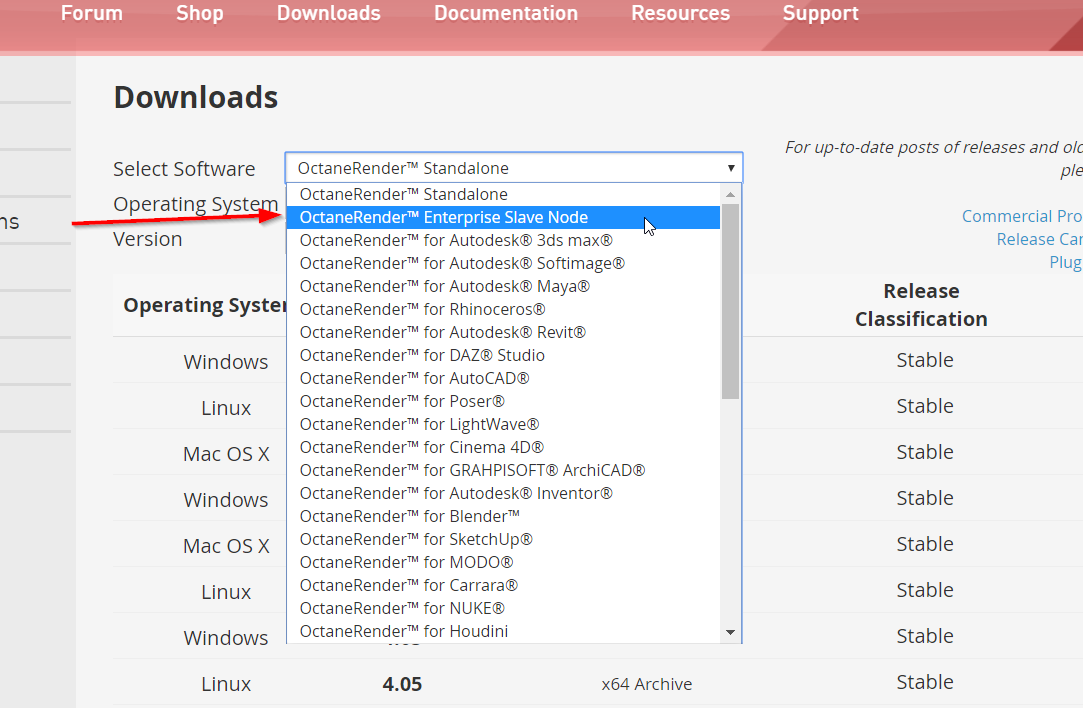
Mixing Metal and CUDA machines in Network rendering is not possible yet, since Metal version is roughly a 2020.1.5 but with some important differences.
We need to wait the upcoming 2021 SDK to be able to work with both Metal and CUDA versions in Net render.
ciao Beppe