So this approach wont work with a live Loft (I'm guessing) but will work with a plane or a Loft turned into geo:
- Create your plane or surface
- Select all points in point mode and use the command "Create Cluster" (you can do Shift + C to find faster)
(This will create a cluster deformer and points of your plane linked to a null object.)
So when the null object moves it moves the points but not the plane.
- Animate HOT4D like you normally would - make it a child of your plane but ensure it is UNDER the plane cluster.
- Link the null object to your camera with PSR constraint (but only position X and Z) 0 you can find this in Character tags menu.
- Hierarchy and demo gif attached.
---
I also did a version where I make one plane 1000x1000 and used Octane Scatter to 'clone' that across a much larger plane.
This method did still create repetition ... but I kind of eased the repetition by using 2x Hot4D tags under one plane but mapping each to a separate Vertex Map that I painted (to create seamless edges when animating) So kind of like a falloff using the vertex maps.
You still get repetition but depends what you're doing with your camera move - you can get away with it in some cases. But I think the first version is probably most effective if you geo plane isn't too big.
Screens attached for the first approach.
B
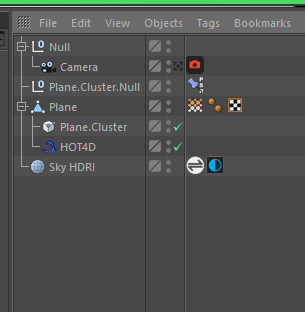
- hierarchy.PNG (15.98 KiB) Viewed 2962 times
Animated GIF (click to play)







