Ok, in my case I was just decreasing the Volume Step Length gradually and watched the render result after each change. When I reached a good look of the smoke the Volume Step Length appeared to be very small and render time — pretty high. Finally I switched to Advanced render and rendered the scene with good timing and quality.
I guess that Octane render will be useful if you want to render a smoke with a complicated GI, multiple light sources and volumetric light. In simpler cases I'm using AR for now.
TurbulenceFD & Octane Volume
Moderator: aoktar
37 posts
• Page 4 of 4 • 1, 2, 3, 4
Re: TurbulenceFD & Octane Volume
RTX 4090 | Ryzen 9 7950X3D | 64GB | Win 11 23H2
- Aleksei
- Licensed Customer

- Posts: 109
- Joined: Tue May 31, 2016 10:53 pm
- Location: Poland
Re: TurbulenceFD & Octane Volume
So, about getting detail inside Turbulence FD within Octane (at least what I think is going on with some of these issues)
The problem is that inside TFD, there's settings to increase your detail after caching but before rendering (Sub-Grid Detail under the Rendering tab under both the Fire and Smoke shaders).
This takes into account what's already cached, TFD crunches some numbers, does magic math and poops out detailed smoke BASED on the cached information so you can add detail without killing your machine.
This magic math that happens between pushing render and seeing a result but this only works in physical and standard renderer. So all the extra details are not given over to Octane.
To combat this, you need to up your resolution by quite a bit and play around with both turbulence and vorticity so you get that added detail after the fact. What also helps (especially with large smokes), is lower your timescale. Big fires move slower anyway and it gives turbulence and vorticity more time to punch up your smoke.
It is however a hassle to R&D it, because changes to the grid spacing/voxel size, time factor, turbulence and vorticity all affect how the others play out. And you can't just simulate a low voxel version, because the result will be completely different. It's best to go up, small increments at a time in your voxel grid from what I've found. Also, smoke is really easy to timewarp in AE or your choice of compositing program. Because it is already this shifting warping mass, you miss the otherwise obvious artifacts. So you may be able to ignore the time factor in the entire paragraph, that still leaves you with voxel grid size, turbulence and vorticity, which are still completely interlinked.
Hope this helps and does not confuse you further.
Edit:
On the topic of voxel size in TFD, voxel size in the medium under Octane Object Tag and Volume Step Length in the shader.
TFD voxel size should carry over into the Medium Voxel size. Adding (adding resolution) to this has a high likelihood of either doing nothing or generating artifacts.
It actually automatically copies it from the Container, so you have one less thing to worry about. (If Octane is very slow in grabbing the voxels and memory issues arise, you could in fact probably turn the the Medium's voxel size down (i.e. lower the resolution) so it would take less memory but you still have the general scale and movement of your fluid.
Volume Step Length however is a different beast and acts a bit like contrast. If you set it to be whatever your TFD voxel size is, it translate your smoke density as what is sees it as. Which is fine but lacks artistic control. It acts like density but it doesn't. It acts like voxel size but isn't. Edit: Note, it only acts like contrast when you're going to a higher resolution; when going below your voxel grid resolution it does almost nothing from my experience. Acts like a blur a bit if that.
The way I think of it, is that the more resolution you put into your step length, the more density is going affect the 0.5 dense stuff. The inbetween smoke. 1 (MAXVALUE) being SUPERDENSE and 0.001 (MINVALUE) being a whisp of nothingness. The more you add resolution to your step length, the more density will affect transparent (0.002 - 0.9999) smoke.
If it's super high (high resolution), everything that can be considered smoke, except for possibly only MAXVALUE and MINVALUE, will be made equal to what your density is. If this occurs in a box, that is however little filled with liquid info, it should turn into a box of fluff.
Again, I hope this edit hasn't been confusing.
If you find any mistakes or errors, let me know.
I tried to be as clear as possible about adding/lower/upping/downing resolutions because "I upped the voxel size" could mean both "turned the resolution up" and "put in a higher number", if I messed up anywhere, again, let me know.
- dotJack
The problem is that inside TFD, there's settings to increase your detail after caching but before rendering (Sub-Grid Detail under the Rendering tab under both the Fire and Smoke shaders).
This takes into account what's already cached, TFD crunches some numbers, does magic math and poops out detailed smoke BASED on the cached information so you can add detail without killing your machine.
This magic math that happens between pushing render and seeing a result but this only works in physical and standard renderer. So all the extra details are not given over to Octane.
To combat this, you need to up your resolution by quite a bit and play around with both turbulence and vorticity so you get that added detail after the fact. What also helps (especially with large smokes), is lower your timescale. Big fires move slower anyway and it gives turbulence and vorticity more time to punch up your smoke.
It is however a hassle to R&D it, because changes to the grid spacing/voxel size, time factor, turbulence and vorticity all affect how the others play out. And you can't just simulate a low voxel version, because the result will be completely different. It's best to go up, small increments at a time in your voxel grid from what I've found. Also, smoke is really easy to timewarp in AE or your choice of compositing program. Because it is already this shifting warping mass, you miss the otherwise obvious artifacts. So you may be able to ignore the time factor in the entire paragraph, that still leaves you with voxel grid size, turbulence and vorticity, which are still completely interlinked.
Hope this helps and does not confuse you further.
Edit:
On the topic of voxel size in TFD, voxel size in the medium under Octane Object Tag and Volume Step Length in the shader.
TFD voxel size should carry over into the Medium Voxel size. Adding (adding resolution) to this has a high likelihood of either doing nothing or generating artifacts.
It actually automatically copies it from the Container, so you have one less thing to worry about. (If Octane is very slow in grabbing the voxels and memory issues arise, you could in fact probably turn the the Medium's voxel size down (i.e. lower the resolution) so it would take less memory but you still have the general scale and movement of your fluid.
Volume Step Length however is a different beast and acts a bit like contrast. If you set it to be whatever your TFD voxel size is, it translate your smoke density as what is sees it as. Which is fine but lacks artistic control. It acts like density but it doesn't. It acts like voxel size but isn't. Edit: Note, it only acts like contrast when you're going to a higher resolution; when going below your voxel grid resolution it does almost nothing from my experience. Acts like a blur a bit if that.
The way I think of it, is that the more resolution you put into your step length, the more density is going affect the 0.5 dense stuff. The inbetween smoke. 1 (MAXVALUE) being SUPERDENSE and 0.001 (MINVALUE) being a whisp of nothingness. The more you add resolution to your step length, the more density will affect transparent (0.002 - 0.9999) smoke.
If it's super high (high resolution), everything that can be considered smoke, except for possibly only MAXVALUE and MINVALUE, will be made equal to what your density is. If this occurs in a box, that is however little filled with liquid info, it should turn into a box of fluff.
Again, I hope this edit hasn't been confusing.
If you find any mistakes or errors, let me know.
I tried to be as clear as possible about adding/lower/upping/downing resolutions because "I upped the voxel size" could mean both "turned the resolution up" and "put in a higher number", if I messed up anywhere, again, let me know.
- dotJack
-

dotJack - Licensed Customer

- Posts: 13
- Joined: Mon Aug 10, 2015 8:14 am
- Location: Tallinn, Estonia
Re: TurbulenceFD & Octane Volume
I'd like to offer some comments on the implementation of the step length which will hopefully make its use a bit more clear.
The short explanation: the volume step length determines the accuracy of your render. Ie. if you have a very dense smoke, with a relative huge step length to the scale of the volume, then the loss in accuracy will make the volume appear less dense.
The long explanation:
The usual medium node on a cube with a specular material works in a similar way to a volume. The difference is that we can calculate exactly where in the cube a particular camera ray will scatter, and how much light will be absorbed, and emitted. This also means that it is faster than using a volume.
Calculating where exactly in a volume of smoke and/or fire a camera ray will scatter is more complicated, you can't calculate the exact point. You also can't calculate how much output radiance there will be in that camera ray, and can't calculate the change in throughput either. We solve this problem by "ray marching"; looking at individual portions of the camera ray, as it travels through the volume.
In mathematical terms, we numerically solve the volume rendering integral because there is no analytical solution for it. The mathematics demand that we assume the volume does not change in the portion that we are currently looking at. This is key.
In the following image, the density of the volume is not changed at all, but step lengths are shortened from 10m. The volume dimensions are roughly 100m by 100m by 200m tall, the step length is also measured in meters.
To illustrate the effect, set a volume density to the max value. Set the step length to a very high value and it'll look transparent. Set it very low, and you will see the individual voxels rendered like a diffuse material - this will be physically accurate, because the voxels are very dense. (ie. lower the step length, and it'll always get more accurate)
I hope this helps. My recommendation is to lower the step length to balance what is manageable by your hardware with the accuracy you require.
The short explanation: the volume step length determines the accuracy of your render. Ie. if you have a very dense smoke, with a relative huge step length to the scale of the volume, then the loss in accuracy will make the volume appear less dense.
The long explanation:
The usual medium node on a cube with a specular material works in a similar way to a volume. The difference is that we can calculate exactly where in the cube a particular camera ray will scatter, and how much light will be absorbed, and emitted. This also means that it is faster than using a volume.
Calculating where exactly in a volume of smoke and/or fire a camera ray will scatter is more complicated, you can't calculate the exact point. You also can't calculate how much output radiance there will be in that camera ray, and can't calculate the change in throughput either. We solve this problem by "ray marching"; looking at individual portions of the camera ray, as it travels through the volume.
In mathematical terms, we numerically solve the volume rendering integral because there is no analytical solution for it. The mathematics demand that we assume the volume does not change in the portion that we are currently looking at. This is key.
In the following image, the density of the volume is not changed at all, but step lengths are shortened from 10m. The volume dimensions are roughly 100m by 100m by 200m tall, the step length is also measured in meters.
To illustrate the effect, set a volume density to the max value. Set the step length to a very high value and it'll look transparent. Set it very low, and you will see the individual voxels rendered like a diffuse material - this will be physically accurate, because the voxels are very dense. (ie. lower the step length, and it'll always get more accurate)
I hope this helps. My recommendation is to lower the step length to balance what is manageable by your hardware with the accuracy you require.
-

haze - OctaneRender Team

- Posts: 969
- Joined: Sun Feb 08, 2015 8:57 pm
Re: TurbulenceFD & Octane Volume
Please help me,
i do not show TFD in Octane VR 3.07-R2
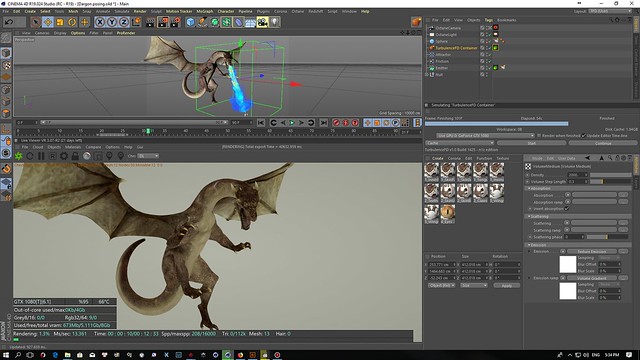
i do not show TFD in Octane VR 3.07-R2
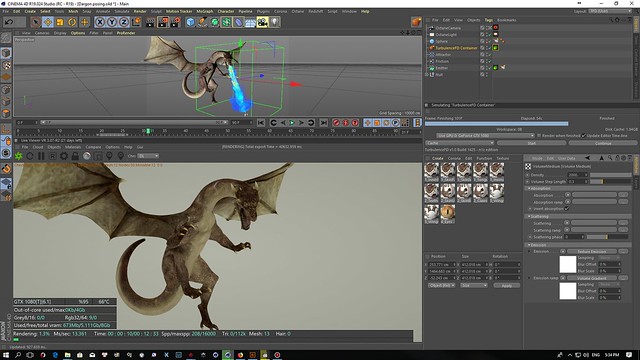
- C4DVIET
- Licensed Customer

- Posts: 1
- Joined: Tue Aug 01, 2017 8:19 am
Re: TurbulenceFD & Octane Volume
petrpolyakov wrote:well, I tried to work with the settings and built a new scene with a different parameters
so, here's result in regular standard c4d render
in additional to the explosion I built I added a light source on the left to give nice shadows to the smoke. I think looks great.
here's same scene with octane 3 render. I played with volume medium and got a bit more defined smoke but no volume as in standard render yet (light won't really affect smoke and won't give additional shadows on the surface), looks like some type of dirt (smoke). not bad but original standard render still a bit better.
if someone wants to continue experiments and maybe offer better solution please join
here's a link to c4d scene (if anyone wants to use it for any design purposes go ahead, no restrictions)
http://www.paulhorton.ru/explosion_v.0.2.c4d
I downloaded the scene and opened it in C4D. But there's nothing in the octane live viewer.
- brookzin
- Licensed Customer

- Posts: 1
- Joined: Fri Feb 03, 2017 9:52 am
Re: TurbulenceFD & Octane Volume
Is the volume material enabled in octane object tag? I cant think of somethiing else
-

thanulee - Licensed Customer

- Posts: 709
- Joined: Sat Dec 19, 2015 11:00 pm
Re: TurbulenceFD & Octane Volume
Hi brookzin,
did you save the cache in the TFD Simulation window?
ciao beppe
did you save the cache in the TFD Simulation window?
ciao beppe
-

bepeg4d - Octane Guru

- Posts: 9959
- Joined: Wed Jun 02, 2010 6:02 am
- Location: Italy
37 posts
• Page 4 of 4 • 1, 2, 3, 4
Who is online
Users browsing this forum: No registered users and 29 guests
Thu Apr 25, 2024 4:37 pm [ UTC ]
