Blending Stored selection's surfaces' materials?
Hello forum, I have trouble finding answers in google and forum about what I'm about to ask, I am 2-hours old into octane render and i have met my first question.
I want my glass bottle to have decal, so i search for how to alpha it, which ive done it through ImageTexture alpha inverting.
Now i have a problem, you can see the refraction is different from the artwork's surface, and the rest of the bottle.
Is there any thing i can do to make them having the same refraction (in other words, making the bottle as a whole, seamless instead of that obvious difference in surface?)
I achieved in in c4d's native renderer (ignore the roughness)
this is the native renderer

This is the selected polygons for materials tag
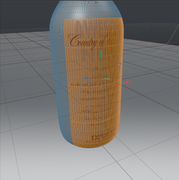
As you can see this two image below, the decal is not seamlessly flushed. It act as if its a bottle with 2 diff refraction.


Thanks guys in advance.
The only way i can think of is to material tag them as a whole instead of diff stored selections tag. Is there any other way?
I want my glass bottle to have decal, so i search for how to alpha it, which ive done it through ImageTexture alpha inverting.
Now i have a problem, you can see the refraction is different from the artwork's surface, and the rest of the bottle.
Is there any thing i can do to make them having the same refraction (in other words, making the bottle as a whole, seamless instead of that obvious difference in surface?)
I achieved in in c4d's native renderer (ignore the roughness)
this is the native renderer

This is the selected polygons for materials tag
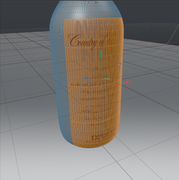
As you can see this two image below, the decal is not seamlessly flushed. It act as if its a bottle with 2 diff refraction.


Thanks guys in advance.
The only way i can think of is to material tag them as a whole instead of diff stored selections tag. Is there any other way?