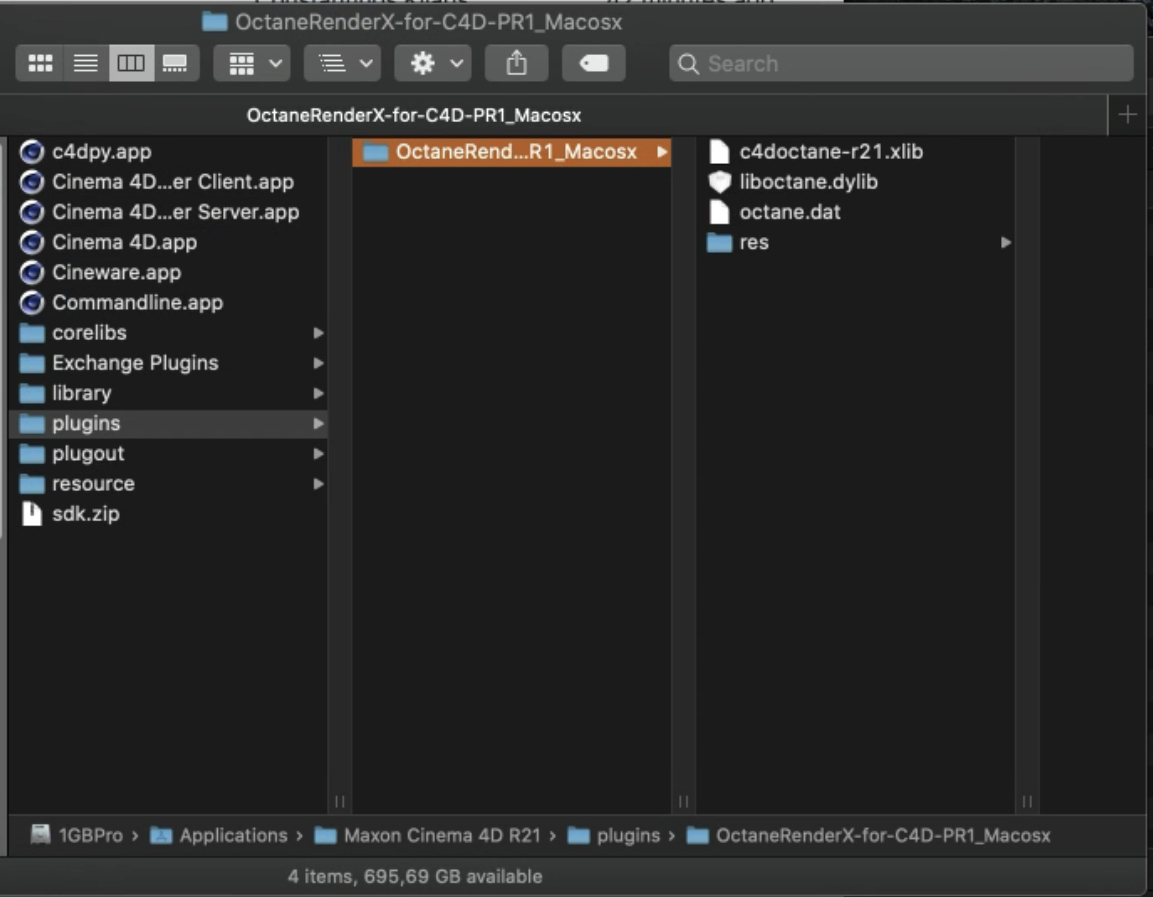Octane X / C4D R23 on a Mac M1 issue
Hello everyone!
I've installed the demo of Octane to try it (specifically Octane X™ Prime for Cinema 4D / R23) on a Mac Mini M1.
And I've been experiencing several issues:
I can't the see the drop menu of Octane
The elements like OctaneLight or OctaneSky have that "?" sign and don't show the basic parameters.
The live render window goes all black.
Do you know why this is happening? I'm missing something?
Thanks for the help!

I've installed the demo of Octane to try it (specifically Octane X™ Prime for Cinema 4D / R23) on a Mac Mini M1.
And I've been experiencing several issues:
I can't the see the drop menu of Octane
The elements like OctaneLight or OctaneSky have that "?" sign and don't show the basic parameters.
The live render window goes all black.
Do you know why this is happening? I'm missing something?
Thanks for the help!