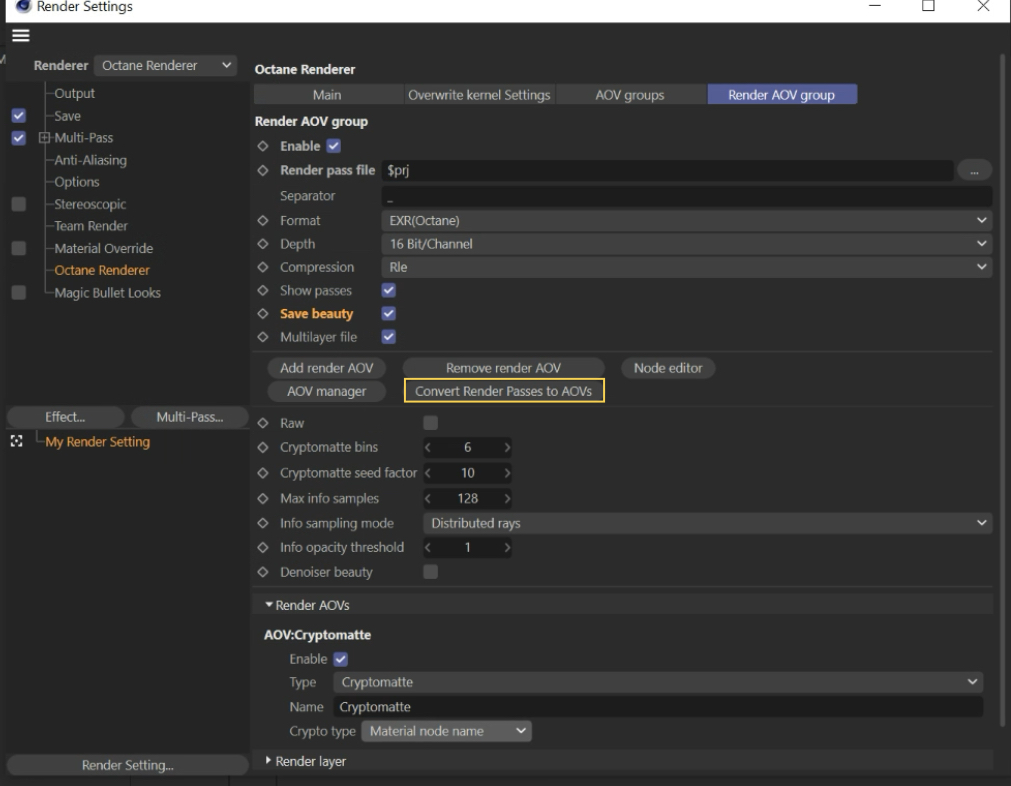Help sorting out AOV names
Posted: Sun Jun 19, 2022 11:52 pm
Hi all,
I know this isn't technically the best place for this. However these Public Forums are - for reasons which remain unclear - the only ones in which I am given the option to post a new topic, despite being a paying, active, registered customer. Hopefully someone here can help me nonetheless.
Right, so it has been about 8 years since I last used Octane and quite a few things have - understandably - changed in that time, and I am struggling a little to reacquaint myself to the lay of the land.
I was just given some projects (C4D and After Effects) which I am charged with modifying and expanding upon, and I have hit a small roadblock.
For some reason, the AOVs the previous artist(s) output aren't saved in the render settings, so I am trying to suss out by looking at the output sequences in the collected After Effects projects which ones are in use, and apart from the Z pass, I am unsure what's what. I am hoping someone here can help decipher what passes belong to the suffixes I see in the pass names, and to which AOVs they come from in the render settings.
In the main scene, they are as follows:
- DeMain (this seems similar to the beauty pass, though it is less noisy than the test frame I rendered)
- Li1 (possibly a light pass)
- Li2
- RLMa_3 (this looks like an object buffer)
- ShN (this looks like a normals pass)
- Z (definitely a depth pass, and the only one of these I have been able to find a direct correlation to in the AOV Manager)
- MID
- UV (I hadn't looked for this one yet, but I know what a UV pass is, so I can probably find it, unless its referred to by something counter intuitive in the Manager)
My first step in this process is to do a test render of a single frame with all the AOVs and then reconstruct the comp to make sure I can get the same result. Obviously I expected the selected AOVs to be saved in the render settings with everything else that's already there and was quite surprised when I discovered they weren't. I got these files from the studio's producer, so she isn't likely to know, and if her facility is like most houses, they have a rotating carousel of freelancers, so the folks who put this together may be hard to reach. So, if anyone out there can hip me as to what the AOVs corresponding to these pass names are, I would vey much appreciate it.
I also need to sort out why the DeMain pass is nice and clean where as my single frame test render using the saved settings was much noisier. I originally thought that the render was de-noised in post, as I know that to be a common workflow, but now I am not so sure.
Much appreciated
- Willie
I know this isn't technically the best place for this. However these Public Forums are - for reasons which remain unclear - the only ones in which I am given the option to post a new topic, despite being a paying, active, registered customer. Hopefully someone here can help me nonetheless.
Right, so it has been about 8 years since I last used Octane and quite a few things have - understandably - changed in that time, and I am struggling a little to reacquaint myself to the lay of the land.
I was just given some projects (C4D and After Effects) which I am charged with modifying and expanding upon, and I have hit a small roadblock.
For some reason, the AOVs the previous artist(s) output aren't saved in the render settings, so I am trying to suss out by looking at the output sequences in the collected After Effects projects which ones are in use, and apart from the Z pass, I am unsure what's what. I am hoping someone here can help decipher what passes belong to the suffixes I see in the pass names, and to which AOVs they come from in the render settings.
In the main scene, they are as follows:
- DeMain (this seems similar to the beauty pass, though it is less noisy than the test frame I rendered)
- Li1 (possibly a light pass)
- Li2
- RLMa_3 (this looks like an object buffer)
- ShN (this looks like a normals pass)
- Z (definitely a depth pass, and the only one of these I have been able to find a direct correlation to in the AOV Manager)
- MID
- UV (I hadn't looked for this one yet, but I know what a UV pass is, so I can probably find it, unless its referred to by something counter intuitive in the Manager)
My first step in this process is to do a test render of a single frame with all the AOVs and then reconstruct the comp to make sure I can get the same result. Obviously I expected the selected AOVs to be saved in the render settings with everything else that's already there and was quite surprised when I discovered they weren't. I got these files from the studio's producer, so she isn't likely to know, and if her facility is like most houses, they have a rotating carousel of freelancers, so the folks who put this together may be hard to reach. So, if anyone out there can hip me as to what the AOVs corresponding to these pass names are, I would vey much appreciate it.
I also need to sort out why the DeMain pass is nice and clean where as my single frame test render using the saved settings was much noisier. I originally thought that the render was de-noised in post, as I know that to be a common workflow, but now I am not so sure.
Much appreciated
- Willie