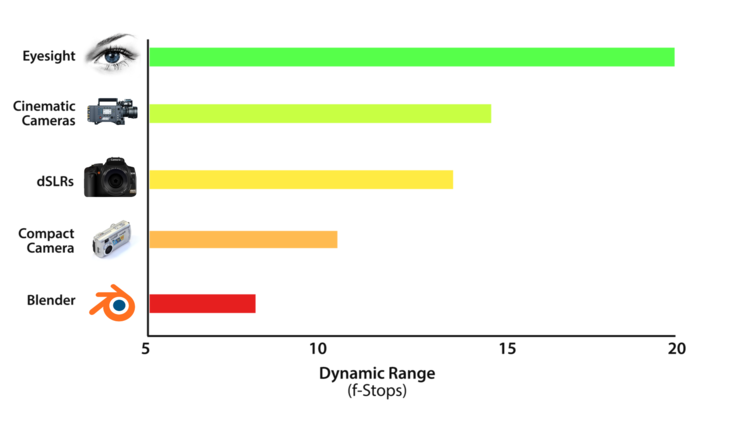
Source:
https://www.blenderguru.com/tutorials/s ... otorealism
Further reading:
http://davidnew.net/site/2013/11/20/hdr ... ifference/
Moderator: ChrisHekman
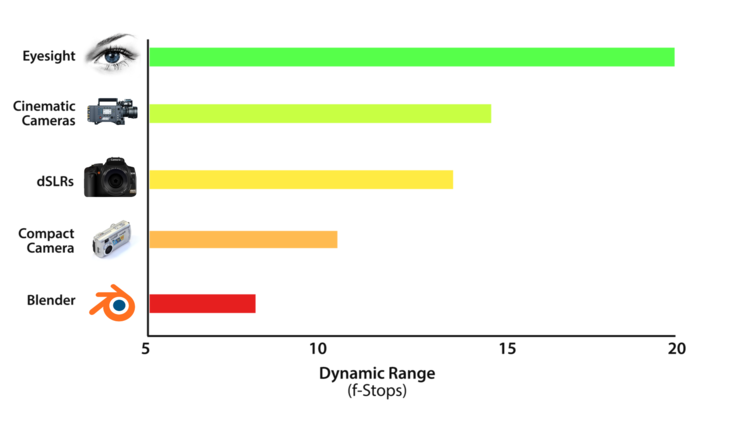








elecman wrote:Yes, I am looking for an HDR color space workflow inside the engine itself. Imagine saving a video with a broken workflow like that. It would be nice if this is on the roadmap.


Users browsing this forum: No registered users and 21 guests