 by itsallgoode9 » Mon Feb 18, 2019 3:03 pm
by itsallgoode9 » Mon Feb 18, 2019 3:03 pm
itsallgoode9
Mon Feb 18, 2019 3:03 pm
More testing with what I thought was a ray epsilon issue but maybe actually an issue with Displacement + Opacity on a material (which I use in nearly all my scenes)? maybe a ray epsilon issue only apparent with Displace + Opacity? Unfortunately I'm not able to export out of maya to test this in standalone so I can't test to see if this is a bug just in Maya or in all of octane (is there a bug regarding exporting still in octane maya plugin?).
Each image has a description of the changes I made from one to the next. In my scene I have Ray Epsilon set to 0.00001 (any high precision breaks the image in other ways). As you can see from the images, Octane appears to NOT be having any issue with the extreme closeness of the geo OR the diplacement, but as soon as I opacity to a material with displacement, everything goes to shit. Any thoughts?
(don't judge my condensation, this is just a map for testing

)
I'm in Maya 2018.5 and the latest stable Plugin.

- Blank Can

- Can Duplicated, offset faces by 0.00001
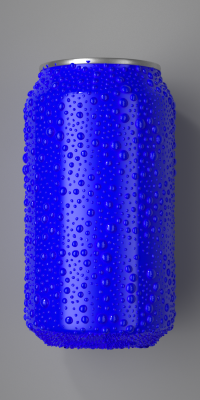
- Duplicated Can, Condensation Displace Added (no issues detected)
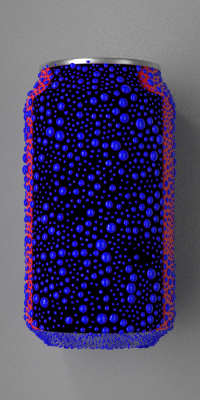
- Duplicated Can, Displace, Opacity Map added (??? ray epsilon bug? different bug?)

- Duplicated Can, Displace, No Opacity Map, Opacity slider set to zero (??? ray epsilon bug? different bug?)
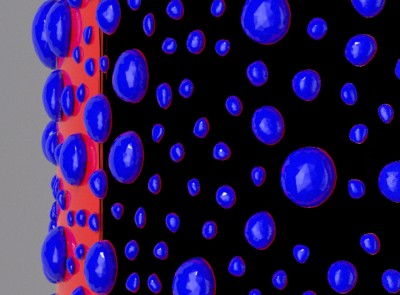
- Closeup of issue
Last edited by
itsallgoode9 on Wed Feb 20, 2019 3:34 am, edited 1 time in total.
Intel i7-3930K, 64gb RAM, Asus X79 Deluxe mobo, 2x EVGA 780 6gb (for rendering), 1x PNY quaddro k4000 (for display)
Windows 8.1 x64, Maya 2014, Octane Render v2

