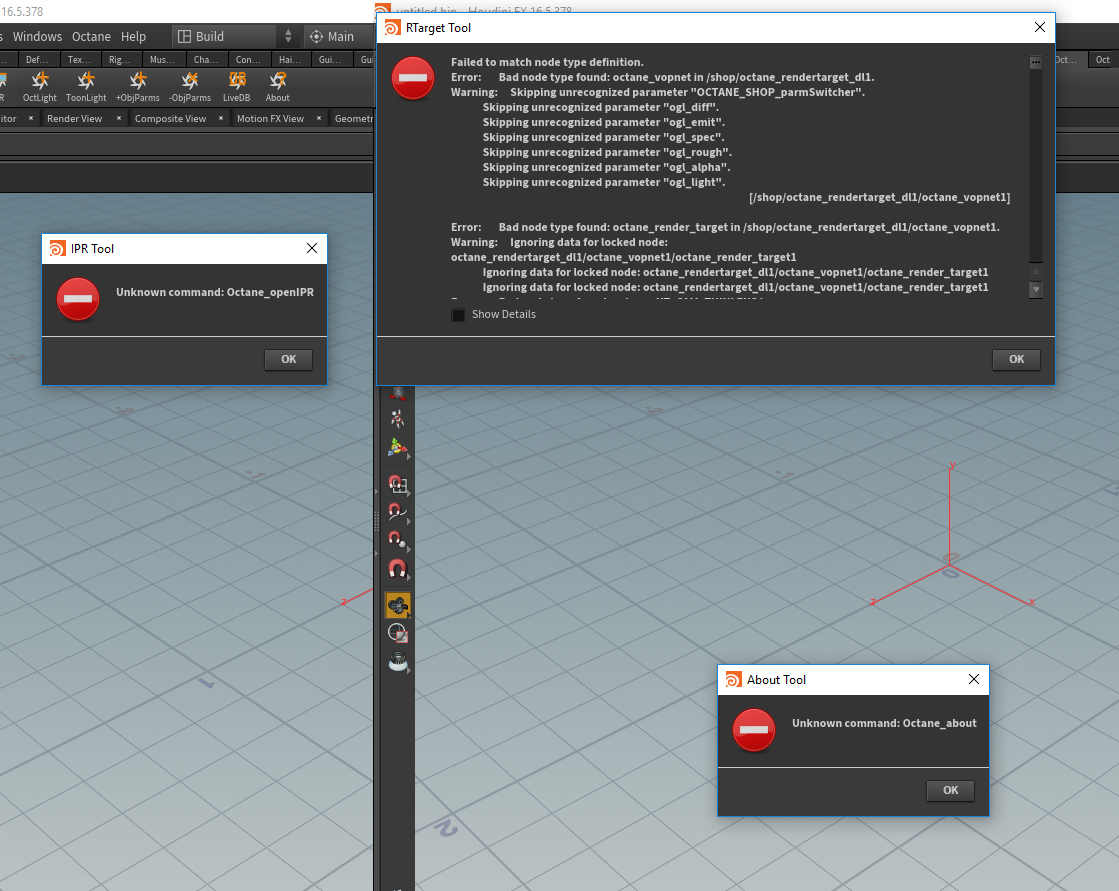by juanjgon » Sat Apr 07, 2018 4:50 pm
by juanjgon » Sat Apr 07, 2018 4:50 pm
juanjgon
Sat Apr 07, 2018 4:50 pm
Hi po-mapio,
From the screengrab it seems that you have a problem installing the Octane plugin. If you can see the shelf but nothing works the problem can be related to the PATH variable configuration in the houdini.env file, the plugin version (if it doesn't match your Houdini version) or a problem with Octane itself in your system (drivers issues, for example)
1) Check if Octane Standalone 3.08 RC3 works on your system. If it doesn't work, please update your NVIDIA drivers to the latest ones.
2) Check that you are using the right plugin build for your Houdini version. In your case, for Houdini 16.5.378 you must use the "Octane_3.08.0.9_Houdini_16.5.378_Win64" plugin.
3) If Octane Standalone 3.08 works on your system but the Octane plugin still doesn't work, check the PATH variable configuration in your houdini.env file. It must point to the plugin folder, "bin" directory. For example, if you have the plugin folder in the E disk:
PATH = "E:/Octane_3.08.0.9_Houdini_16.5.378_Win64/bin;$PATH"
Thanks,
-Juanjo