Hey,
There is a persistent problem with Octane when you open Houdini and try to launch IPR with any ROP node that is available in the dropdown menu. I usually get a crash or an error that relates to GPU memory.
In order to make the ROP switching not crashable, I need to start the IPR with the render button first, after it's loaded (it loads the first ROP in the list), then I can switch ROPs without problems.
OctaneRender 2022.1 for Houdini production build 2022.1.1.0
Moderator: juanjgon
33 posts
• Page 3 of 4 • 1, 2, 3, 4
Re: OctaneRender 2022.1 for Houdini production build 2022.1.1.0
lavrenovlad wrote:Hey,
There is a persistent problem with Octane when you open Houdini and try to launch IPR with any ROP node that is available in the dropdown menu. I usually get a crash or an error that relates to GPU memory.
In order to make the ROP switching not crashable, I need to start the IPR with the render button first, after it's loaded (it loads the first ROP in the list), then I can switch ROPs without problems.
Hi, I'm going to have a look into this problem, but I'm not usre how to reproduce it.
Can you please describe (maybe with a screen shot) what you mean by "try to launch IPR with any ROP node that is available in the dropdown menu"? Which dropdown menu are you referring to? Which IPR are you using ("Custom OpenGL", "MPlay", or "Qt5")? Which platform is this on (Linux, Windows, MacOS)?
Thanks,
Toby.
- toby_a
- OctaneRender Team

- Posts: 261
- Joined: Tue May 10, 2022 11:59 pm
Re: OctaneRender 2022.1 for Houdini production build 2022.1.1.0
QT5 IPR has "ROPs" dropdown menu, I am talking about it. When you open a project and straight away launch IPR by choosing one of the ROPs available the ROP scene won't load, it gives a memory error which shouldn't happen because it doesn't make sense. I am on windows. The problem appears in any project that is quite heavy with textures, animated instances, packed primitives etc. In fact the latest versions of Octane are so horrible, I couldn't render out a project in the last two days because of frequent crashes. I am on Windows as well the farm I've used. You could try to launch any scene that has some kind of complexity and you can find all the bugs and instabilities yourself, they are quite apparent if you use the engine.
Also Octane somehow managed to chomp all the memory for no reason when I tried to use 4K textures. I had a pack of a few hundred 4K textures that I used in 75 materials, and their overall weight was only 150mb, but octane somehow managed to make them take 20GB of VRAM when I didn't even use any displacement maps there. I had to downres everything to 2K to not have a mental breakdown.
Also Octane somehow managed to chomp all the memory for no reason when I tried to use 4K textures. I had a pack of a few hundred 4K textures that I used in 75 materials, and their overall weight was only 150mb, but octane somehow managed to make them take 20GB of VRAM when I didn't even use any displacement maps there. I had to downres everything to 2K to not have a mental breakdown.
- lavrenovlad
- Licensed Customer

- Posts: 54
- Joined: Fri Mar 29, 2019 7:11 pm
Re: OctaneRender 2022.1 for Houdini production build 2022.1.1.0
Hi!
I have a problem with volume
IPR
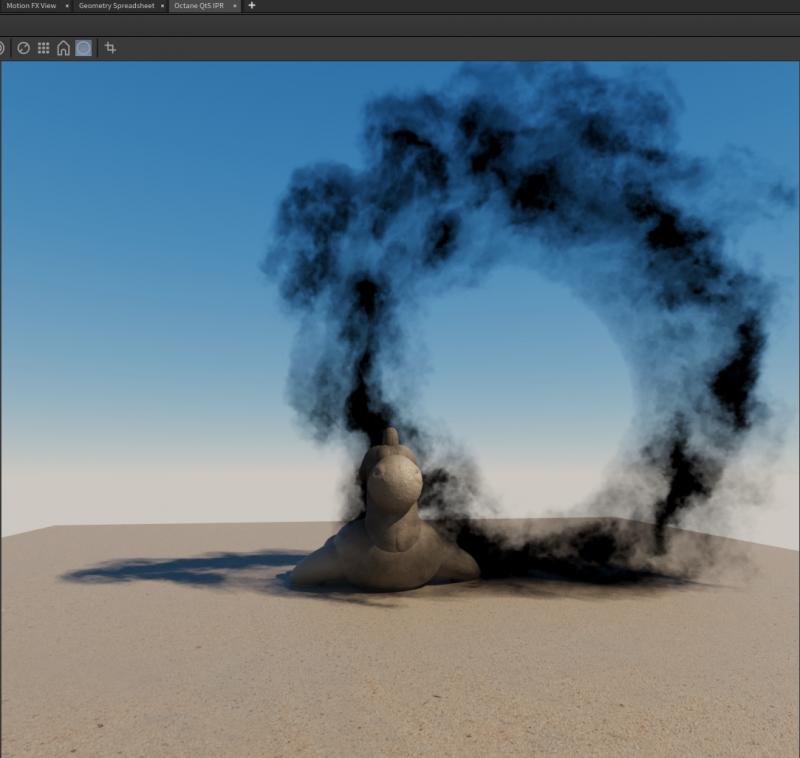
Viewport

How to fix it? Thanks!
I have a problem with volume
IPR
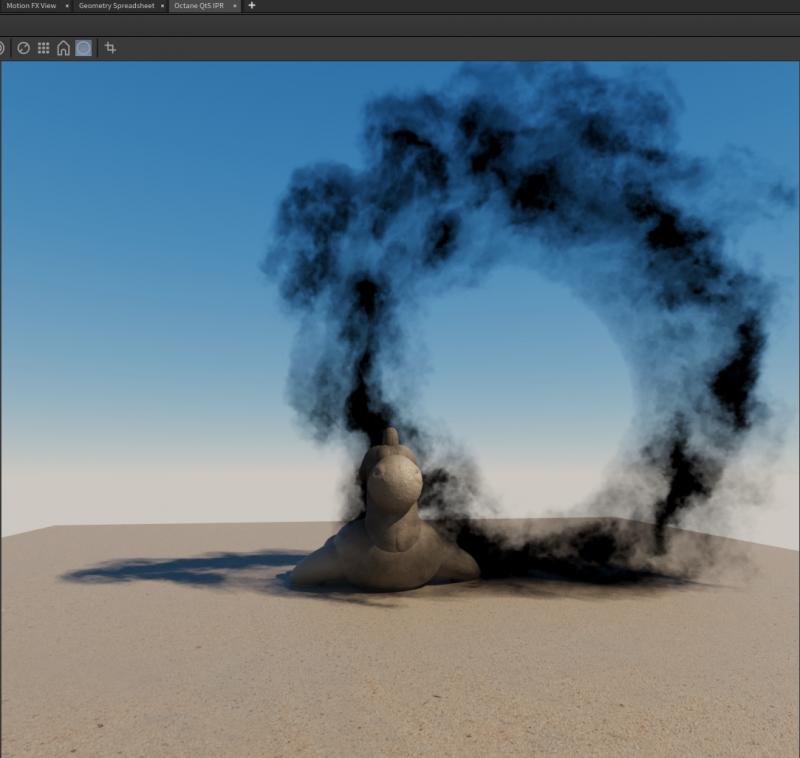
Viewport

How to fix it? Thanks!
-

Angelos - Licensed Customer

- Posts: 76
- Joined: Wed Jul 07, 2010 4:42 pm
Re: OctaneRender 2022.1 for Houdini production build 2022.1.1.0
Angelos wrote:Hi!
I have a problem with volume
How to fix it? Thanks!
Hi, is the problem the position of the volume? Is the viewport or the IPR correct? Are you able to send me a minimal scene that shows the problem?
Thanks,
Toby.
- toby_a
- OctaneRender Team

- Posts: 261
- Joined: Tue May 10, 2022 11:59 pm
Re: OctaneRender 2022.1 for Houdini production build 2022.1.1.0
Viewport is correct.
Sure! Here's the scene:
https://disk.yandex.ru/d/G3se7tDyTNGoCg
Thanks!
N.B.
Works in this way:
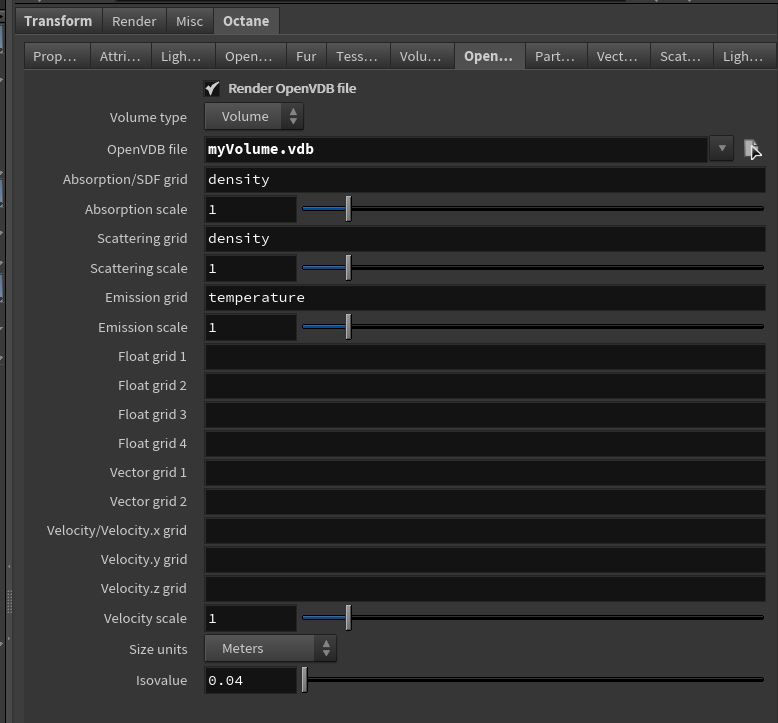
Sure! Here's the scene:
https://disk.yandex.ru/d/G3se7tDyTNGoCg
Thanks!
N.B.
Works in this way:
-

Angelos - Licensed Customer

- Posts: 76
- Joined: Wed Jul 07, 2010 4:42 pm
Re: OctaneRender 2022.1 for Houdini production build 2022.1.1.0
Can you share your email so I can drop you some scenes?
- lavrenovlad
- Licensed Customer

- Posts: 54
- Joined: Fri Mar 29, 2019 7:11 pm
Re: OctaneRender 2022.1 for Houdini production build 2022.1.1.0
lavrenovlad wrote:Can you share your email so I can drop you some scenes?
Please feel free to send me a direct message on the forum.
Thanks,
Toby.
- toby_a
- OctaneRender Team

- Posts: 261
- Joined: Tue May 10, 2022 11:59 pm
Re: OctaneRender 2022.1 for Houdini production build 2022.1.1.0
Angelos wrote:Viewport is correct.
Sure! Here's the scene:
https://disk.yandex.ru/d/G3se7tDyTNGoCg
Thanks!
Thanks for that. It looks like the volume contains three grids, one of which has a different transform to the other two. Was the volume imported from a VDB file? If it was then please share the VDB and I'll look into whether Octane core can handle it.
- toby_a
- OctaneRender Team

- Posts: 261
- Joined: Tue May 10, 2022 11:59 pm
Re: OctaneRender 2022.1 for Houdini production build 2022.1.1.0
If you're using axiom, it'll save out some of the grids (like vel) at half res, which octane does not seem to like and will display the volume offset. To resolve that you can either remove the halfres grids (via blast node) or set axiom to export those at full res.
- HandcraftedMedia
- Licensed Customer

- Posts: 67
- Joined: Thu Jan 10, 2019 12:15 am
33 posts
• Page 3 of 4 • 1, 2, 3, 4
Who is online
Users browsing this forum: No registered users and 3 guests
Wed Apr 24, 2024 5:13 am [ UTC ]
