When we where working on a project using Houdini we needed the vertex colors to go to Octane standalone.
Unfortunately octane does not support vertex colors so the first option was texture baking the whole sequence, but that was slow an not accurate enough.
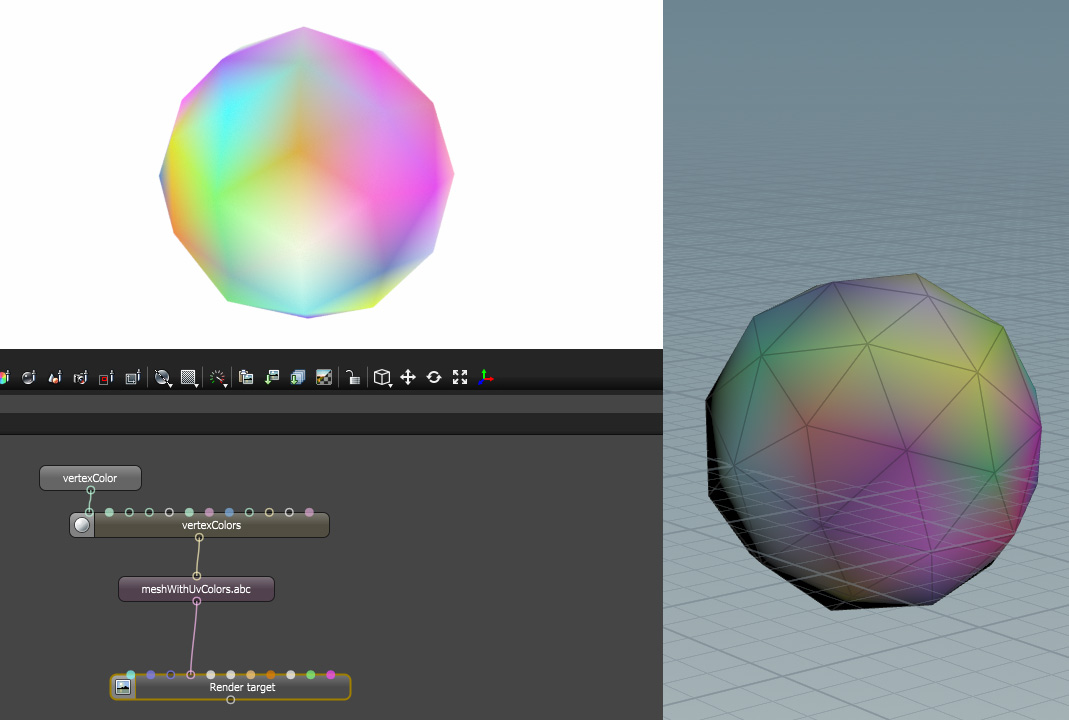
So we came up with a workaround that is faster and 100% accurate.
What we did:
We mapped the color to the height of a single uv sets.
We did this for the channels RGB (so a total of 3 us sets are used).
Apparently if you use a uv height of exactly 1 or 0 octane starts repeating the texture from the top so we scaled the uv grid a tiny bit that it will go from 0.005 to .995.
In Octane I multipled each color with a static ramp and then added them all together.
I attached my hip file and orbx.
Cheers,
Sander Kamermans


