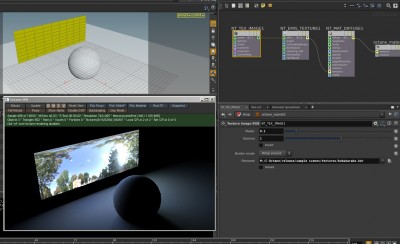by juanjgon » Fri May 06, 2016 2:50 pm
by juanjgon » Fri May 06, 2016 2:50 pm
juanjgon
Fri May 06, 2016 2:50 pm
But, are you mapping the HDR texture in a environment sphere? How is it mapped, with UVs?
If you are mapping the HDR texture in an obeject with an UV map, link the texture image node to the 'efficiency' input should work without problems, as you can see in the attached image. Also be aware that by default the texture image node has a 2.2 gamma correction, you should set this parameter to 1.0 for the HDR images.
-Juanjo
- Attachments
-