
Here's what I tried but it didn't work:
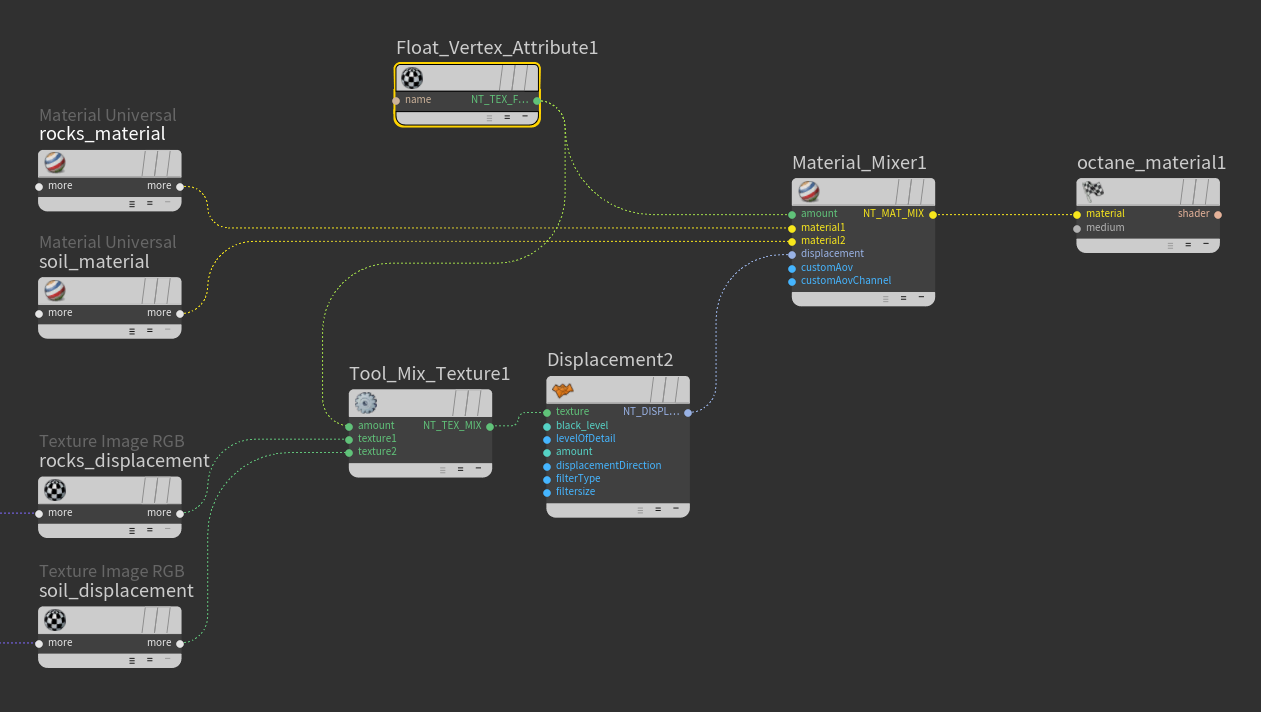
Thanks in advance!
Moderator: juanjgon

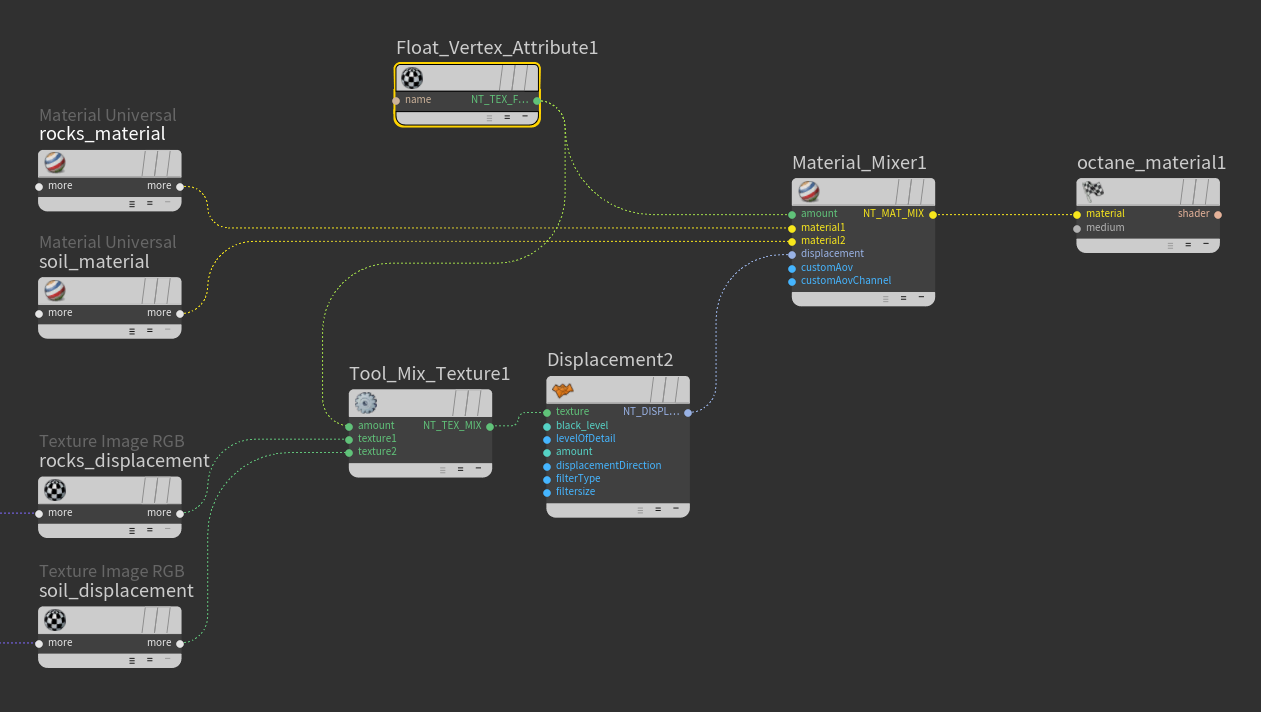


galleon27 wrote:You can't mix two displacement maps using Displacement node. You need to use Vertex Displacement and Vertex Displacement mixer.

1. Can I feed my usual grayscale displacement maps into Vertex Displacement node?
2. It looks like I should subdivide my geometry hugely to get result hires enough which loads GPU a lot. Attaching the comparison between vertex displacement vs. usual displacement.



juanjgon wrote:The scene probably comes from an earlier plugin version. Usually, it is safe to ignore these warnings, but some render target settings could be reset to the default values.
Thanks,
-Juanjo




Users browsing this forum: No registered users and 13 guests